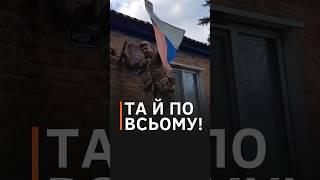Missing Recycle Bin in Windows 10? Finding the Recycle Bin
You can read the article here: http://itsupport.me/windows-tips/missing-recycle-bin-in-windows-10-finding-the-recycle-bin/
Missing Recycle Bin in Windows 10? Finding the Recycle Bin
Ever since Microsoft forced people to update their computers to Windows 10 I've been getting calls from people with lots of different problems. From missing printers to 100% disk usage when nothing is running. The weirdest and perhaps the simplest problem is the missing Recycle Bin in Windows 10. I am not joking, for some reason, the recycle bin in Windows 10 computers and laptops just disappears without an apparent reason.
Fear not, just follow the steps below and you will have your recycle bin icon on your desktop in no time.
Finding the Recycle Bin - Option 1
First try this. If this doesn’t work then try the tip below
Click the Start button then click Settings
Select Personalisation - Themes - Desktop icon settings
Select the Recycle Bin checkbox then Apply
If you still can't see the recycle bin on your desktop then try the following:
Finding the Recycle Bin - Option 2
open file explorer
Navigate to your C drive
click View then on the right click Options and select Change Folder and Search Options
When Folder Options box comes up click on the View tab - scroll down a bit and untick the box where it says Hide protected operating system files
Apply changes and close the Folder Options box
Now, when you click on your C drive on the right hand side you will see a folder called $Recycle.Bin. open the folder and right click on the Recycle Bin icon - Send to- Desktop (create shortcut)
Missing Recycle Bin in Windows 10? Finding the Recycle Bin
Ever since Microsoft forced people to update their computers to Windows 10 I've been getting calls from people with lots of different problems. From missing printers to 100% disk usage when nothing is running. The weirdest and perhaps the simplest problem is the missing Recycle Bin in Windows 10. I am not joking, for some reason, the recycle bin in Windows 10 computers and laptops just disappears without an apparent reason.
Fear not, just follow the steps below and you will have your recycle bin icon on your desktop in no time.
Finding the Recycle Bin - Option 1
First try this. If this doesn’t work then try the tip below
Click the Start button then click Settings
Select Personalisation - Themes - Desktop icon settings
Select the Recycle Bin checkbox then Apply
If you still can't see the recycle bin on your desktop then try the following:
Finding the Recycle Bin - Option 2
open file explorer
Navigate to your C drive
click View then on the right click Options and select Change Folder and Search Options
When Folder Options box comes up click on the View tab - scroll down a bit and untick the box where it says Hide protected operating system files
Apply changes and close the Folder Options box
Now, when you click on your C drive on the right hand side you will see a folder called $Recycle.Bin. open the folder and right click on the Recycle Bin icon - Send to- Desktop (create shortcut)
Тэги:
#windows_10 #recycle_bin #itsupport #techhelp #help #missing #microsoftКомментарии:
Велосипедная втулка задняя Falcon Enzo CF-E10 (велосипед Украина, Минский), обзор VeloViva
Веломагазин VeloViva (спортивный магазин)
Как пройти в офис. Метро Третьяковская. Миграционный юрист Егор Викторович Андреев. Москва.
Андреев Закон и партнеры
Миграционный юрист Егор Викторович Андреев. Как снять запрет на въезд в Россию. Отмена депортации.
Андреев Закон и партнеры