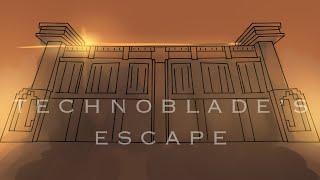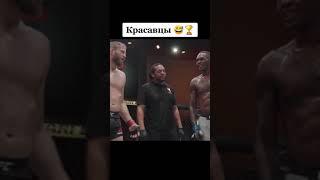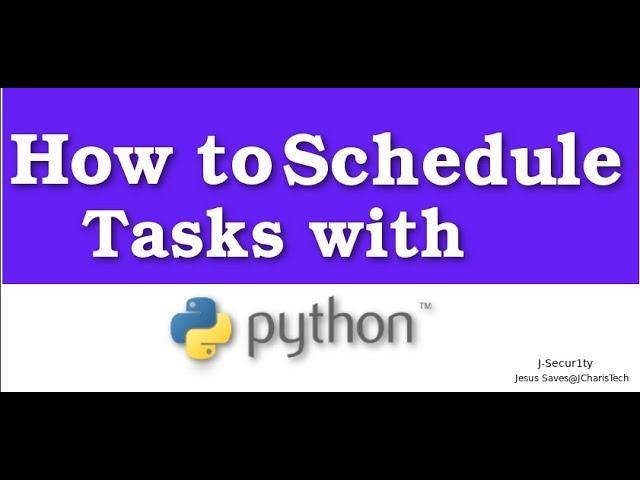
How to Schedule Tasks with Python using Schedule
Комментарии:

Clear and concise
Ответить
Cool
Ответить
Wow, excellent video. Well done. Blessings.
Ответить
Excellent Tutorial.
Ответить
I am beginner and i have a question
Does while loop adding in end mandatory?
And i am currently building a reminder program so i want to run the program after 30 min in daily 9am to 5 pm.
Please help me sir

hello, can i use this schedule into python django?
Ответить
nice video!
Ответить
perfect video!
Ответить
it's really helpfull <33
Ответить
What about if you want to return a variable or object from the function that you called from schedule ?
Ответить
I'm trying to make a program as a baker to help me track when my bread is ready to cut and serve. It has to keep track of breads I make throughout the day. It should be able to track an ever expanding list of batches of bread. Each one needs to cool for an hour, some cool for 30 minutes, other take an hour and a half. How hard would it be to make a command line program where I can see on the command line what's currently cooling and notify me once a loaf is ready?
Ответить
You're a life saver! Thank you so much
Ответить
Good video. English isnt bad either. Just need to slow down your talk speed by about half lol.
Ответить
hey bro its nice and works perfectly, but can you explain me how to schedule and assign tasks to several people for designing a software, it would be a great help for me.
Ответить
thank you v.much for this tutorial...it really helped me.
Ответить
Man, if I want to program an event, using data from my db from Mysql, an example, I have 1 row called hour, 1 row called minute, I've tried to use the variable I use to get the data into the schedule, but it doesn't seem to work
Ответить
Thanks so much. Do you speak a language call {Yoruba } ? 😀
Ответить
great explanation
Ответить
Great work!!
Ответить
you are definitely Ghanaian! right?
Ответить
If we had to save a return value in some dataframe and keep it in variable outside of function, how do we do that ?
Ответить
is there a way when the task is completed then, it opens a link
Ответить
Hi Chris..I have taken ur Streamlit course on udemy...
Suppose i have deployed my app on aws/streamlit share and now i want to do update my dataset daily at a particular time using this schedule. Suppose at that time i havent opened my app but its still deployed So will it automatically do the job at that set time??
Regards

Using loops for scheduling task is not a good practice
Ответить
how do i stop the loop?
Ответить
Great job man, u really know ur stuff, thanks for the tutorial!
Ответить
can u say me how to Schedule a task yearly
Ответить
Hi man, i have a question
Can i

thanks a lot! you have saved a lot of time for me !
Ответить
There is a new one, ischedule :D
Ответить
Thanks, it's amazing how often I end up at one of your videos when in need of python skills.
Ответить
Watching this at Bitcoin ATH 😂
Ответить
I like the "Jesus saves" and that why I suscribed, to encorage you, because you're not ashamed of the Gospel. Be blessed
Ответить
Thanks man.
Ответить
Great tutorial. Thanks for the example!
Ответить
Thanks for the tutorial ! Also that voice is very soothing :3
Ответить
Can you please tell me how can i change the seconds or time, with custom admin panel, like if i enter time or seconds through a form so the time is changed
Ответить
great tutorial!
Ответить
this video was perfect and simple, thank you
Ответить
0.75x and it's all good
Ответить
can we pass variables in schedule.every().day.at(x:y).do(job) , like this ? I tried to do it but it gives me syntax error
Ответить
Hello, can you tell me how to implement simulated annealing to optimize task scheduling
Ответить
awesome
Ответить
Wow, excellent video. Well done. Blessings.
Ответить
Thanks a lot
Ответить
Thanks, man!
Ответить
Can i make schedule to turn off the script?
Ответить
can i schedule to do job multiple times? like every 10 minutes do job 5 times
Ответить