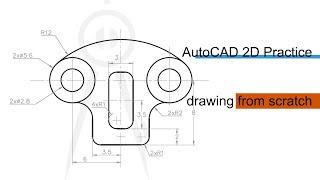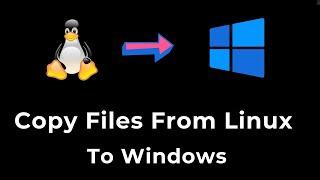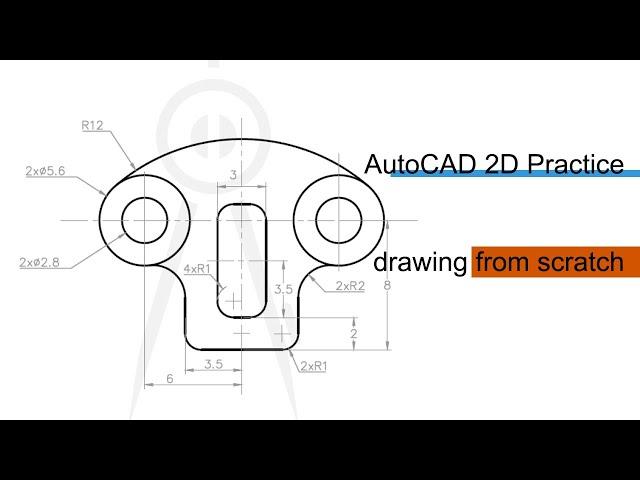
2D AutoCAD Practice drawing with annotations from scratch.
Комментарии:

Thank you sir
Ответить
I am self teaching and have been on and off doing this for a year now. I didn't even know how to draw a line nor was I familiar with anything. Your videos have helped me to learn basics that I didn't know and have no way of knowing. I learned so much on just this video. Thank you!
Ответить
What is construction geometry?
Ответить
Thank you so much sir .... Your so good teacher
Ответить
Great sir
Ответить
Hey, nice work and a great video lesson.
. Could you please tell me the name of the parts ( components used for what purpose)?

Hi, thanks a ton for this video, you have solved a problem I have been struggling with for sometime now. I have one question, when I add line-weight to the drawing the line-weight of the dimension line also changes. How do I prevent that from happening? Also, how can I assign different line-weights to different sections of the drawing.
Ответить
Wow the quality of your sound & video evolved by so much! Just saw your previous video about this topic.. :D
Ответить
All the center and dotted line should be made by colour no.8.
Ответить
Thanks!
Ответить
Hi sir how to draw your 2d autocad 30th drawing
Ответить
Ccç
Ответить
Great tutorial. Easy way to teach students how to add great annotations, construction lines and plot their parts. Thank you.
Ответить
U r such an amazing instructor bro ❤ thanks you very much
Ответить
😍
Ответить
dimension of object to be drawn is different.
Ответить
👍👍👍👍
Ответить
I am having a continuous center line instead of dashed one how to fix this?
Ответить
Using commands are circle,rectangle,fillet with radius,line ,tan tan radius
Ответить
Thankyouu this help me pass the exam
Ответить
i have stucked for 2 hours identifying how to make this drawing. Thank you so much for this video tutorial, I never know I can do it for less than 30 minutes <333 life saverrrrrrrrrrrr
Ответить
Please upload more practice video, it is very helpful.
Ответить
✌
Ответить
Thanks You . It so clear and help full . 👍
Ответить
Thanks a lot. Really helpful for those just starting out on AutoCAD
Ответить
Unit in Autocad in inches when i change it to mm it is not fixed all the time when i open new sheet in autocad . How to make it fixed in mm in all new sheets ?
Ответить
very nice tutorial
Ответить
hello sir, may i ask where you got the drawing from? thanks
Ответить
Excellent
Ответить
Who watching in 2021♡♡
Ответить
Good explanation
Ответить
Your tutorial are awesome but can you add the final drawing pic on the screen while making it it will help us a lot
Ответить
Hi sir,
I set the units according to your video.
when I tried to draw the first line, I entered 12 and press enter but the line is very small that you barely can see it.
appreciate if anyone can help me on this. thanks

Thanks for this beautiful video ♥️🙏
Ответить
Thank you sir....but I'm not able to making bottle in 2D AutoCAD please make video..
Ответить
Tks.
Ответить
You're fantastic thank you so much
Ответить
Thankyou Sir. I Learned more commands in this short video. Thankyou for explaining and sharing
Regards
Sualeh

Very Good Job.
Thanks a lot
May God Bless Your Kindness .

Thanks for sharing it
Ответить
Sir your tutorial is very helpful.
I suggest you if possible please make such tutorial on mechanical drawing by uses of mechanical commands such as AMSHAFT2D etc.
Thanks

Fantastic
Ответить
Thank you for this Sis. 🙏 You are great! 😯
Ответить
Thank u for this sir came to know much more about many things like daimention and camands
Ответить