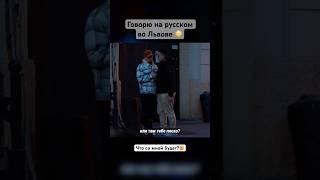Комментарии:

I knew most of that but gladded I watched to the end to see how you got the buttons to highlight their state 👍🏻👍🏻
Ответить
How to add autoplay function please?
Ответить
How to add animation when changing states?
Ответить
excellent tutorial
Ответить
how to use multistatebox code for different sections on page?
Ответить
Such an unlistenable voice.
There are two T's in "button"

can i add a timer for the boxes to switch automatically?
Ответить
How can you make a link in the menu take you to the page of the multistate box ans trigger the different states? For instance, if I had a "Our Work" page with different types of design work (print, digital, video) and each multi state changes between examples of each type, if I had those listed in the menu, how could I click on "Print" in the menu and then be taken to the Our Work page with the Print state already selected?
Ответить
Can i use SVGs in replacement of the text buttons? (I have SVGs of my own designed buttons, both default and pressed versions for the click state). Thanks!
Ответить
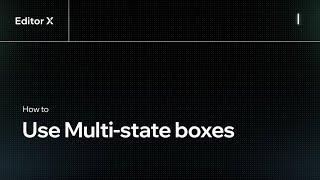



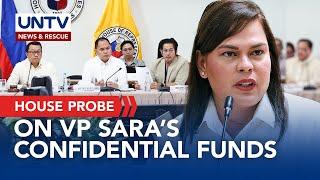
![[Sub Español] Ascendiendo con el Viento Capítulo 02 | Rising With the Wind | iQIYI Spanish [Sub Español] Ascendiendo con el Viento Capítulo 02 | Rising With the Wind | iQIYI Spanish](https://invideo.cc/img/upload/WVRFTk9CZ2I4QUs.jpg)