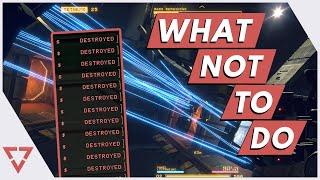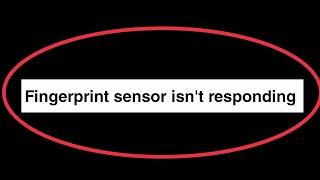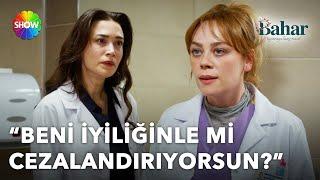![Смотреть How to cut or trim videos without re-rendering/encoding for free [Work Smarter, Not Harder] How to cut or trim videos without re-rendering/encoding for free [Work Smarter, Not Harder]](https://invideo.cc/img/full/TXFPUlpjSzM3WmU.jpg)
How to cut or trim videos without re-rendering/encoding for free [Work Smarter, Not Harder]
Комментарии:

cant find ffmpeg.exe
Ответить
Thank you very much. Finally found exactly what I was looking for.
Ответить
so if i want to cut in between at the same time how do i do that?
Ответить
That's simple and easy. Any program that can do this?
Ответить
Good man still working in 2019 !
Ответить
Thank you very much, very helpful!
Ответить
i love u
Ответить
oh my god thank you so much! you are a life saver!!!!!!
Ответить
Hey, does anyone know if I could like edit out part of a movie (like remove a particular scene or cover up certain parts with music) without rendering the while video
Ответить
Hello, all works except for the beginning when I trim the video, there is about 3 seconds of the video as if it didnt have the bottom layer (or whatever its called for compression) and has a lot of visual artifacting until the next buffer comes around. Is there any way to fix this?
Ответить
Why you sound like the weatherman from Horrible Histories?
Ответить
can it be done on .mov files?
Ответить
Why did it work 1 time, and after that I cant do it with any other video file ?
Ответить
Friend, you are the greatest: Grace, mercy and peace from God our Father and Jesus Christ our Lord
Ответить
How to cut out a small part from a long video?
Ответить
Thank you! That is a life saver. And could somebody explain why there isn't a simply lovely teeny-tiny software that could do the same but with a "normal" interface?
Ответить
Thank you very much works with mkv files also, great tip
Ответить
good work for me.Thank you to show video.I like this video to make easily to work.
Ответить
thx a lot
Ответить
Hi, no audio when i trim it
Ответить
After looking for a Thousand programs to simply cut a few undesirable seconds of a video, i found this as solution.. Sweet.. Thanks a lot .
Ответить
Saved me sooo much time instead of rendering! thanks!
Ответить
Well played sir.
Ответить
My notepad turned into a windows batch file but I don't see the new video cut video file when I open that document folder again.
Ответить
it can't find my video?
Ответить
Bro,can you do"Add icon/images on video without rendering"
Ответить
no executable at all in the download
Ответить
i cant find the .exe in the download
Ответить
Very nice my man. Thank You!
Ответить
GENIO!! MIL GRACIAS!!!
Ответить
This is awesome , thank you very much :)
Ответить
Just finished rendering a video that took about an hour and a half to finish. I viewed it just to find out I accidentally mishandled the constraints and left like 20 seconds of black at the very end. I was about to cry myself to death until I found this extremely helpful tutorial. Thank you so much!
Ответить
hi whats the ffmpeg commands to join the mp4 files you cut
Ответить
Great tuturial thanks.
Ответить
thank you soo much
Ответить
Why are we still using the command line in 2016?
Ответить
You know I often worry about whether 'newer' operating systems dumb down the user, but them I look at this and think, man I've only ever used GUI's. There are so many almost 'lost arts' and tricks hiding in that command prompt thing hah! I'd always wondered what .bat files were. It's basically copy paste for command lines, post-it notes in essence. Quite amazing things computers.
Ответить
Thanks mate , your the best :DD
Ответить
thanks for this! Very clear, and efficient tutorial. Would this also work for .wmv files or other file types if I list file as .wmv etc in the .bat file instead of .mp4?
**EDIT: Just gave it a try with a .wmv file and it worked on it as well, flawless. Thanks so much!

is have small script i need tools of it
Ответить
Thanks a lot ! FFMPEG is a powerful tool :)
Ответить
Bruh! You're the real MVP. You rock!!
Ответить
Were you using get_iplayer at the beginning?
Ответить
When I try to cut it for a movie file, my audio gets messed up and it doesn't sync properly..
It says:
"Time stamps are unset in a packet for stream 0"
Where do I put the -r flag?
Please help, very important for me :)

Thanks a lot dude! Saves a lot of time)
Ответить
does this work for mac? when i save the cut file as .bat, it does not execute.
Ответить![How to cut or trim videos without re-rendering/encoding for free [Work Smarter, Not Harder] How to cut or trim videos without re-rendering/encoding for free [Work Smarter, Not Harder]](https://invideo.cc/img/upload/TXFPUlpjSzM3WmU.jpg)