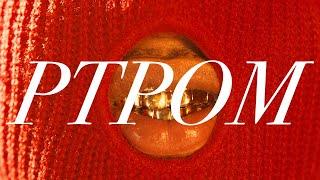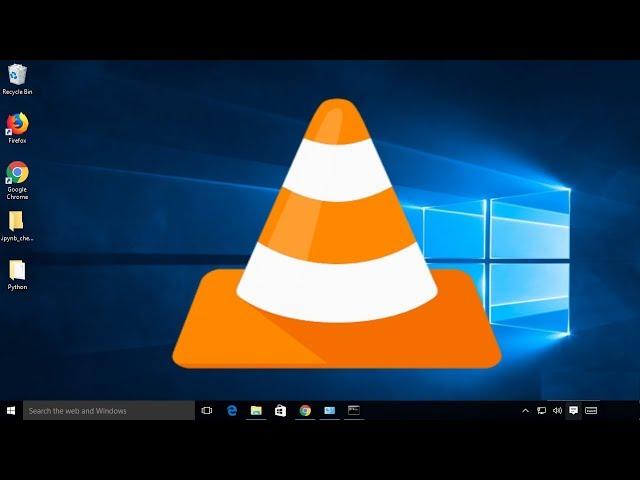
How to Download and Install VLC Media Player in Windows 10
Комментарии:

thank you
Ответить
Thank you brother 🎉
Ответить
Nice
Ответить
1%
Ответить
For some reason it keeps saying to Exract libpvm_plug-in and I don’t know what to do
Ответить
Good information
Ответить
Thank you
Ответить
Thnks a lot ❤
Ответить
thanks sir
Ответить
Thanks it helped
Ответить
Thanks alot
Ответить
Thank youuuuuuuuuuuuuuuu Soo muchh
Ответить
Bro why the installation stuck at middle I can't even remove it
Ответить
Thanku so much 🙏🙏
Ответить
Thank bro.... this literally helped me
Ответить
Thank you so much ❤This video is really helpful
Ответить
Ciao ma perché non funziona con un DVD .grazie x la risposta
Ответить
Thanks for giving this idea this very easy and use
Ответить
very easy for everyone , thank you
Ответить
It is simple and sharply pointed out. Thank you very much.
Ответить
thx yr great useful video
Ответить
thanks it works
Ответить
Keep up the good job sir, I just subscribef to your channel. God bless...
Ответить
thank you
Ответить
What search engine are you using to find this link for this program to be installed and download it
Ответить
Today I was able to successfully download vlc media player, all thanks to you 😊🇿🇦🌹
Ответить
THANK YOUUUU!!! This helped a lot!!
Ответить
Thanku so much for this👍its helpful for me
Ответить
Straight to the point. Great video - Cheers
Ответить
Thanks
Ответить
VLC Media Player Crack is suitable for multimedia software used for audio and video materials. Multimedia player. With the assistance of its tools, you’ll be able to change the language of your videos
Ответить
thanks you
Ответить
ds
Ответить
Thanks dude
Ответить
thank you very much your vidoe is only help me to download vlc great video tq
Ответить
vlc media direct download link
Ответить
it was so help ful ty very much
Ответить
Thanks
Ответить
now i can get the roblox oof sound back!
Ответить
Thabks
Ответить
Thanku
Ответить
Thanks ❤️😁
Ответить
VLC Settings Pc/Mac ( Watch At Least 2.7K 30FPS/4K 15FPS On Any Device )
Preferences
VIdeo
Deinterlace Off
Input/Codecs
Default Caching Level Highest Latency
Under Subtitles disable the Enable OSD
Hardware Decoding Off
Save
On Mac Go To Preferences // Show All // Audio // Enable Time Stretching Audio On
On PC Go To Tools // Preferences // Audio // Enable Time-Stretching Audio On
( As Long As Vlc Is Left Open to Play Media, The Playback Speed Will Be In Same Place ) ( It Will Reset After Exit )
Vlc Playback Speed 1.18x - 1.28x
create a playlist to keep playback consistent

bhut alla kisam ka p na playar ka batana
Ответить
Thanx alot
Ответить
Thank you
Ответить
ThankYou ❤️
Ответить
Nice video simple and helpful 👌👍 thanks
Ответить