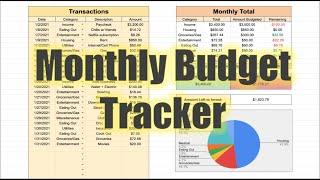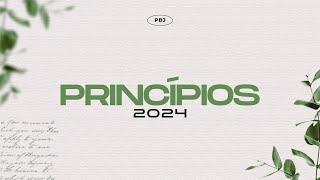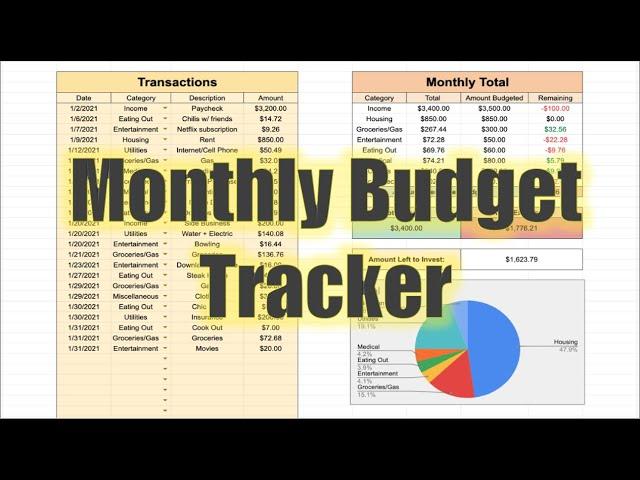
How to Create a Monthly Budget Tracker! (Track Income and Expenses!)
Комментарии:

Hey quick question, as I am new to budgeting. I have made monthly balance sheets before but they were based off the averages of the previous years income/expenses. It is currently 1/4/24 and I was wondering if I should wait until the end of January to make this sheet or find the averages of the previous year to get my number?
Great video BTW!!! very helpful and detailed to help someone who has done minimal excel training learn and understand key functions of excel

Excellent video, thank you.
Ответить
I have been trying to design my budget sheet of over 2 to 3 weeks and this is the first video that helps me to take my first step. I have watched so many videos but this is the first video that I could follow all the steps one by one and achieve to design my first design. Thank you so much. This is point to point and esay to follow.
Ответить
thank you man i have cerated my 2024 budget tracker
Ответить
Awesome video and lesson to create a budget tracker.
Ответить
Thank you! This looks organized and easy to follow.
Ответить
How do you keep track of your expenses during the day? Do you take notes of everything on your phone? or do you rely mostly on bank statements? what advice can you give? Personally, I struggle to keep track on the daily expense just because I tend to forget or I´m busy during the day, and lets say I pay something cash and you easily lose track.
Ответить
whenever i finish Data Validation, then my SUMIF formula in column H, my values are always 0, no matter what data i put in to Column D
Anyone else get this?

Will you need to create separate tabs for each month to see the overall summary for the month? Or is there a way to create a Month column and include that as a criteria range?
Ответить
Thank you so much sir!
Ответить
This is so good!! thank you so much !
Ответить
This was great. I created this monthly budget tracker and looks super amazing. I miss the last step when you added Chick-fil-A I tried to do the same and it did not change anything. Can you tell me what I did wrong? Thank you so much!
Ответить
Thank you so much I was so proud of myself for creating this monthly budget. However, there is one step that I was not able to complete. It was the last added Chick-fil-A expense that you added I added the same thing and it did not change my total. What did I do wrong?
Ответить
Thank you so much you deserve a subscribe.
Ответить
Hi there, does anyone knows how can I select multiple cells and apply it to a category? If I have 3 uber trip rides instead of applying to each one could I select all 3 and apply the categories to it with the menu drop downs. Even better, can you search within the spreadsheet and apply it to multiple cells/transactions which contains such as of the same? thanks
Ответить
Great tutorial!!
Ответить
Thank you so much.
Ответить
Excellent vid! This is exactly what I was looking for!! Appreciate your work.
Ответить
Thanks for sharing this template, can I edit this template to have income vs expenses only that dynamically updates without budget vs actual that is irrelevant to me?
Ответить
Thank you! This looks organized and easy to follow. But I would suggest using Format table
Ответить
What an amazing tutorial and a spreadsheet. I only have one question, when it comes on putting your income sources, are you putting them on gross income or net income??? Assuming someone with a regular job and investment or side hustle,for a job it will be tax right away, in short, net income. On the other hand, making an income on investments and side hustle, such as, capital gains and dividends is I consider gross income. Also, it will only be tax on filing season. Which part of the income should I put on the spreadsheet, the gross/pre tax or the net/after taxes to make everything accurate??? Thank you and have a great day.
Ответить
Sorry if i missed it but is this in excel or google im new to this stuff and trying to put together budgets
Ответить
Excellent video. Very straight forward making it easy to follow and understand.
Ответить
Amount left to invest in the end ....??? good luck! you gotta put investment in transaction. first invest then spend.
Ответить
thank you so much, but for some reason when im trying to insert my pie chart it wont work and says “column 2 needs to be a number” but it is?
edit: it works as a column chart but not pie, and i want it as a pie chart

Thank you so much this helped me so much because I’m gonna be 18 next year and my mom is not doing my taxes anymore so this help me organize everything 😭
Ответить
Thank you for sharing... This was really helpful. I do have a question. What If I want to create another category for tracking the money put in my Fixed deposit? or you could also say saving. The reason I used the term fixed deposit is because, then the money is transferred to fix deposit (FD) then that should not be termed as expense and rather investment/saving category and vice versa when we break the fd, the money then comes back in the account. Please do share I would love to incorporate this in my monthly budgeting. Thank you.
Ответить
Great Video! Would you be able to add a “yearly summary sheet” that would total income and expenses for all 12 months?
Ответить
can i create the same TEMPLaNTE and seel it ?
Ответить
OMG I LOVE U thank you so much i was struglling so much with other tutorials but yours its very clear and beginner friendly
Ответить
SUPER IRRITATED with your video I’m new to sheets needed the tutorial and I don’t know what going on but as soon as I go to data I’m lost your screen does match mine any longer and I can’t add so what certain are you even using
Ответить
Awesome!!!
Ответить
this is great! how should one link bank accounts to reflect this? say you have 5 bank accounts, how would one track the end balance at the end of each month, perhaps you used WellsFargo for groceries, then Chase for transportation, etc...
Ответить
Thank you. I followed along and made mine in excel.
Ответить
Thank you! This sheet helps me at my current level, all the other videos just has too much complexity.
Ответить
This is exactly what I needed. I tried this and but some of the categories don’t total the amount for some reason. What could it be?
Ответить
You are on the road to saving thousands and making millions.
Thank you so much for this.
As a 60 year old man i never had any knowledge of this stuff.
I have started saving for my retirement and hopefully can use this in the future

I have question if I select the first row or second in transaction category as utility or medical for the results is not match in monthly category. Could you help me please
Ответить
Nice and easy. One thing I would want to it is chart to show expences compare to incomes. I working on my own sheet and thinking how to do?
Ответить
This was so easy and fun to create. Thank you!
Ответить
Just followed your steps to create it. thanks
Ответить
Thanks for your demonstration! It looks great
Ответить
The has given me a few useful ideas to track my portfolio / expenses. Nice explanation. Are you using a Mac or PC here?
Ответить
Good info, subscribed :)
Ответить
Very good table.Thanks!
Ответить
Well done! I will be using it as well. Thanks a lot!
Ответить
Love the tracker. Stay connected.
Ответить