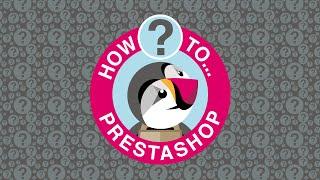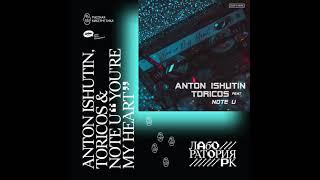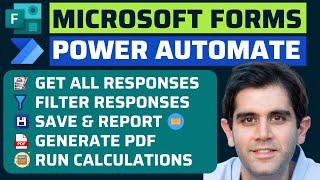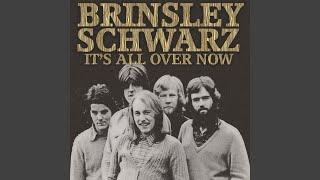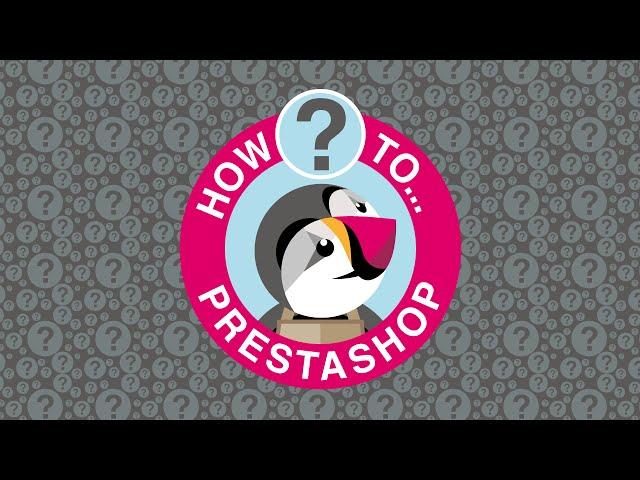
PRESTASHOP 1.6: How to add product attributes and combinations
Комментарии:

how to add that in front office and the customer how to add combinations
Ответить
hello even in 1.7 if you use the gui backend to map pics to the color its too tedious one by one ; so its way faster by csv unless there has been an improvent to the gui for pics to color maoping in combos? Lisa
Ответить
Thank you for taking the time to make this video!
Ответить
Thank you for the tutorial. Hepled me a lot
Ответить
I have a question ... I added products which have different references and ids and after combinations but still have in catalog all products separetely ... just for one product I can choose color and size ... what can I do?
Ответить
Hai
I Just delete the size in PRODUCT ATTRIBUTES (in backend ), but i need to display it again so i create the size again but it not displaying please help me

Hello,
Your video really helped me a lot, because I was creating the varations first one by one (for example 5 colors added and then 5 sizes added manually and then) click attribute generator. The problem is that even if you create the colors one by one and choose the linked picture you would like clients to see, after you click attribute generator then once again you have to choose color picture link for each size!
Do we have any solution for that?
if it's 9 attributes like your example is fine, but if you got 100 different varations then is a problem you need one day!

Hi friend,
Can you please tell me in which page was the base price of the product set to £25.20 ?
Thanks

Thanks for the video.
All I needed was to know about the "View" option to add variable to an attribute.
You showed it within 2 minutes. Thanks!

hi
In my Prestashop website I want to add a retail product such as Wheat of a brand say "X" which comes in 5 different weights
1kg(of Price Rs.50),
2kg(of Price Rs.90),
5kg(of Price Rs.220),
10kg(of Price Rs.400) and
25kg(of Price Rs.1000).
In the front end how can I show a only 1 listing of this brand "X" with a dropdown showing all the 5 different weights? And price gets changed when I change the weight in the dropdown selection?

Another nice video! When PS add the ability to import via CSV to those attribute fields. It would be painstakingly time consuming doing this for a 1000 product. My vendor has provided me with a CSV file that includes the textured image. PS needs to add a way to point to these files on the server just as it points to product images. Thanks for the video
Ответить
Hi nice video however @ 18.40 the picture doesn't change though when you chose the red texture.
Ответить
HI! How is it when my goods quantity depends on constant electronic updating with my Dropshipping provider. In that case I can not determine by myself the default quantity (like You did in the clip = 5). If I give there a number this would never be true indeed. How does it work then? How can I make it that the automatically updating with my dropshipping provider continues to work? Is there a solution? Thanks in advance..
Ответить
very good tutorial, bravo!
Ответить
Hi, thank you for the video. I want to know how can we show all combinations created on the category page? e.g. if I create a product with two colors blue and green, I want to have 2 SKUs on the category page - product blue and product green
Ответить
hi friend'm beginner
I wonder how I can resell online products in this online store prestashop?

Hi friend
I wonder if Products prestashop
are the products that I will resell to my clients?

Hi, i want to know how it is called the module you have on the right of the product page? Because mine isnt showing, thanks
Ответить
Thank you, sir! I appreciate your work!
Ответить
Thank you...thank you...thank you!!!! You spared me soooo many hours of searching and experimenting !!! Much appreceated :D
Ответить