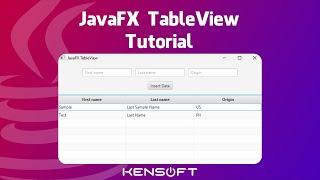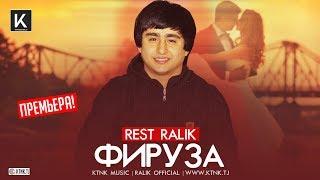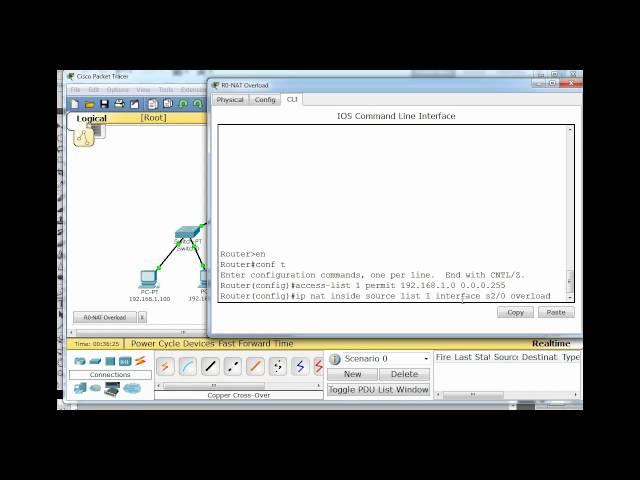
Setup NAT for the Cisco CCNA w/ Packet Tracer - Part 4
Комментарии:

Thank you so much this was very helpful!
Ответить
👍👍👍👍👍👍
Ответить
boa 👍
Ответить
why I can not ping server
Ответить
Thank you thi is very helpful
Ответить
Great work!
Ответить
video of 2011 and still most helpful in 2020 , great series of ccna , thanks
Ответить
In that same scenario i have config when i am ping to server-side reply is request time out
Ответить
awesome explanation and details. although i have an issue: after making exactly the configurations you have showed, i cannot ping from PC to Server..any idea why?
Ответить
thanks alot
Ответить
Dude ur the best
Ответить
This has to be the simplest yet effective configuration of static NAT and PAT i have ever come across. Really helpful 👍👍
Ответить
Thanks so much a great Job
Ответить
Very well explained! Thanks a lot.. :))
Ответить
what if you have more than 2 routers, how would you do the ip route?
Ответить
This is great!
Question.
How do I ping pc 0 from an outside network?

thank you very much, fast clear
Ответить
Awesome video! Helped me out a lot! :)
If you still here after all that years the video had been published. Can you help me out a little bit?
I managed to connect the two network following the tutorial, but, under the R0 router, I have a level 3 switch with seven VLAN networks connected to it using l2 switches.
Could you tell me how should I make the computers and servers in the VLAN networks find their way to the server on the other side?
I am sure there is a way but all under my search I found notch, or not a notch, but no clear answers. :S Can you help me out?

I was really struggling with nat until I found your videos. These 4 videos made it very simple to understand and build my test lab.
Ответить
Thanks! It is really helpful! I like your videos so much.
Ответить
Another troubleshooting could be done by sh ip nat translations, that explains more clearly. But thanks for the video, it was very clear and informative.
Ответить
Man, I wish you were my CCNA teacher, and you are in a way. Thank you.
Ответить
Very very professional, Thank`s a lot
Ответить
Its pretty straight and simple thanks to you
Ответить
great explanation and to the point thanks!
Ответить
thank you for the video, i had hard time understanding this till now, thanks for make it so easy
Ответить
amazing tutorial easy and clean, thank you so much!
Ответить
Thank you
Ответить
Thank you! It's really clear.
Ответить
Thank you sir
Ответить
this is super helpful
Ответить
You make learning ultra easy. Well done!
Ответить
Teaching is a skill, and Danscourses has it.
Ответить
Thank you for this video I couldn't for the life of me figure out why my dynamic nat wasn't working but i forgot its wildcard mask for the access list. The thing that got me is, PCb would still ping across just not with the NAT address since i put 255.255.255.0 as its wildcard mask.
Ответить
Been watching a lot of different videos while reviewing for my exam. You have the easiest most helpful ones so far. Kudos.
Ответить
when I opened the inbound PDU on router R1-Satic-NAT , I notice that source IP add still as is , I mean the IP isn't translated to public IP 200.10.0.1 , whydoes the default route that you set in pervious lesson impact in this
Ответить
your explanation is very clear , and your accent is perfect , thanks a lot
Ответить
Amazing Tutorial..I started from Part 1
Great explaination

For me NAT doesn't work, I have Vlan and intervlan routing, HRSP and ospf running on my configuration, could this be the reason it's not working?
Ответить
really good explanation. helpful! +1
Ответить
Thank you sir know-a-lot
Ответить
Thanks for these videos, Dan. They really help me a lot. But I have a question. You need to connect a router to another router via serial cable to make the process of NAT? I tried to do with other interface and did not work.
Ответить
Salute To you man...God Bless You...and keep up with the good work :)
Ответить
Great video! thank you!
Ответить
It's Perfect. Thanks alot ;)
Ответить
Thank You very much for precise explanation
....

You r the best........!!
Ответить
Thanks for the usefull information :D
Ответить
great videos, learned more about nat in 20 minutes than wasting half a year in college.. also would've been nice if you'd incorporated a sub-interface tutorial in this one, could've shot two birds with one stone :)
Ответить
thanks.....you are the best teacher...
Ответить