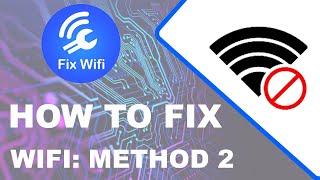How to use the NEW Input System with Cinemachine in Unity
Комментарии:

How to do that with touch screen instead of mouse and making it within the right half of mobile
screen?

well done .
but i want to create canvas of Look its not working for me . its not copying delta[mouse]

Thankssss 10/10 :)
Ответить
Idk why but when i use Virtual camera for first person with this method its so snappy, its like camera rotation teleporting bits by bits. can anyone help me?
Edit: i partially fixed it. the Input System package was already set at dynamics update,
but i also had to change the updates on Cinemachine Brain both late update.
and in Virtual Camera i used Input Gain rather than Max speed.
now its smoother but at slower speed its still snappy. still need help.
Edit2: Smaller Input gain helped with damping the snappiness at slower speed.

Sus player model
Ответить
This video is super awesome and very straightforward! The only question I have is: How can I get my character to rotate with the mouse input since it's coming from the cinemachine component? How can i get the mouse values to make the player rotate per the input values?
Ответить
Great tutorial. The new input system confuses the hell out of me.
One thing. How do you only rotate the camera when the right mouse button is held down. I just CANNOT figure out how to do this with the new input system. A quick explanation would be greatly appreciated.

I can't seem to get this to work with gamepad controls and the third person camera.
Ответить
Awesome video . But how can I apply this method for a right gamepad stick instead of mouse delta?? Please help
Ответить
This video was amazingly well done. Super fast and super complete. I wish all tutorial had your rate and precision of explanation. Subscribed, thank you.
Ответить
Genia
Ответить
NOICE
Ответить
Bit of a late comment but how would you handle player rotation?
Ответить
thx a lot for this
Ответить
how would I change the input provider its using mid game? Like if I wanted to change it from mouse controls to right stick controller controls. Whatever I try in script doesn't seem to work and I can't seem to change the XYaxis in it
Ответить
Hey, thanks for the great video. Do you know how I can add Mouse AND Controller support? Adding 2 input providers doesn't work.
Ответить
Another LudumDare, another lookup of how to use the new input system.
Ответить
Thank.. samyam.. yoo helpme, i am crazi search solution for that problem.. i loveeeeee !!
Ответить
This is great! works a lot!!
Ответить
Thank you. Short and straightforward. Keep up the good work.
Ответить
Thankyou Samyam 👑
Ответить
I know it is a kinda old video, but how can I change the XY axis input dynamically? Ive tried setting it to an action but it keeps on saying that I can not convert an action into an action reference
Ответить
Thanks! Very helpful
Ответить
Unity added a nice new Add Input Provider button. I had a strange bug where Mouse/Pointer X wasn't registering. To fix: Delete the Cinemachine camera and recreate it > Add Input Provider > Hook up to your Mouse look action.
Ответить
thank yoiuuuuuu
Ответить
again, you have saved me. thank you!
Ответить
Input provider doesn't work in my case. Why is that case? I provide input action asset there.
Ответить
thanks alot for this, really helped me out
Ответить
Thank you Samyam for providing this solution! Very helpful
Ответить
Sheesss you saved me! thank you so much!
Ответить
This was a Project Saver, Thank You!
Ответить
Hello, Why did you use Cinemachine for this specific example? I mean what benefit does Cinemachine bring over setting directly a Camera's transform? Wouldn't it work the same way?
Ответить
Thank you!!! thank you so much! been having this problem for a while.
Ответить
How do I make it so that I have to hold right click and drag to rotate the camera around? Ive been struggling with the new input system
Ответить
Thanks for showing me how to do this but I have an issue with the camera. The camera seems way too sensitive now literally me just holding the mouse in my hand makes the camera wobble about. I tried playing around with the settings but nothing is working. Does anyone know what to do? This isn't a problem with the old input system it worked like a charm on there.
Ответить
Heeeey! I love your tutorials, they're really well done and cohesive. I had some issues, but then i unistalled and reinstalled everything and now it works like a charm! ;D
Ответить
One problem though. Just as with your previous video on the topic, the player (mesh/ capsule) is not rotating, to follow the mouse/ camera direction. Any ideas on how to do that ? Thanks.
Also, would be awesome to see how to switch from 1st to 3rd person in game.

Thanks.
Ответить
super useful video!!
Ответить
Oh perfect thanks!
Ответить
That capsule looking kinda sus in the opening
Ответить
It doesn't seem like they include the CinemachineInputProvider, so I suppose I'll have to reference the previous video
Ответить
tank u kind stranger
Ответить
I've been struggling with camera movement with the new input system since yesterday and this is exactly what I needed. Thank you so much!! Subscribed instantly!!
Ответить
Can we input touch camera in cinemachine virtual camera?
Ответить
THIS!!! I have followed so many tutorials separately on the input system and cinemachine, but I never understood to get them to work together. Thank you so much! Amazing work.
Ответить
bit confused here, i think i missed a step but, my player doesnt appear to be moving relative to the camera
everything else works, its just that player isnt moving relative to the camera

This new Input System isn't as intuitive as Unity claims it to be. I've followed this short tutorial, adding a new Action to an existing Action Map. Doing it that way, the camera doesn't work. No errors, but it doesn't work. It only works if you give the camera its own Input Actions that isn't referenced by any other system. That defeats the whole purpose of the Action Map system.
Ответить
am getting 26 errors whenever I Install cinemachine
Ответить