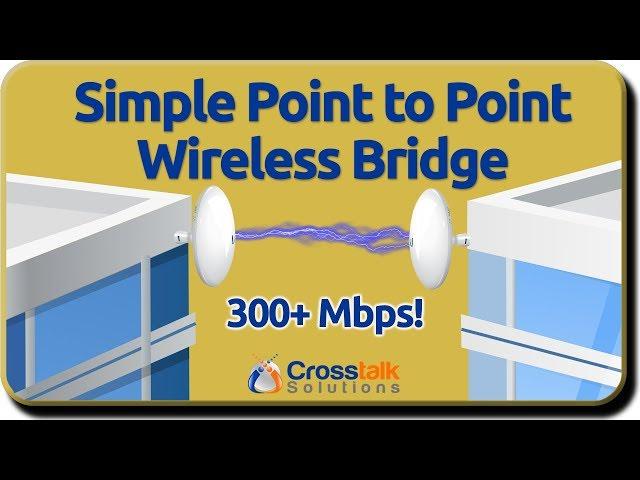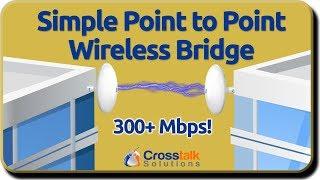Комментарии:

they should have just ran a cable. its better
Ответить
Do you need a separate router at the 2nd point(the place your trying to gain wifi) or is that thing all you need and you can just logon at the destination where you added that device?
Ответить
Can you limit the speed? Example if I get 100mbs and I only want them to get around 30 to make sure we have priority.
Ответить
This was sorely missing from last years video, the part where it literally gives you the option to select the other access point
Ответить
Chris, I help out running a swim club where we have the ISP entering the back of the facility in a shed. Rather than digging a ditch, I assume this will work best to go straight from the modem and bridge wirelessly to a Dream Machine Pro? I want to keep the DMP and all other equipment including Ubiquiti Access Control in the front office, but it would cost us thousands to trench for the cable company to provide internet up there. Off the DMP, I am running Omada EAPs that I already had with a separate VLAN for the members, etc. Can you confirm this system will be best solution to cover directly from the modem to the DMP to get internet to the front?
Ответить
So 24v passive PoE can traverse the ETH-SP-G2 surge protector?
Ответить
Will this power from a tp-link tl-sg1005p switch?
Ответить
How do I know what static IP address to use? I’m trying to set these up at my house and I’m having trouble
Ответить
is it possible to pass multiple vlans across the bridge? the bridge will act like a wire (transparent bridge) or do you need to configure vlans?
Ответить
Chris: If the remote receiving point does not have AC power, how can you power it?
Ответить
What could be the issue if my 2x nanobeam 5ac gen2 (bridge) connects well when i have one configured as Access Point ON with PTP off and second has AP off and PTP off. But when trying to change first AP + PTP ON and second AP OFF + PTP ON it does not want to connect with each other.
Ответить
I love your Unifi videos. This is a long shot by maybe you could help, I have two of these set-up about 200ft away from one another, i get 350mps throughput but only 30ish mps real world speeds, I have a clear line of sight and i have messed with the the power levels for a good day. Could I be missing something?
Ответить
How far can it be between each of the antennas?
Ответить
Can i transfer cctv cameras and file transfer using this solution
Ответить
Hi, I have 300mbps internet speed but I am only getting 40 mbps at the client router even though the two routers are only 10 meters apart just for testing , is this normal to loose this much speed
Ответить
This seems like a much more economical route than using Unifi Building to Building Bridge....what am I missing?
Ответить
Awesome video, crystal clear explanation! Thumbs up!
Ответить
Gd
Ответить
These are not $99 anymore.... I see them at $160. Is this correct?
Ответить
Dear Chris,
On what basis can we determine the output power in dBm? What are the symptoms when the output power is too high or too low?
In short, a great video! Thanks!

Well done. Why did you use this bridge as compared to NanoStation AC NS5AC Access Point AirOS 8? Just curious. Thanks.
Ответить
How can I get ahold of you? My line of site distance for a ptp is .595 of a mile. I am located in Texas
Ответить
I bought a set of pre configed Nano from Amazon. Is there any special
step on the receiving end in my out building to connect a wireless
router other than setting up Access Point mode? I have watched most all
your PTP videos but they stop at the Nano configuration.

Hello, I have Starlink and am in Port Loring ON, Canada pulling in about 60-80mbps. I would like to do a run from Building A to Building B. I have a TP-Link AX50 Router in Building A and would run 170' outdoor Cat7 Ethernet cable to a pole and put some kind of Ubiquiti on the pole (outside) maybe an access point in fairly (a few trees) direct line of sight to Building B (about 500ft away) where I would have another Ubiquiti on the Building B and then run another ethernet cable approx. 55' into Building B. I have another TP-Link AX50 router in Building B. Now to my question, how do I do this and what equipment from Ubiquiti or Unifi do I buy? Also I don't have a clue how to set it up. The easiest the best way as I am not tech savvy at all.
Building A - Router (TP-Link AX50) LAN port to POE - to 170' of Cat 7 Ethernet to pole (outside) with Ubiquiti equipment from Pole with Ubiquiti equipment wireless to Building B (outside) approx 500ft (fairly good line of site)Building B outside with Ubiquiti equipment plugged into a 55' run of outdoor cat7 Ethernet to inside Building B with another POE to a second TP-Link AX50 WAN portIs this correct? And what would be the best, inexpensive and easiest way to set up? Maybe some newer Ubiquiti that has an app on an iPhone. We would only have about 25 devices in Building A and 25 in Building B. Also another question, would outside also have good wireless internet? Would this one be a good one to consider? airMAX NanoBeam AC 5 GHz Bridge SKU: NBE-5AC-USThank you so much for your time and expertise.

Greatest video! Thanks for sharing the information. What would be necessary to archive an affordable PTP bridge connection but without line of sight in an urban area? The idea would be to archive at least 20Mb/s - 30Mb/s between both sites. Is it attainable? What equipment would I need and what cost they usually have?
Ответить
this video is much helpful
Ответить
Have two of these plus two M5's.
Stable link at 655.2Mbps around 0.1 miles or 1,100FT
Using Starlink at home I get 180Mbps easily over at the party pool area 😎
Some times see 200 however 180 seams to be the norm over these links

useless
Ответить
are these better than the nanos M2
Ответить
200 mbps real through put one way is the best i can get out of them. CPU pins it self at 100% at that. :/
Ответить
After setup the maintenance radio's no longer appears when powered up on my airMAX LiteAP's. I would like to turn that feature back on if possible for "maintenance" purposes.
Ответить
Whats the expected latency on such a setup?
Ответить
Pro tip: When it comes to outdoor poe equipment and inline surge suppressors (ground blocks or eth sp) use metal shielded cable ends on outdoor device to g block, then unshielded (clear) cable ends from g block to poe - proper grounding required
Ответить
I was hoping you'd go through the process of configuring and tweaking the link to improve the speed. Can you point me in the direction of a video where you do that?
Ответить
Ive used RF gas filled arc quenching serge protectors rated at 75 kWatts, It still exploded after a lightning strike and the radios received damage. I doubt your plastic plug in adapter is gonna do any thing but waist your money buying it.
Ответить
Chris, Can I add a 3rd PTP wireless bridge in a similar setup? As in 1/4 mile from A to B, and then 200 yards from B to C. A is not line of site to C. Power at B will be available. Thanks.
Ответить
Need to do a ptp building to building with clear LOS and only 50 ft distance and about 100 ft high. Which device will you recommend ?
Ответить
I have two locations more than 150degrees apart that I wish to bridge. I was thinking of the Omni antenna, but I would prefer not to broadcast in certain directions. Then I am thinking of two sets of these. How close could you mount two of them? Side by side.
Ответить
Can I use this set up with an POE Aiphone intercom at a gate and send the signal to another building? Will the door bell get sent also
Ответить
I am very frustrated right now... i'm hoping you could give a tip to send in the right direction. I have the 2 nanobeams connected and everything looks good. I can ping the nanobeams from the local side no problem. However i can't ping the switch on the remote side, and i cant ping the uap 150 on the remote side. If i connect an ethernet cable between the two switches (local / remote) then i can ping all. Obviously this negates the wireless bridge. Thoughts? Thanks in advance!
Ответить
Can I plug the station point to point straight into a NVR to get internet?
Ответить
any tips & tricks to perfect align for ptp bult in antena in one shot. Please
Ответить
Thanks!
Ответить
Can you connect to the network between the main ap and station ap or, would you have to install an ap like a UAP-lite to the station side of the ptp? Trying to get internet from a house to a pool house. Thanks
Ответить
Hi admin, Does the software free or license (i.e Airlink simulation software)
Ответить
What software did you use to do the survey
Ответить
Hi Chris, Can this also be done using UAP-AC-M-PRO? Thank u in advance
Ответить
Hi and thanks for the videos! , I would like to ask, in a bridge mode is it visible the ssid or it is completely transparent and non visible for other clients?
Ответить
The ESP is not for a lightening strike. It's for static electricity in the "air". So strong electromagnetic fields and "static" potential energy on your roof during a storm. If lightening discharged through your wireless bridge and followed down into your cables, than the ESP protection will get blown to bits and the lightening would continue downwards. The siliest mistake I see is people Earthing a metal roof, which increases static energy and increases the chance of a capacitive discharge (lightening strike). Anyway great vid, btw.
Ответить