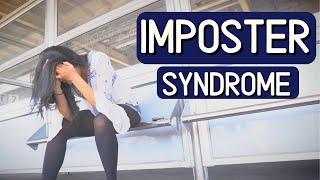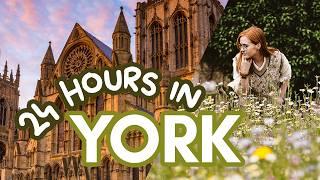Комментарии:

Thank you for your videos I’ve learned so much from you
Ответить
If this was three years ago then it means I’m living in the future lol 2026 let’s go 🔥🔥
Ответить
Is it in hindi
Ответить
I am so glad ChatGPT-4o exists.
Ответить
Another great tutorial, Derek. Thank you. I like how comprehensive your review is of all the different kinds of plots.
Ответить
You are not alone in your basement talking to yourself... ;) This is a fantastic overview of Plotly - I'm looking forward to digging into some sample data sets to see what it's fully capable of.
Ответить
how can you get locationmode for the mapplot
Ответить
well structured, Very useful! thank you !
Ответить
How to convert the notebook with plotly graphs to pdf
Ответить
Fantastic tutorial thanks
Ответить
Hi Derek. This is a stupendous tutorial! I've subscribed to your channel and look forward to more quality content from you.
Ответить
Thank you for this great video, it's always great to see most of the options a library contains!
Ответить
thanks a lot sir
Ответить
Can any one tell Where is that notebook link?
Ответить
Thanks for this video, you helped me to undeerstand plotly better :)
Ответить
Plotly tutorial 2023 from a video posted on 12 Sept 2020...okay.....>.>'
Ответить
To make the scatter matrix code work for Pandas 2.0, add
pd.DataFrame.iteritems = pd.DataFrame.items after importing Pandas.

is this plotly or plotly express ? there is no clear distinction.
Ответить
Hello, I followed the tutorial and I already have trouble with the import... I get this message when I run the import in Jupyter Notebook:
ModuleNotFoundError Traceback (most recent call last)
Cell In[9], line 3
1 import pandas as pd
2 import numpy as np
----> 3 import chart_studio.plotly as py
4 import cufflinks as cf
5 import seaborn as sns
ModuleNotFoundError: No module named 'chart_studio'
why...?

I'm having a problem while importing the module plotly.offline, I tried to update my plotly version but it's not working. Here's the error I get when I try to import it : "cannot import name 'init_notebooke_mode' from 'plotly.offline' (/Users/mac/anaconda3/lib/python3.10/site-packages/plotly/offline/__init__.py)" . Thank you in advance to whoever gives me a hand with this.
Ответить
Thank you for sharing knowledge. This is amazing.
Ответить
Hi,
This looks like a great tuorial video, but I get an error with the reference to cf. I tried to pip install cf, but get an error with that as well.
error: subprocess-exited-with-error
Any suggestions?

I've never seen that 3d chart from the intro. that thing is sick!
Ответить
plotly give me blank instead of visualisation
Ответить
How do we save the choropleth map as a .png? Can you direct me to any resources? Can't seem to find much on this topic.
Great video! Thanks!

I love you
Ответить
quick question : how come this video says plotly 2023 and its from 2020?
Ответить
🔥🔥🔥🔥🔥🔥🔥🔥💖💖
Ответить
cf.go_offline() gives me an error
Ответить
Plotly write_image & to_image, have you ever tried it. No output it’s running infinitely.
Ответить
Thank you for the video! And no, you are not just talking to yourself in your basement!
Ответить
What do the following imports do?
1. plotly.offline, download_plotlyjs, init_notebook_mode, plot, iplot
What does the init_notebook_mode(connected=True) do?
What does cf.go_offline() do
What do I need to import plotly from chart_studio? When I import it on it's own, it works just fine. Will doing "import plotly" and "import chart_studio.plotly" import different versions of plotly?

Thank you!
Ответить
i want dataset
Ответить
Ye boiis, we found gold
Ответить
When one should use
Fig.update_traces
And when to use
fig .update _layout
??

Hi, I wanna ask what the use of chart_studio package is?
Ответить
You are not alone in the basement! )) Thanks a lot for the tutorial!
Ответить
I got a problem importing cf.go_offline:
NameError: name 'cf' is not defined
but I already installed it, any ideas? :/

Hi man, thanks very much for this, its a great reference to see how things work. Great teacher.
Ответить
You amazingly done that but i have a question how we increase the pixel of the plots?
just like ' dpi ' in matplotlib how can we do that in plotly?

Thankyou from the bottom of my heart
Ответить
How to orient colorbar horizontally when plotting scatter plot.?
Ответить