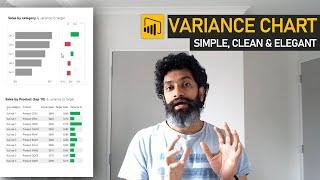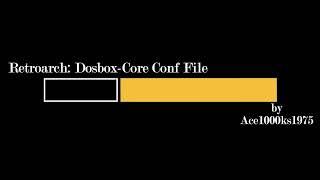How to make variance chart in Power BI to measure performance
Комментарии:

thanks for the video. I was tasked to show the variance over 4% and tooltips option doesn't work in this case for sorting(
Ответить
Can you compare the actuals Month-Over-Month variance by product? Ex: Product FHEJ actuals Month-over-Month increased/decreased by $ and by %.
Ответить
Is there a way to include drilldown capability on both the visuals on single click ?
Ответить
I am calculating varance in % but for me it is giving value as 151.00%
Instead of 1.51%
I am dividing delta/actual setting to percentage
Because on the actual basis I want to calculate variance
But getting 151.00%

What's with the sudden beard
Ответить
Hi Chandu... Ur new look is awesome
Ответить
Thank you! Great explanation!
Ответить
Can I plot a (ShareMarket) Stocks candle chart with volume.
Ответить
Hi Chandoo. From where can i find the data set to work on this project?
Ответить
Hi
I Have question that
Min Or Max
In table haveing
highest Discount
or
lowest Discount
Which supplier have
min Discount
I want ans like below
Mohammed
1
I want ans
Min Discount and Supplier name
That into CARD Visual
When we display same ans on card visual ans should be asc

Great Tip Chandoo
Ответить
Hi! Please share the formula used for both Variance and Variance%. Thank you
Ответить
Best solution for a semi-custom visual in power bi. Thanks !!
Ответить
Thanks..
Ответить
Cool idea.
Ответить
Beautifully explained :) Thanks for sharing!
Ответить
Thanks for the good content!!
Ответить
thank you, really appriciate it
Ответить
useful variance chart where preference not to use marketplace visuals thank you
Ответить
Hi Sir, I see the issue when I scroll on graph1 the graph2 variance is not moving. Since I have huge data in my dataset. Can ou suggest,
Ответить
Very helpful thank you!
Ответить
Chandoo - you the Man once again!! So many people owe you for your kind expert assistance. ME TOO!!
THANKS MUCH AND BEST WISHES!!!

Great explanation. Thank you.
Ответить
You the man. Well done, cool simple charts
Ответить
thanks chandoo!
Ответить
at last! i saw the master face!
Ответить
Thanks Chandoo.. interesting video with some good techniques. Thanks for sharing them. Thumbs up!!
Ответить
Very good tricks! Simple but effective.
Do you have any visual for OEE?

Hi Chandoo
Nice video. Regarding Zebra BI has amazing visuals even for Excel. Can you please create something in excel same like Zebra BI visuals. Because zebra bi is very expensive.
Thank you

Thanks good info
Ответить
Hi Chandoo,
For chart title, it has two different font sizes, is this title a text box, or the native title property for the visual?
Thanks

Hi Chandoo,
Thanks for the great contents as always.
I just wanted to understand how to plot values against secondary axis in PowerBI?
Any solution for it?

Thanks chandoo ... Useful information of power IB ... NEW FRIEND HERE
Ответить
👍🏻👍🏻
Ответить
Thank you Chandoo
Ответить
super
Ответить