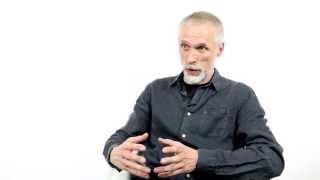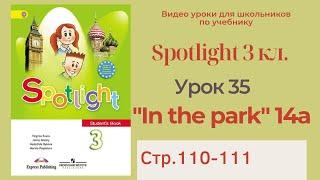Booting Apple Silicon (M1) Mac from an ACASIS USB4.0 NVMe Enclosure
Комментарии:

Have you tried booting this from a different Apple silicon Mac? I'm just wondering if it would still work or it needs to be the same user.
Ответить
Can I install two different OS's on two partitions on an Acasis SSD? I tried it with Sonoma beta and Monterey 10.6.7 and I had boot problems. It took often more than 3 minutes. There were also lockups the first minutes after logging in or sometimes bluetooth didn't work. After deleting Sonoma, the problems were gone, even with Monterey. Or is this SSD not compatible with Sonoma beta?
Ответить
I did it this night and it works perfectly, I'm currently typing this message from it! thank you so much!
Ответить
i purchased a pretty cheap orico usb-c enclosure from amazon, supposedly 10gbps. i put a samsung 980 pro 1tb in there. i ran a speed test, i get about 980 read 910 write which i was happy with, i believe usb-c wont go much faster..
i decided to make it into a mac os monterey boot drive, im running after effects, cinema 4d and parallels desktop from it... and no, not all at the same time..
the booting from startup seems to take a while, then i get a bit of spinning beachball for the first 10 minutes or so, like from when it boots up, if i waited a few seconds and tried to launch an app, it would go to beachball and might hang for a minute. it also might do this whilst using some software or even just looking through folders.
secondly, whilst rendering jpegs in cinema 4d, i noticed inconsistencies in the render times for each frame, sometimes it would stop rendering for a few seconds and then start again.
i just feel like theres some kind of a read write issue.. maybe because the enclosure was cheap? it was only 30 australian dollars.. but it appeared to have the same spec as ones 2/3 times the price. i believe the enclosure is using realtec parts.
just wondered if you had any thoughts?

When you boot on Acasis the other Machintosh drive is still working ?
Ответить
Can apps not installed on the external boot drive?
Ответить
I have this exact enclosure, Mac Mini M1 and Samsung 970 Evo Plus - I am getting occasional OS lag, mouse would freeze up, deleting large files is very slow, etc - especially when there are multiple processes doing things in the background. Are you experiencing anything like this? - So much so that I had to move the SSD out of the Acasis Thunderbolt enclosure into an old USB3.1 enclosure (only 700MB/sec read/write). Despite the much slower synthetic benchmarks, the OS feels a lot more responsive.
I tried with another Thunderbolt 3 enclosure from a different manufacturer, as well as different cables, also tried the Samsung 980 Pro, nothing helps! - The only thing that removes the random slow downs and glitches is moving to a USB3.1 enclosure. Have you experienced anything like this?

If you use the Samsung NVME 980 Pro, you will get almost double the write speeds. I have done this on the M1 Mac mini using a TB3 enclosure
Ответить
Hi I'm looking for a method of how to essentially have 2 independent working computers from my Mac mini. I need a 2nd for trading sports events so there can't be any sort of delay as split second timing is essential. I would need this to be anonymous from my Mac mini and my IP. Can you or anyone advise please? Thank you.
Ответить
Could you use SAMSUNG 980 PRO SSD with Heatsink 2TB PCIe Gen 4 NVMe M.2 Internal Solid State Hard Drive,
Ответить
This does not seem an M1 MAchine because M1 macs dont have hdd's, am i wrong?
Ответить
How is the performance? Do you feel any sluggishness? I am using ADATA 8200 PRO on USB 3.1Gen2 enclosure and sometime read/write speed is as low as 10MB/s and after a few times of black magic read/write test and the speed can reach 900MB. I have put an external FAN over the my enclosure not sure if it is the heat issue.
Ответить
Thanks for the video. Are you using the acasis with a dock?
Ответить
Can you use Carbon Copy Cloner to transfer the entire BIG SUR OSX to the APFS formatted External Drive from Mac Mini M1?
Ответить
I have done this but I use the samsung 970 EVO only & not the EVO Plus.. the EVO only have much faster write speed then the EVO plus & just about the same read speed.. that is why the EVO only are hard to find as of now it is out of stock in all of the online shopping platform that I used to order my needs.. Only the EVO Plus have so many stocks online... But I when I searched the marketplace on facebook there are plenty of resellers selling the EVO only so I was able to get one quicker than ordering from online shopping apps..
Ответить
I wonder why the hard drive was so slow given that it can do 25Gb/s (3GB/s) and the enclosure can do up to 40Gb/s, same as USB4 and Thunderbolt3 that it is plugged in into.
Ответить
Can you have an external nvme running windows and acces it from plugged in to the Mac ?
Ответить
wonder does the swap file is also being used on the external drive? or it still going to the internal?
Ответить
I just bought the enclosure. Maybe I shouldn't have if there are overheating problems and disconnects because of this. Your write speeds seem low compared to other reviews I have watched on this, must be the choice of SSD.
Ответить
Interesting! Thanks..
I have an unrelated question - I saw you simply dragging your User Home Directory on another drive. I do that as well and move it on my External drive. No matter which mac I use(MBP 2012, MBP 2017 or Mac Mini M1), I get an empty 'Recovered Files' folder in trash upon every boot. This happens only if the User Home Directory resides on another drive(not on the main OS drive).
Any clues on solving this problem? Have googled a lot but nothing helps other than moving the Home directory back to where it was.. I got no other issues, but an Empty 'Recovered Files' directory in Trash is a bit annoying..

I have a question about this. I was able to get a bootable SSD for a Mac mini, but I’m having trouble using migration assistant to copy over from my old Mac. It keeps saying that it can’t instal on this system please upgrade and retry. Is it because I’m booting from an external drive? My old Mac is on Big Sur 11.4 same as the M1 mini, but I don’t know if it being an intel is causing the issue or because I’m booted off an external drive. I tried calling Apple and they tried to help but the two people I spoke to gave me conflicting info on it. Any help would be appreciated, thanks!
Ответить
Useful video! Thank you!
Ответить
Thank you so much - exactly what I was looking for!!🙏🏻👍🏻
Ответить
you seriously didn't run the speed test in the internal drive to compare the speeds??? You fucking moron. FUCK YOU AND YOUR LINKS!
Ответить
I wanted to buy this but i read that under load it often gets warm and then loses the connection which means for a start disk that the system crashs.
Did you observe spontanous disconnects too?

cool, I´ll give it a go sometime (-: Thanks Rick.. !
Ответить
Thank you for this video. I want to install windows via parallels is it possible?. also some applications like SAS, R, Python. can you guide?. Thanks.
Ответить
Did Apple remove the option to hold ALT/Option down while booting to choose the startup drive?
Ответить
how diffrenvces beaetwen usb-c (3.2) vs thunderbold 4?
Ответить
USB4!!!!
Ответить
I’m actually thinking about doing this to increase my mac storage and to save the internal SSD because of the read/write problems
Ответить
Will booting from external drive cause the swap memory to be written on It? The M1 is a swap monster when running things like Adobe apps ( TB written on few days) so i would enjoy the idea of abusing external drive instead of internal.
Cheers!

I did this, and first time boot it worked. But after that it never booted again from the external SSD. Just hangs at approx 20% and reboots into recovery mode. Are you able to boot from the external ssd time after time|?
Ответить
Thanks. Now only if i could speed it up like you did in the video. Lol
Ответить
Will I be able to do all i os updates without loosing any data or will I have to redo the drive after every update. Thank you
Ответить
Why wouldn’t you turn on firevault? Is there any problem?
Ответить
Hi Rick, do you have a WD SN750 to test out the speed? Nice video btw!! awesome
Ответить
i noticed that the m1 chip does NOT load / boot from external drive when the external drive was a clone
Ответить
Can you optimize write or read speed on MacOS and Apple Silicon? Especially write. As in Windows you can optimize it.
Ответить
Hi Rick, thank you for the video. May I ask how stable the system works when booting from this external storage? I've got a 2TB Sabrent Rocket XTRM Thunderbolt 3 External SSD connected to M1 Mac Mini, and I've set it up to boot from the external SSD. However the system hasn't been very stable I guess because of excessive heat from this external SSD, especially when running large application. How is yours going so far?
Ответить
Very informative!
Ответить
I was wondering if Windows 10 can be booted similarly on M1 Apple silicone!?
Ответить
Thank you! This helps a LOT!.
Ответить
Do you know if you can have video on external drive and point apple tv to look there like you could in iTunes?
Ответить
Excellent review 👏
Ответить
Hello, thanks a lot for this video. Do you know if when you boot your M1 from the external HD the system uses that disk as "Swap Memory" or It uses the super-fast internal drive as ""Swap Memory"?
Ответить
Will the Mac mini M1 continue to boot from the external drive every time until you change it?
Ответить
Very informative, thank you.
Ответить