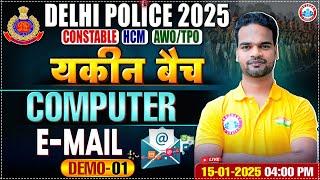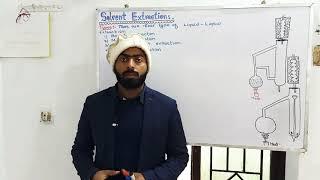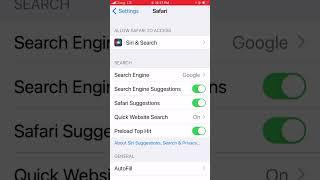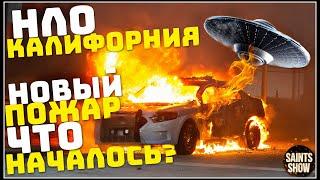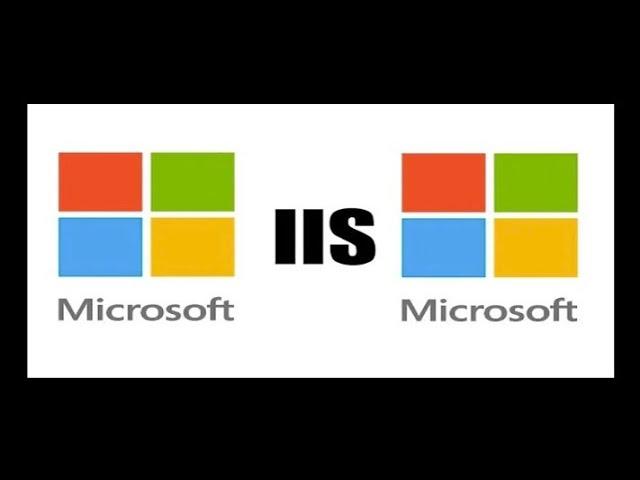
How to Change the Log File Directory location in IIS
The big question is Why would you want to change the Log File to another drive or to another location? The simple answer is that we want to manage and control the amount of disk space that Internet Information Services (IIS) log files consume. In this video, you will learn how to change the log file directory location in IIS. Here is the blog post: https://techdirectarchive.com/2024/08/30/how-to-change-the-log-file-directory-location-in-iis/
The log files that IIS generates can usually fill up a complete hard drive. These logs increase with time and can start to consume your limited server space. This brings us to How to Change the Log File Directory location in IIS.
We have different ways we can stop this problem: We can turn off logging completely on the system, We can enable folder compression. We can use a script to delete old files and we can move the log file to another location.
The log files that IIS generates can usually fill up a complete hard drive. These logs increase with time and can start to consume your limited server space. This brings us to How to Change the Log File Directory location in IIS.
We have different ways we can stop this problem: We can turn off logging completely on the system, We can enable folder compression. We can use a script to delete old files and we can move the log file to another location.
Тэги:
#How_to_Change_the_Log_File_Directory_location_in_IIS #internet_information_services #change_IIS_log_directory_to_a_new_location #iis #iis_server_tutorial_for_beginners #microsoft_iis #change_log_file_directory #move_log_files #update_IIS_logs_path #change_IIS_logs_location #modify_log_directory #IIS_configuration #log_file_management #IIS_log_settings #web_server_logs #logging #web_serverКомментарии:
How to Change the Log File Directory location in IIS
TechDirectArchive
so i mastered rod pvp...?
RiceFarmer11
Leo Rizzi - Amapolas (Live Sessions)
Leo Rizzi
Маленький КРИШНА (части 1,2,3) - мультфильм
Теософия в России — Theosophy in Russia
How To Grow Peanuts ‘Monkey Nuts’ in the UK. Part 3
DIY Home and Gardening