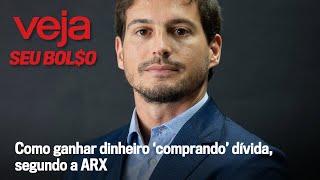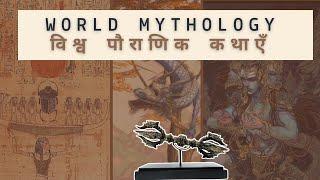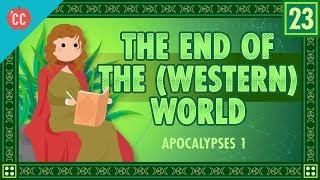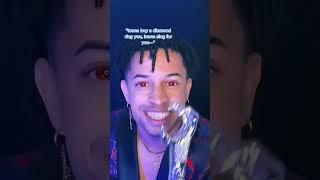vCenter 7.0 : How to install and configure the VMware vCenter Server Appliance 7.0 (VCSA 7.0)
Комментарии:

The only one who has been able to really show us how to get it done from the beginning to the end. I really appreciate it.
Ответить
Thank you sir good information
Ответить
Thank you Sir. This is an EXCELLENT video.
Ответить
Simple to follow.
Ответить
Hey, can you help? On stage 2 , Vcentre Server Configuration. I am asked to enter SystemName,IpAddress,Subnet Mask, Default Gateway and DNS Servers. On clicking Next, I get 'Operation Failed' What Could I be potentially doing wrong and are there any logs. Thanks in advance.
Ответить
I watched this video to login in vmware vcenter vsphere client............excellent video....thaks for your support
Ответить
Thank you so much
Ответить
I can’t log in into vcenter page ,some java error 500 shows up
Ответить
while installing vcenter server appliance 7.0 it requires 579gb Tiny server & i have only 460gb hard drive space is there any way to fix it ?
Ответить
thank you so much this was really helpful
Ответить
I am having i9 10th gen machine but still Vcenter works too slow that i can't work, any suggestion
Ответить
Great work
Ответить
i jus wonder...esxi is approx 400MB but vCenter is around 9GB!!
Ответить
Thank you for sharing.
Ответить
Informative , Keep Going
Ответить
vmware vCenter server 6.7 key available
Ответить
At 3:12 PM, the VMware Vcenter 7.0.2 blows up the installer, even with a fresh build Windows 2019. The 7.0.2 is TOTAL DOG CRAP. Do not waste your time on this one.
Ответить
Sir great and very informative video. do teach VmWARE NSX V or NSX-T?
Ответить
Great tutorial. Thank you for sharing
Ответить
Hello. Thank you for your video. May I ask why did you add DNS host entry manually? Is it because you don't have automatic DNS server? Thanks
Ответить
I don't get why India guys have ALWAYS the shitty sound quality in videos like this???
Ответить
very nice
Ответить
If not you my friend, I would be lost. Thanks a lot for making this video!
Ответить
please give us your contact number or mail
Ответить
excellent video. I think your english is excellent, very easy to follow along. Best instructions I have found anywhere, pacing speed is excellent. Good music!
Ответить
Oh so vCenter 7.0 can still be installed in Windows platform, i thought they already discontinued it.
Ответить
Thabkyou very useful
Ответить
I want to know how to configure vsphere HA cluster as a standard license... please show me the configuration... in this video you just add 1 host only I need to see to add 2 host on vsphere HA
Ответить
what is the DNS manager is this a part of the myvmware download
Ответить
Good background music compensate the pronunciation.
Ответить
Good video, the music fits well. agree that your speech could be more clear.
Ответить
The videos is good.I am utilizing My VLC player and Zebronics 2.1 speaker.The audio is clear and good.Please create more Videos.I am also looking for more videos and small scripts which is utilized on day to day administration.
Ответить
Can you speak more clearly in your videos, this video looks good but I cannot understand when you talk because your voice keeps going in and out and you speed up your words and then stop but slow down your speech, if you can and quit moving or whatever is causing your voice to move in and out.
Ответить
Yes, Well explained
Ответить