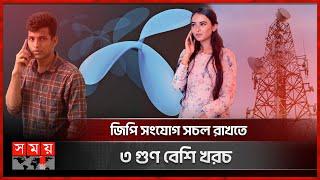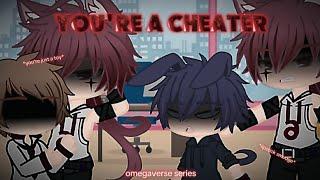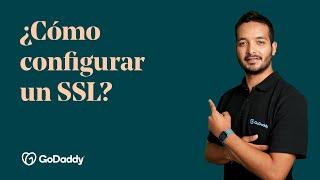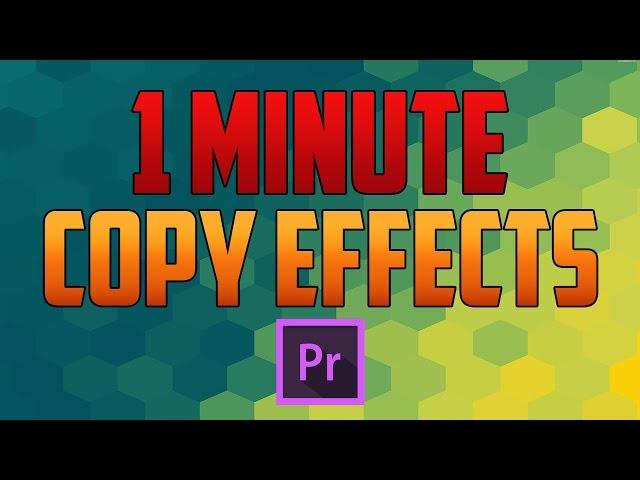
Premiere Pro CC : How to Copy Effects
Комментарии:

love you :)
Ответить
all the effect that i copy are not ALL showing up on the pasted clip ?
Ответить
I can't paste the effect. the box is grey, it doesn't let me paste.
Ответить
Thank youuuuuuuuu💖
Ответить
thanks bro<3
Ответить
you can prtess ctrl alt v to paste
Ответить
respect!!!!!!!
Ответить
Thanks a lot man <3
Ответить
are you lgbtq
Ответить
Thank You!
Ответить
Hi, is it possible to copy ‘toggle animation’ within ‘effect controls’?
Ответить
PERFECT VIDEO! Thanks :)
Ответить
thanks so much sir
Ответить
with me paste attributes not working
Ответить
Thank you very much, straight to the point.
Ответить
ty
Ответить
Love how quick and to the point this was! Thank you!
Ответить
i LOVE you! thank you kind sir! You saved me sooooooooooooooooooo much time
Ответить
this channel is really for the culture, y'all d*mn near the only ones getting straight to the point without 15mins of BS before and after, or going off on a tangent about completely unrelated tutorials. thank you Adobe in a Minute
Ответить
this cant be a real voice
Ответить
Huh, that was surprisingly easy. Thank you!
Ответить
HOW TO DO THAT IN AE??
Ответить
Thank you!
Ответить
New subscriber
Ответить
🥹 52 sec ke video ke liye 15 sec ka ad
Ответить
Thank you! This was very helpful.
Ответить
Thank you!!! I appreciate you getting to the point with your tutorials🙌
Ответить
Thank you❣
Ответить
Thanksssss
Ответить
straight to the point, helpful, enjoyable, thank you
Ответить
even after six years this video is really helpful
Ответить
Thank you and a quick addition:
If you have keyframes in your effect(s) you will need to adjust them after pasting onto the new clip- unless the new clip is the same length. I've noticed it keeps the same timed timestamps as opposed to creating new 'proportional' timestamps.

i love you
Ответить
TYSM ❤❤
Ответить
I like tutorials like I like my women, short and sweet! AWESOME, thanks!
Ответить
Thanks I khaapied my effects 😂
Ответить
LIFE-SAVING and TIME-SAVING!!! Thank you so much!! Especially for making it short and to the point!! SUBSCRIBED!
Ответить
thank you bro
Ответить
Does this method works on texts too?? I was making subtitles and after completing I remembered that I had to put a pop effect on those. Can anybody help plz??
Ответить
No Zeebo. Infuriated + Unsubscribing.
Ответить
thanks
Ответить
You are such a g
Ответить
Very nice tutorial, perfect for busy people or just some plain get to the point kind of guy. You sure lived up to your channel's name.
Ответить
Is there a copy and paste option for the attributes of captions as well?
Ответить
thanks a million that was perfect!
Ответить
You the best!
Ответить
You're the best thank you!
Ответить
GREATTTTTT!!!!
Ответить
damn ! these tips are helping me in 2021 as well ! thanks mate
Ответить
Thanks for the quick video!
Ответить