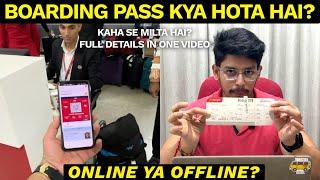How to change a URL in WordPress without screwing up
Комментарии:

@abhijithacharya1091 - 09.11.2021 12:24
Very informative, thank you ma'am 💯
Ответить
@Bardesigners - 15.07.2021 18:55
Very helpful video. To clarify, the title and slug don't have to match and only the slug is searchable by Google?
Ответить
@brsmedia2090 - 27.06.2021 07:15
a quick tip, if someones looking to change the slug, they already know what a slug is!
Ответить
@carriebannigan2981 - 25.11.2020 17:58
Finally after searching many videos I found this one that actually helped, thank you! :)
Ответить
@tmichael2555 - 29.09.2020 22:07
Is it better to use a shorter slug or a more accurate slug? Example...if I sell Nikon Microscope Parts should I be using the shorter slug such as "nikon-parts" or the more accurate "nikon-microscope-parts" slug?
Ответить
@jokerthegamer9502 - 25.06.2020 13:51
before watching this video I change the permalink but I screw it up. I need help
when I change URL after that I can't log to WordPress interface ( 404 error found )
Scrapingdog | Web Scraping API
Scraping Dog
Deanna Durbin Finds Love In Classic Valentines Day Musical | First Love (1939) | Retrospective
Retrospective - Classic Movies
Гармонь Терёхина.(Соль # 3 )
Под звуки Смирнов Гармонь
What Is A Boarding Pass & How To Get It? COMPLETE INFORMATION Web-checkin Raise Kare?
Happiest Life by Akshat






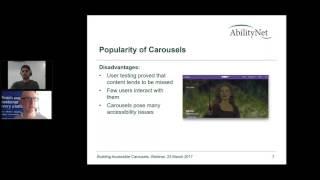

![Девушка за стеклом 1 серия русская озвучка [Тизер №1]. Новинка 2021 года от KanalD Девушка за стеклом 1 серия русская озвучка [Тизер №1]. Новинка 2021 года от KanalD](https://invideo.cc/img/upload/b0ZnM3lqc0IxWWg.jpg)