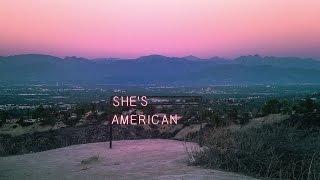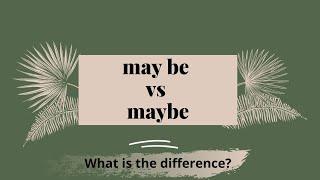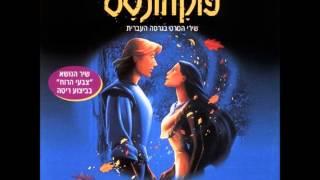Adding & Managing Audio Tracks On The Timeline | DaVinci Resolve 18 Tutorial
Комментарии:

Thank you so much for this! It was super helpful! :)
Ответить
very helpful as im a total noob in audio editing
Ответить
Thanks! I was stuck with only 3 audio tracks and I need many for sound effects
Ответить
i added new video track but when i try to import video and drag and drop it it shows the red circle!
Ответить
How do you do Audio track mapping in Davinci? I want to put Audio from source audio 1 to timeline audio 2. Also how do you see source audio in the mixer and adjust levels. Thank you
Ответить
hello, how did you add audio 2 on edit part?
Ответить
This is the first video I've seen in regards to audio on Resolve that was useful in any way to one of my bigger questions, which is how do you go about managing the edit and final mix down of the audio from the beginning of the process. Too many audio mixing and mastering people are focused on the mastering and not enough on the process that can be used to bring you to a final master track. Breaking out types of audio was an obvious part of the process, but I honestly didn't realize you could change track color, that is a useful piece of information.
I would love to see a workflow that shows from initial tack set up like this to intermediate exports of effects, dialogue, ambiance, and music individually for mixing to and editing of mono tracks for export for left, right, center, lfe, left surround, right surround, left rear surround, and right rear surround for a full 7.1 surround mix , standard 5.1 surround mix, and a stereo mix. As well as bus breakdowns for any variation that may be used for the standard stereo track, vs surround tracks. Too many people skip to the end of the process with mono wave tracks for the various channels already prepared. I would like to see an intermediate workflow.

Hi Thanks for this instruction.
I have question about how to seperate tracks on waveform. Could you direct me to a probable video where to find possible answer? Thanks

working through the video and is this option available for the free version? I am learning on a mac (new user here) so I might be doing something wrong. any tips? Thanks!
Ответить
how did your A1 box turned red, I click on it it does nothing, but when I click on v1, v2 the v1, v2 box turns red. not working on the a1, or a2, why?????
Ответить
How do you split audio to make it shorter. It won’t let me on the cut tab to access them
Ответить
I don't get "add track" I only have "add ANGLE" options =(
Ответить
Good tips thanks you. Can you include how to shift the audio timeline precisely - I have no clue how to that as I'm merging live sound with recorded song to include audience and improve quality.
Ответить
Nice video, is there a way to jump from track to track without having to mouse-click on them?
Ответить
tysm
Ответить
didnt work
Ответить
My project has no audio tracks, and when I right click the only option is "add track" which just creates a video track. Any advice there?
Ответить