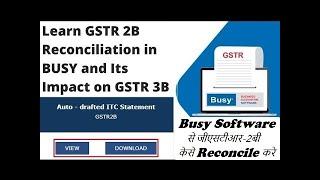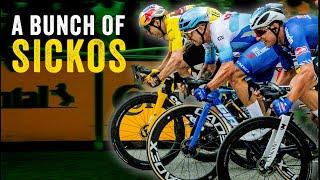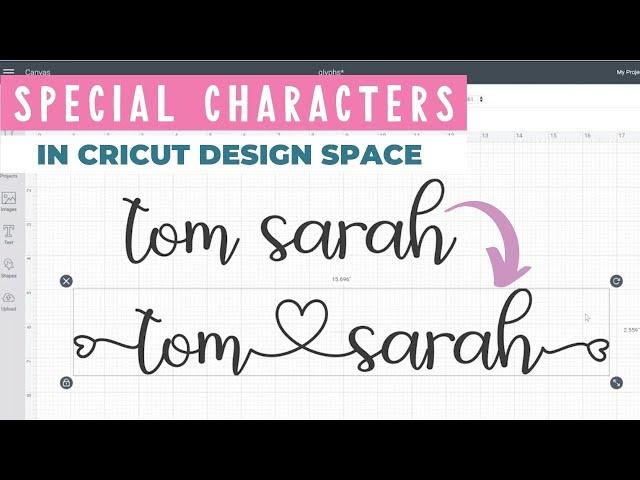
How to Use Glyphs in Cricut Design Space
Learn how to use glyphs in Cricut Design Space. Find all of those special font characters on your computer and drop them in to use on your Cricut machine. This is a great way to add flourishes, swishes, and so much more to text right in Cricut Design Space. Instructions for a PC as well as a MAC are included.
Speak love font (affiliate link) https://www.creativefabrica.com/product/speak-love/ref/235591/
Other videos you may enjoy:
How to find free fonts https://www.youtube.com/watch?v=LkP4254m_Fc
Kerning fonts https://www.youtube.com/watch?v=3FuOVTM2sxE
Be sure to follow me on social as well!
Instagram https://instagram.com/countrychiccottage
Facebook https://www.facebook.com/CountryChicCottage/
Cricut Facebook group https://www.facebook.com/groups/cricutlove/
TikTok https://www.tiktok.com/@countrychiccottage?
Got a Cricut machine?
Join our free 7 day Cricut class: https://www.thecountrychiccottage.net/free-cricut-classes/
Join our Cricut community on Facebook: https://www.facebook.com/groups/cricutlove/
#cricutglyphs #usingglyphs #fontglyphs
0:00 Introduction
0:10 What are glyphs
1:11 Using Character Map on a PC
4:49 Font book for MAC
5:24 Wrap up
Speak love font (affiliate link) https://www.creativefabrica.com/product/speak-love/ref/235591/
Other videos you may enjoy:
How to find free fonts https://www.youtube.com/watch?v=LkP4254m_Fc
Kerning fonts https://www.youtube.com/watch?v=3FuOVTM2sxE
Be sure to follow me on social as well!
Instagram https://instagram.com/countrychiccottage
Facebook https://www.facebook.com/CountryChicCottage/
Cricut Facebook group https://www.facebook.com/groups/cricutlove/
TikTok https://www.tiktok.com/@countrychiccottage?
Got a Cricut machine?
Join our free 7 day Cricut class: https://www.thecountrychiccottage.net/free-cricut-classes/
Join our Cricut community on Facebook: https://www.facebook.com/groups/cricutlove/
#cricutglyphs #usingglyphs #fontglyphs
0:00 Introduction
0:10 What are glyphs
1:11 Using Character Map on a PC
4:49 Font book for MAC
5:24 Wrap up
Тэги:
#crafts #diy #how_to_use_glyphs_in_cricut_design_space #glyphs_in_cricut_design_space #cricut_glyphs #special_font_characters_in_cricut_design_space #flourishes_in_cricut_design_space #font_flourishes_in_cricut_design_space #swooshes_on_fonts_in_cricut_design_space #cricut_fonts #using_fonts_in_cricut_design_space #how_to_use_the_character_map #how_to_use_font_book #using_character_map_to_find_special_characters #using_character_map_to_find_glyphs #cricut_font_glyphs #font_glyphsКомментарии:
Friday Night Shoot the Breeze
Math, Money, Bitcoin
How to Use Glyphs in Cricut Design Space
Angie Holden
Was ist eigentlich rendern?
Green Secure
Arnold Schwarzenegger takes a bath
AIGener8
LALDINSANGI - BEAUTIFUL DAY (MIZO VERSION)
MDM OFFICIAL, Mizoram
Ты тоже захочешь себе такой регистратор!
Повтори АвтоХак
Why the Tour de France is exclusively for insane people
Student of the Game