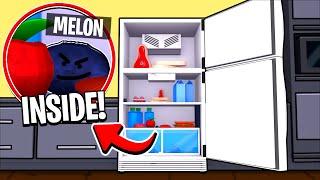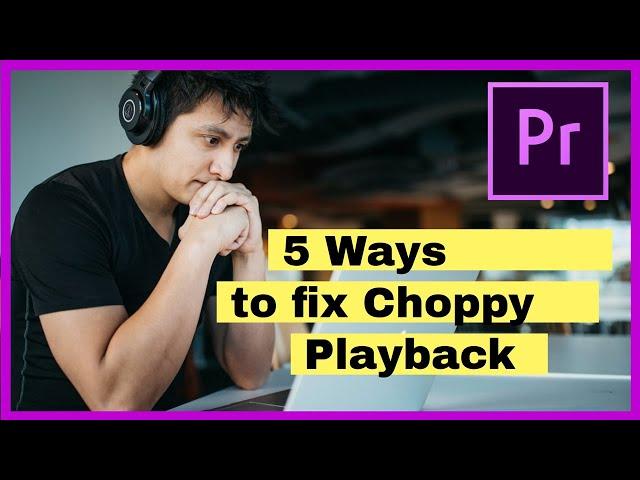
How To Fix Choppy Playback Tutorial Premiere Pro
Комментарии:

Thank you , your video really help my project.
Ответить
Thanks so much, clearing the cache worked like a charm. I was so frustrated when my video got choppy out of no where lol.
Ответить
I can’t change my renderer settings under Video Rendering and Playback
Anyhelp

A video that actually helped!
Ответить
Do you have a video how to fix a delayed sound? Thank you 🥰
Ответить
Thanks Bill really helped me out with efficiency!
Ответить
my proxy turned out like an elongated warped alien
Ответить
Thank you so much! I was struggling with a 120 FPS video with a resolution of 5000 x 3338 which originally came from a time-lapse series of photographs and I couldn't understand why my computer with an almost top-of-the-line video card (RTX 3080 Ti) was having a hard time keeping up with real-time editing. But of course, once I saw the proxy portion of your video, I started putting it together. My resolution is much higher than most average videos and the framerate is much higher than most average videos. So, once I created the proxy videos at a much lower resolution and framerate, Premiere Pro had no problem editing those and then applying those edits to the original source material. But this was driving me crazy having a few second delay every time I moved the playhead or attempted playback. Thank you so much for taking the time to make this very helpful video!
Ответить
Thanks for your very helpful tutorial Bill. I used your guide to create proxies to continue editing without any choppy playback. I was a little worried about using this technique but it worked out really well. Thanks Bill, will look out for more of your excellent tutorials. best wishes James
Ответить
the last one worked for me very well thank you
Ответить
Very helpful! Thanks for the post!
Ответить
Clear - concise - Helpful. Thanks !
Ответить
Thank You.
Ответить
Thank you! Turns out my video was choppy because i put it on a hard disk
Ответить
Thankyou so much!!!
Ответить
Thank you mate! The first thing solved it for me. Keep up the good work!
Ответить
Thanks brother! I'm about to start using proxies and I think this video helped.
Ответить
Your wife on the computer screen behind? 😌
Ответить
this proxy trick is saving my life
Ответить
Thanks so much! Your video was a BIG help! 😀
Ответить
Prem-pro is a right pain I use 4 k also being messing with prem for years !!!! so I tried Cyberlink 17 that's all I wanted a editor that worked runs 4 k perfect for many reasons I am disappointed with prem -pro I am paying £19 for using prem and all it does is give me grief when you want to dump it they even want to charge for that !!!! Cyberlink also used to be available on disc so that was cool for installation very good tutorial .
Ответить
thank you it fixed it
Ответить
Thank you!! Your tutorial had helped me solve my problem!
Ответить
Do I hear a tinge of an Irish accent there?
Ответить
What if my “video rendering and playback” options are subdued and I can’t click on it?
Ответить
thanks for the tutorial. sadly nothing worked... so im just going to delete premiere and restort to a different program. its frustrating because i used premiere for years
Ответить
i don't have delete all of the media cache option on mine????
Ответить
nice tutorial
Ответить
Good video man!
Ответить
this was alot longer than 60 seconds
Ответить
My settings may be reversed. Mine works better on software, than of graphics card and I am running Nvidia Geforce 1070 TI with 8GB of graphics memory and 32 GB of computer memory.
Ответить
I switched to the cuda mode and it fixed the problem with the fast stuttering, thank you and best wishes!!
Ответить
Hope you enjoy
Ответить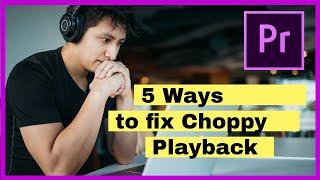

![Maya Diab - Hiya Di Donia [Official Music Video] (2017) / مايا دياب - هي دي الدنيى Maya Diab - Hiya Di Donia [Official Music Video] (2017) / مايا دياب - هي دي الدنيى](https://invideo.cc/img/upload/SU5rWk15TzB5TDg.jpg)