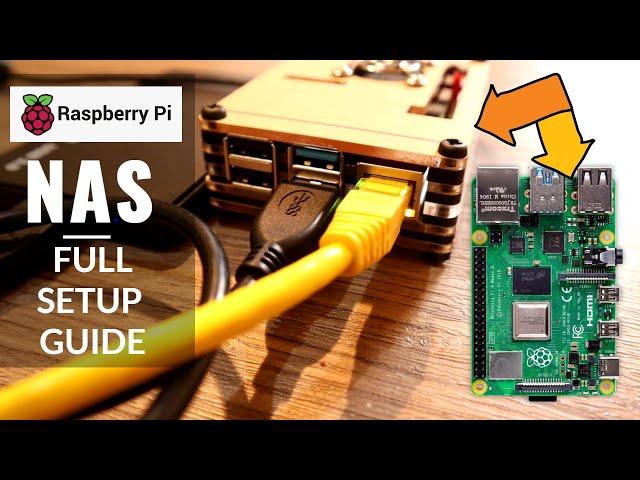
How to Turn Your Raspberry Pi 4 into a NAS with OpenMediaVault
Комментарии:

Let me know, What do you think of raspberry pi as a NAS?
Ответить
QUESTION: Can I install Open Media Vault on a Raspberry Pi that is working as Wireguard VPN Server, as well? Can it function for both features in the same time?
Ответить
Thank you so much for a great tutorial. I tried another one but never got it to work, but yours fished the job. Now I just need bigger drives to use on the NAS and start using it.
Ответить
Thanks
Ответить
how can i make one that my pops can access from his house videos pics etc can this be done?
Ответить
Why use a scanner to find the IP. Just look at DHCP leases in the router....
Ответить
I really like to watch this kind o video, turning RSPi into a NAS. However, I don't use Open Media Vault or any NAS software. For me it's much better just install SAMBA on RSBPi so I can access the HDD, from my Mac, connected into the RSBPi. It's faster and don't need to use any browser. Just the regular window (Finder).
Ответить
Hello and thank you for your video. Once everything is setup like explained in your video, I cannot access files that where already on my drives. I can write on it and create folders but they show empty. Can you help me fixing that problem?
Ответить
honestly i do not see the advantage using raspberry pi as File Server... you can convert your PC as NAS/File Server by downloading OMV on a virtual machine (headless mode). With this setup, you will still be able to use your PC for gaming or office work while OMV is running on the background. all your files will be stored on a virtual drive.
Ответить
Just followed your video setting up my new raspberry pi 4 as a NAS with 2 usb drives. Worked awesome, every step was exactly as you described. Great job on the video, easy to follow!
Ответить
i wanted to know if i can port forward it and access it outside network, with secured login
Ответить
Brilliant video and clear on-point instructions. Followed it step-by-step and my RPI 4 is now running OMV seamlessly! Not one problem faced when following the video, everything is explained nicely by you, awesome job.
I just had to do one additional step: Had to format my External HDD to Ext4 for RPI to be able to Mount it. It was in NTFS and so RPI was unable to mount it and thew up an error message. Once formated to Ext 4 it worked. I used Disk Genius (free) to formate the HDD from NTFS to Ext4 through my main PC on Windows 10 (Pro, x64).
Thank-you very much for making this Setup Guide, was immensely helpful.

I have problem when I sudo apt update .... Some error would show file system read only option
So can you please reply this is enable any file system after booting
If I enable sudo raspi-config ,enable file system ok to run apt update ,but if I reboot ssh Is disable ,again my memory card created the file ssh

Came across your video after searching for this topic. Great video and precise instructions. Thank you for taking the time to share this. Any future videos on security for OMV or Raspi?
Ответить
This worked great!!! First rate raspberry pi instructional video. I cannot wait for you to produce more raspberry pi project videos!
Ответить
So far, I'm not impressed. I downloaded the RaspberryPi Imager. When I run it, I can select the OS, but when I go to select the SD, all I get is an empty window and then the app crashes after a few seconds.
Tried Belina Etcher, instead, but that just displays a blank app window. Any other suggestions to image the SD chip?
EDIT: Got Win32DiskImager to work for me... I think. Waiting for my power block to show up in the mail before I can fire up the Pi.

pi nas
Ответить
Why do we use Putty here? I just downloaded and installed everything via raspbian terminal
Ответить
Question: If I temporarily attached a keyboard, mouse, and monitor to the RaspberryPi, can I bypass the Angry IP Scanner and PuTTY steps completely?
Ответить
Excellent tutorial. I've been in computers for a while and am a Linux user but still found your very clear instructions helpful. Cheers...
Ответить
can i use pi hole and this nas in same device?
Ответить
When I try to enter password "raspberry" in Putty, Access is denied. What am I doing wrong?
Ответить
bro is it possible to change into Static IP address on the network settings thru OVM? I tried it on my setup but when I restarted it, it would no longer boot properly.
Ответить
You should try Diet pi
it much easier, it so small and light.
Because it so easy to use, even though I currently don't have rasp pi on hand. I still running it on my pc as virtual image for running pi-hole for my LAN.
Anyway, nice video!

I have laptop but using mobile Hotspot as my primary Internet connection. Can I do all this with mobile Hotspot? Any this I have to add in this process for the same?
Ответить
Really great one . I will do it
Ответить
What is the meaning of NAs
Ответить
I just open my router and find the IP address. I know this would be difficult for you to do a how-to because there are million routers out there with different interfaces. Since you aren't using a desktop, I would have chosen a version with no desktop. The first step I would have done is to assign the Pi with a static IP. This solution isn't to bad with a minimal amount of users connecting to the NAS, as long as too many files aren't being accessed at once the USB 3.0 will handle most transfers well enough. I also wouldn't have bothered with the software. It's not overly difficult to share a directory in Linux with hardly any additional software installed, many distros come with SMB installed and its not hard to install anyway. This is not to say that I don't like the WebUI, call me whatever but I don't like the security risks involved with yet another UI. BUT... this does not mean that you cant fix that as well. It might mean owning a more complex router that gives a person access to blocking WAN access to the NAS. Hopefully this OMV has advanced security options.
Ответить
Bro can you please mention the file transfer speeds, i was wondering whether it is possible to stream a 1080p movie on android device
Ответить
Thanks a lot brother. I have learnt lot from your videos..
Ответить



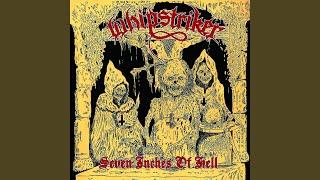




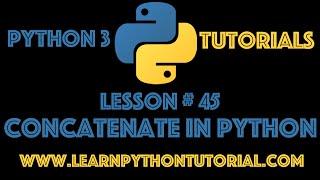
![[더보이즈/주연] 힘 조절 미쳤음 [더보이즈/주연] 힘 조절 미쳤음](https://invideo.cc/img/upload/OGZmLTh4eUh6cG8.jpg)















