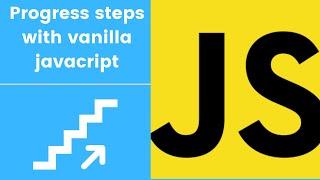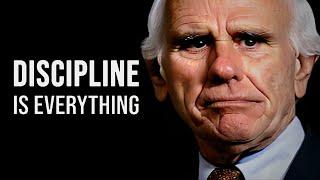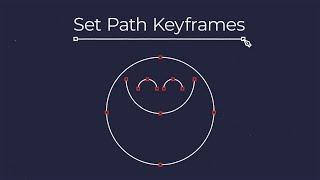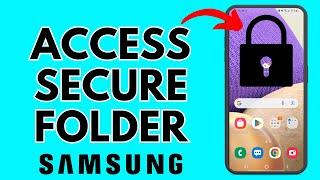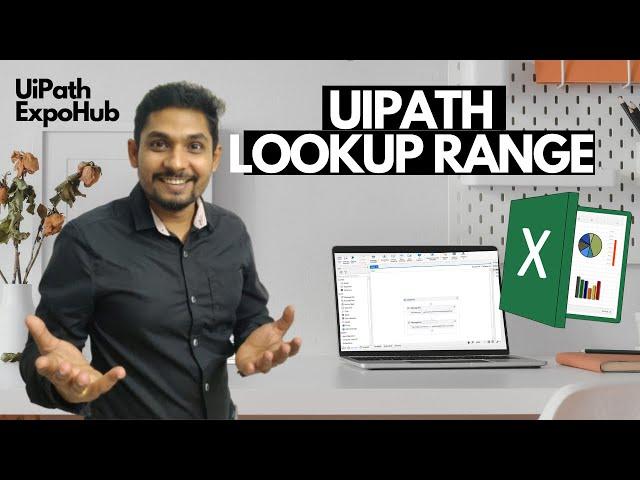
UiPath Tutorial | Uipath LookUp Range
Комментарии:

Thank you
Ответить
excellent rakesh
Ответить
Love " Automate With Rakesh AWR "
Ответить
Your videos are very much appreciable. Thank you. It would be great if you share the sample excel files as well so that we can practice the same.
Ответить
Thanks again Rakesh
Ответить
Dear sir Excel Application scope is not showing that uipath studio. Any install the other cand of ....
Ответить
Thank you so much for the explanation
Ответить
Hey Rakesh, thanks for the video......have a query what if cell do not have value while using lookup range?
Ответить
Hi Rakesh,
Are you giving any personalized training?
Can I have your phone number?
Please reach me here@7358394694

but what if excel have multiple cell with same value...i have tried it but showing blank value. please let me know what do in this case.
Ответить
Please tell me how I can only get row number from this cause I want to change another cell in same row
Ответить
how to get "value" cell from all the sheets without mentioning sheet name?
Ответить
Do you have a video of how to add columns between other columns in a excel sheet ?
Ответить
hello, I have a little question, I am watching this video because I need to know if this would work for me in a process in which I must look for a value, for example C in a column that begins in A5 but I don't know where it ends, it could be A14 or A 26, I must copy and paste that information into another excel file.
Ответить
some of the videos in excel automation in ur list are removed 15 , 16, 17.... can you verify once ?
Ответить
very usefull ! thanks for the example
Ответить
hi Rakesh, Thanks for the video. It helped a lot, as an additional thing i tried reading the value from the cell and writing it to another cell and it worked. Just one query do we have any look up range/vlookup activity for CSV file as well ? As I can see we only have read/write/append csv activity only in studio.
Ответить
Thank You
Ответить
What condition you have given in Do loop ?
Ответить
Hi ,
You explained very nicely, plz make one video about selector n all

Can you please create video on Global Handler, Test case & Data Driven Test case options available under New [New File option]
Ответить
Nice explanation sir
Ответить