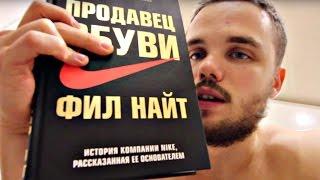How to mail merge with attachments using Microsoft Word
Комментарии:

HOW TO BUY IT ONCE ITS TRIAL VERSION OVERS
Ответить
I don't have merge tools in my word
Ответить
Too bad the add-in isn't free. It's a trial version with 20 uses, then requires a purchased license. ☹
Ответить
This looks like a great tool. Unfortunately, the add-in zip file appears to contain a virus.
Ответить
I have tried and tried but keep getting a file path error. Any ideas why?
Ответить
This is awesome, Kevin. How do I find the full file location to add the linked spreadsheet? My files are only showing folder level (ex. C:\Users\name\Desktop\MAIL MERGE consultant schedules) - but I have 20 different files in that folder. I tried right clicking on each file and looking at 'properties' but it's still only showing folder level.
Ответить
Hi Kevin, Thank you for this amazing tech/life hack. This has helped me lot to do mail merge with my work and sending attachments as PDF and personalising the subject to the email.😀
Ответить
When I click on "Merge with Attachments" -
I am getting an Error 91 - Object Variable or With block variable not set.

Thank you very much, very easy to follow tutorial! Do you by any chance know if there is a way to keep the text in the word document as the core of the mail? If I follow your tutorial it leaves it blank, and if I simply add it in the last box as text for covering email message the formatting looks awful haha
In short I would like my word document to be the core text of the email and the attachment to simply be the pdf I selected :)

Thanks for the take through,does this apply to Outlook Ofiice 365 unlike Outlook desktop?
Ответить
Love it
Ответить
Amazing
Ответить
I like it, great
Ответить
cool stuff
Ответить