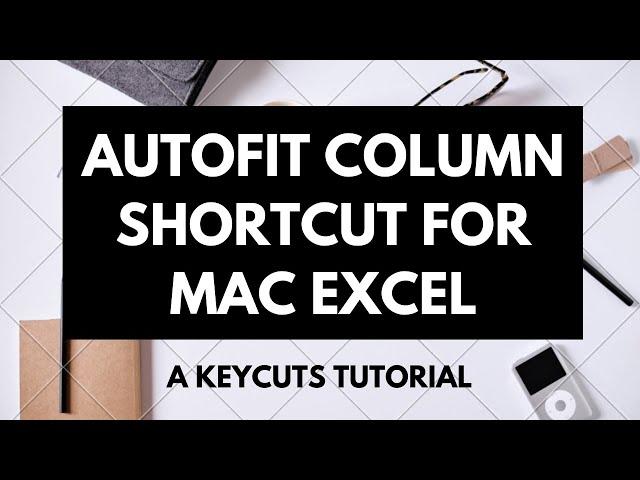
4 methods to AutoFit column widths in Excel on Mac with only keyboard shortcuts - Tutorial
Комментарии:

Yolanda Muñoz - 26.04.2023 04:11
Thanks so much! The Excel app in Mac brought me here :)
Ответить
Augusto Cadini - 16.08.2022 00:41
Go direct to the point. Bad video.
Ответить
Bejn - 06.08.2022 20:52
thank you!
Ответить
Stephen Boesch - 14.04.2022 16:51
How did you discover the name is "AutoFit Selection" so as to put it in exactly for macOS App shortcut?
Ответить
Juan Franco - 14.03.2022 05:36
How is there not just ribbon like on windows.... I am loving my new mac until I had to use excel lol
Ответить
Elijah Sb - 02.12.2021 09:46
How to autofit column widths:
1. Select the columns you want to autofit and hover the mouse over and between the letters designating the columns till you get the <-I-> symbol.
2. Double click.

Arsh Chopra - 23.11.2021 12:50
I just shifted to Mac from windows and was struggling to find a shortcut for this. Thank you so much!
Ответить
Knipschildt - 21.10.2021 07:11
too much talking. just go straight to the tips
Ответить
JSP with Postgresql Connectivity
shagavik
Romeria del Rocio Torrejon 2017
TelescopioDigital
THE INTERNATIONAL 2023 COMPENDIUM DOTA 2
Jashtat TV
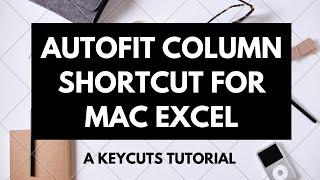

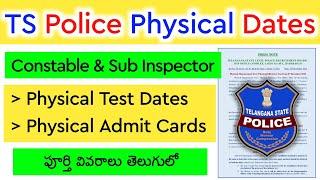


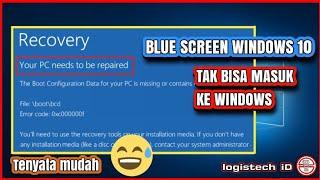





![Angelina Danilova(안젤리나 다닐로바) 'Sun Dance' [Choreography Practice Video] Angelina Danilova(안젤리나 다닐로바) 'Sun Dance' [Choreography Practice Video]](https://invideo.cc/img/upload/Y0pSUWFZUmdvNHM.jpg)














