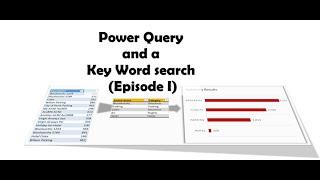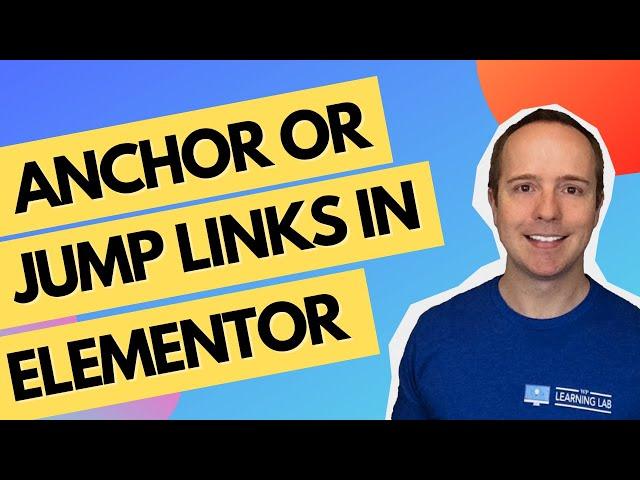
Create Anchor Links To Another Page In Elementor
Комментарии:

Hi this is great explanation. But how can I connect two or multiple forms from different sections on same page to collect or store information? Pleasae can you do a tutorial on this? Thnk you!
Ответить
it is not working on mobile, it opens the next page but not move to the section in mobile,
working on desktop not in the mobile

Wow! With zero professional/formal education, your video made me a Pro instantly. thank you
Ответить
Hi! Thank you for your video, it was very helpful. I am having an issue with this on the mobile version. For some reason, my button wouldn’t want me to jump to another page’s specific section. It jumps way higher than the anchor link. Do you have any idea why it happens?
Ответить
Thank-you for your video. I have watched many of your tutoial videos. I created a "jump to recipe" button with html elementor widget. In the button are 3 recipes to select and jump to. My problem is instead instantly jumping it scrolls down (too much scrolling) and how do I fix it where it doesn't scroll, but instantly jumps to the recipe? I used the advance in elementor and entered where I wanted it to jump.
Ответить
Thank you so much. Just want to ask how is it possible that link doesn't show the correct section on mobile mode. On computer and tablet it works propperly as it is showned here...
Thanks in advance for help.
😊

Thank you. This is really helpful.
Ответить
Thank uuuu, thank God i found youu. This tutorial is very helpful
Ответить
very nice tutorial, thx and god bless u and the world, regards from hong kong ^_^
Ответить
Thankyou:)
Ответить
Is there a way to set up a page on WP/Elementor that is under a different domain but is hosted on the same server?
Ответить
I just wanted to send you a quick thank you for your tutorial. Simple, but frustrating if you make just a small mistake. Your tutorial helped me fix my errors!!! Thank yoiu! Great job and very clear. Much apprecited.
Ответить
Thanks for tutorial! But I have an issue with this. I added a link to the menu items. It works well but when I replace URL form just anchor points to the full URL's ( cuase I have 2 pages on my website.) my menu item is highlighted like it's hovered. What's the problem ?
Ответить
Thank you... your video helped me.
Ответить
THIS BLEW MY MIND! You just gave me a tool that will take my work to a whole new level. Thank you so so much. This was really straightforward. Looking forward to exploring your channel.
Ответить
Thank you for this video. Easy to understand and just follow it, yeah it sucess!
Ответить
thanks for this !
Ответить
Hey Champ
Excellent video, thank for sharing. I never actually built links like this and always wondered how you get to a specific part of the page after clicking on a link. Now I know.
I do have one problem though, I am adding hypertext links and after making the link live, the text in the editor actually converts to an underscore, so we have missing text with an underscore in place. I have never experienced this in Elementor. Would you know how to solve this ?

Thanks ❤
Ответить
🎉❤thank you
Ответить
![Geometry Dash - Wow! "Fun Dance" [Harder 6] By PulsefireGD Geometry Dash - Wow! "Fun Dance" [Harder 6] By PulsefireGD](https://invideo.cc/img/upload/SVJGOXBKNTltWmQ.jpg)