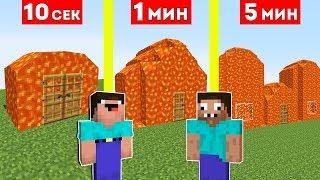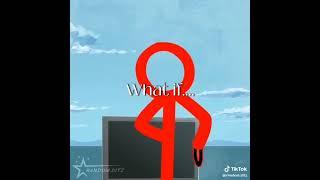Setup Google Tag Manager, Analytics, Enhanced Ecommerce & Google Ads Tracking with Magento Commerce
Комментарии:

Can you share a similar method for GA4?
Ответить
our magento does not have account type option at google API. if there a way that we can still configure GTM
Ответить
How to enable the Data Layer for Magento Commerce website?
Ответить
Please share the link from where i can download jason file. I am using description link but in this container i am getting only 1 variable, but you have 13 variables. Please help me out. Thanks
Ответить
Reason is that when i downloaded this file i am getting only 1 variable but you have 13, How this issue can be resolved
Ответить
After importing container we just have to insert Universal Analytics ID in user defined variables or we have to assign individually tags with Universal Analytics id by creating new variable? I have follow all your instructions but my tags are not firing in debug view .
Ответить
How we can set up magento GA4 enhanced e-commerce tracking?
Ответить
Great video! Does this method mean a GTM Enhanced e-Commerce extension like that sold by Welt Pixel is unnecessary? Thanks
Ответить
Hello, I am not getting the same dropdowns for Magento 2 Store Configuration. It doesn't give me an account type when I click enable just asks for the account number. How do I go about it on there?
Ответить
Hi! Thanks for the video. So in order to install GTM in Magento, you don't have to install the snippet in in the <head> and <body> section? I assume that Magento calls the GTM library? Thanks.
Ответить
Thanks, I have clients on magento1.9.
Can you tell me if this works for M1 too?

Hello! Thanks for this awesome video. I have question please. How can i do custom tag on magento 2 and GTM, i mean something specific to my website and not only related to e-commerce fr example:navigation clicks or call to action click ?
Thanks for your help

you are a god
Ответить
How to integrate Amazon (I am seller in Amazon). please do some video on this.
Ответить
thank you so much u r geat.
please help! i dont have all that Options in (sale>google api> google analytics)
i have just 4 option
1-Enable
2-Account Number
3-Anonymize IP
4-Enable Content Experiments
why

Please help! I imported the tags and triggers from the JSON file into GTM. Real time tracking is working fine but the enhanced e-commerce data is not appearing in analytics. I did 2 test purchases but still, the data is not recorded in analytics. Is there anything I might be missing?
Ответить