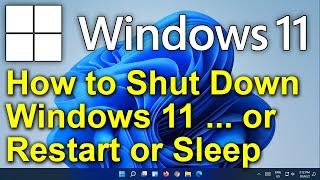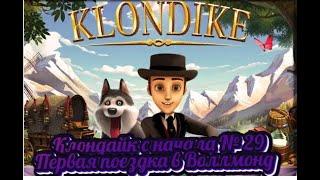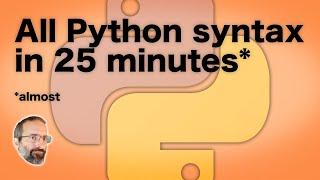![Смотреть Login popup in WordPress without plugins [37] Login popup in WordPress without plugins [37]](https://invideo.cc/img/full/SVlyM1JQbnQtaG8.jpg)
Login popup in WordPress without plugins [37]
In this video, you will learn how to create a login popup in WordPress without plugins.
When the user is not logged in, he will see the login form by clicking on the login link.
As soon as we log in to the site, this link will change to "log out."
🔗 https://redpishi.com/wordpress-tutorials/wordpress-login-popup-without-plugins/
🙏 Request Tutorial
https://bit.ly/3RKaJOp
🔔 Subscribe to my YouTube channel
https://www.youtube.com/@wpcookie?sub_confirmation=1
💁♀️ Support me via PayPal
https://bit.ly/3Xj9y9U
🎬 𝗧𝗮𝗯𝗹𝗲 𝗼𝗳 𝗖𝗼𝗻𝘁𝗲𝗻𝘁𝘀
0:00 Intro
0:29 Adding the login popup shortcode code to the site
3:39 Adding the login link to the site menu
4:50 Adding the login shortcode to the site header in block themes
When the user is not logged in, he will see the login form by clicking on the login link.
As soon as we log in to the site, this link will change to "log out."
🔗 https://redpishi.com/wordpress-tutorials/wordpress-login-popup-without-plugins/
🙏 Request Tutorial
https://bit.ly/3RKaJOp
🔔 Subscribe to my YouTube channel
https://www.youtube.com/@wpcookie?sub_confirmation=1
💁♀️ Support me via PayPal
https://bit.ly/3Xj9y9U
🎬 𝗧𝗮𝗯𝗹𝗲 𝗼𝗳 𝗖𝗼𝗻𝘁𝗲𝗻𝘁𝘀
0:00 Intro
0:29 Adding the login popup shortcode code to the site
3:39 Adding the login link to the site menu
4:50 Adding the login shortcode to the site header in block themes
Тэги:
#wordpress #wordpress_tutorial #wordpress_developer #wordpress_development_tutorial #wordpress_development_course #wordpress_development #wordpress_plugins #wordpress_plugin_development #wordpress_plugin_development_tutorial #php #php_tutorial #javascript #javascript_tutorialКомментарии:

RamaKrishna Panigrahi - 25.03.2023 08:53
Excellent tutorial😊
Ответить
Pankaj Kumar - 18.02.2023 11:19
How to remove the top admin bar ?
Ответить
Ram Aslan - 02.02.2023 16:58
I have not seen anyone producing content as useful as you. it was my sincere words
Ответить
EVORI DREAMWINGS // Skin Reveal Trailer - VALORANT
VALORANT - Philippines
️ Windows 11 - How to Shut Down Windows 11 (or Restart or Sleep)
Your Windows Guru - Windows 10 & 11
NEW Salesforce DevOps Center with Ian Gotts
DFW Salesforce Developers
leaving the house without my wedding ring prank #shorts
Sam and Monica
Клондайк с начала № 29 Первая поездка в Воллмонд
Joker Game Klondike
BEST "4K Resolution" $2000 High-End Gaming PC Build in 2024
ShadowGamingPC
Анонс нового приложения на Vue 3
CosyFrontend
![Login popup in WordPress without plugins [37] Login popup in WordPress without plugins [37]](https://invideo.cc/img/upload/SVlyM1JQbnQtaG8.jpg)