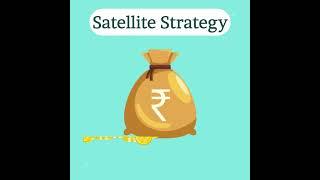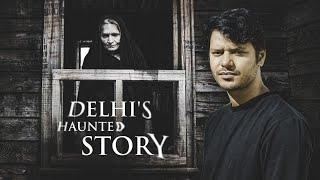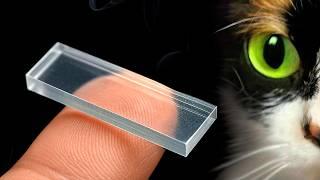Wolverine MovieMaker Pro 8mm & Super 8 Digital Converter Setup
Комментарии:

Great video, helped a ton. Way easier than trying to figure it out reading these directions. I mean, I could have gotten there, but this was better and quicker than trying to figure it out myself.
Ответить
Hi, Ive had my wolverine pro for 2 years now , done hundreds of 8mm/super8 reels no prob until recently. 8mm film works fine no jitter, smooth. Super8 reels whether its 3inch upta 7inch have a jitter if not runs off track at times and I gotta use stabilizing software. i have adjusted screws on plate, paper trick, sprays, cleaning etc nothing is fixing this problem. Any idea?
Ответить
Mark, do you use your Wolverine for all of your transfers or do you use an Elmo or Tobin higher end transfer machine? The Wolverine is extremely slower than these higher end transfer machines. Do you know of any other machines that will transfer faster than the Wolverine?
Ответить
Thanks for your video. I just had a terrible experience with the KODAK Reelz converter and am wondering how this product has held up over the last two years? Thanks so much!
Ответить
I was very disappointed that you did not show any of your results, the actual digitized files, in this tutorial. Therefore, I have no idea whether this product is worthwhile.
Ответить
Great video.
I can't get past the error message "please connect the power supply" when trying to record. PS is connected of course.
Other times it outputs "please recheck film's place" on the same moment.
The unit "preview" works fine. It is just when it tries to record.

Good video but next time leave out the sound effects.
Ответить
My wolverine created MP4 files with a LOT of compression artifacts. I did not use the zoom feature on the Wolverine. I zoomed out all the way so there was no digital zoom going on. I then cropped and adjusted in my editor and the quality was MUCH better.
Ответить
Honestly it's shocking how cheaply made this (and the one from Kodak and the others) device is, both hardware and software. Every single thing about this can be improved, and even tripling production cost would still allow for the same price point. Granted the market for actually durable film viewers/digitizers is probably tiny..
Ответить
Thank you for the helpful video by good God, lose the silly "oohs" "aahhhs" and "WOWs".
Ответить
hi we have 2 Wolverine Moviemakers the trouble i have is repairing standard 8 film if i glue it covers up the spricket holes how can i repair film with out covering holes
Ответить
Hi there, thanks for the great video. I am having an issue with connecting it up to a tv unit. I’m using a Sanyo similar to yours. It has loads of flickering and it unusable viewing on the tv. I have tried different monitors and bought brand new cables. I just don’t know what the problem could be. If you have any tips that would be very helpful. Thank you.
Ответить
That was a very well done video. Knowledgeable but also filmed in a way so we can easily see exactly what to do. Well done.
Ответить
after only 70 8 mm reels digitalized, my Wolverine Pro started to make a "knocking" sound once in a while inside the case.
It worried me a bit, especially when I saw the digitalized clip on the PC, the movie was absolutely framed since the beginning of the "knocking" sound till the end .... three pictures on the screen scrolling after the noise. It is very rare this to happened, but right now I have digitalized 101 reels, and 3 of them have this problem. Any idea what is going on? thanks

What program do you use for post production?
Ответить
So the Pro unit converts Full HD 1080p Video at 20 fps. The quality is very good considering. When cleaning up in FCPX, it appears we need to do the following:
1) convert from 20 fps to standard 23.98 fps
2) convert from widescreen 1440 x 1080 .... exactly what ratio for standard 4:3?

So what format , does it have software, nice job but now i have many more questions
Ответить
Hi Mark, I'm planning on purchasing the Wolverine, and digitizing 50+year old 8mm reels. However some of these reels have quite a few splices, and wonder if those splices can be a problem while scanning on the Wolverine? I would imagine bad splices would not run smoothly through the scanner. What then?
Thanks for your videos, and digitizing tips. 🙂

Thanks for the clear instruction. Scanning the first of many Super 8 reels now!
Ответить
what about the sound ???
Ответить
very nice explanation ..thanks
Ответить
Mine screen says Custer size wrong. Please format
Ответить
Thanks... Very helpful...! How wide can you zoom it out? Can you include the sprocket holes so the imagery between them can also be captured?
Liked!

Rather not use the Wolverine, as ain't the best for transferring to digital.
Ответить
Great tutorial Mark! Quick question for you - Have you run into the issue of "please connect the power supply" when pressing record? I can get everything set up, but I get that error when pressing record. The motor tries to run, but nothing happens. Thanks in advance!
Ответить
Excellent Tutorial!
Ответить
I've been using the Wolverine MovieMaker Pro for a couple years. It's only as good as the software one uses to adjust the outcome. If I didn't have great enhancement software I would have returned it for a refund. With this in mind, it's a fabulous tool.
Ответить
Very good demo. Thanks
Ответить
I am getting a lot of "knocking"...I adjusted the plate and it runs for a minute then strted to make noise and stop. what is wrong? 8mm thanks
Ответить
I noticed that the film tabs are visible in the captured images. When you frame adjust to move the tabs out of the scanned film, are you losing the left -most edge of your frame due to the width of the tabs?
Ответить
The sharpness function on these machines is, as you suggest, best left on low. Using the high sharpness can also introduce a flicker/strobe effect on some brighter scenes.
Ответить
Why do none of these videos show the results ???
Ответить
I just got mine delivered yesterday. I still have not opened the box. Too intimated. This video has given me hopes that I will not break it right off the bat. Thank you! liked and subscribed
Ответить
Does it record the audio as well?
Ответить
Hi, a question. Isn't this Pro version supposed to export an mp4 in HD (1080)? What is the concrete difference, apart from accepting larger reels and digitizing negative? Thanks.
Ответить
I nave the original non pro model from about 4 years ago. It stopped advancing the film on the take up reel. I found out there is a rubber drive belt on a pulley system inside and its about 1/8 inch from the motor which gets pretty hot. Does the pro model use the same technology or has it been improved? Thanks in advance.
Ответить
It starts recording, but my film isn't moving... I can hear the machine working, but it just stays on one frame
Ответить
I have a 64 scan disk. Do you believe that is why I am not able to record. I have tried it twice to no avail. Nothing is recorded. Please advise.
Ответить
Do they make a 16mm Digitizer?
Ответить