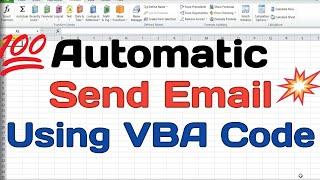How To Setup GA4 (Google Analytics 4) On Shopify
Комментарии:

Love your videos! so much to learn.
However you did not explain or I might have missed it that why you created GA4 ecommerce tag and selected send data to ecommerce. And what this tag does and which data it is bringing? Is it related to Google channel app which is now missing in app store? A. Can you please explain this? Please?

in other video you said remove all code in checkout additional scripts and gtm in theme.liquid, in this video you said add gtm to additional scripts and gtm in the head of theme.liquid. Which one is correct? I've also have question which I'd appreciate if you answer: I've used custom script in purchase additional scripts to push datalayer data to ga4 and have variables in ga4 tag, now switched to google channel app, should I remove variables in GA4? thanks.
Ответить
What a legend. Thank you Benjamin!
Ответить
Hi Benjamin ! Thank you for your helpufll videos ! When I use tag assistant, it seems my data layer is empty (no item's informations or currency info for example). Did you know a solution in complement to add those informations ? Thank you :)
Ответить
The Google channel app in shopify does not exist anyone. Do anyone know a good alternative?
Ответить
Thank you alot, simple and easy to follow!! <3
Ответить
Really appreciate you for making this video. Simple, basic and refined and very very easy to grasp the content and understand the steps..
Ответить
Hi Benjamin, if I add the recommended events it will be considered a conversion. ? Or is it better to put a thank you page instead? Thanks
Ответить
Sooooo helpful, Benjamin. Thank you!
Ответить
THANK YOU!!
Ответить
Such a helpful video! Thank you so much!!
Ответить
This is good but GA4 is showing £900 in revenue last 7 days while Universal Analytics shows £2700, why does GA4 under report massively? Seeing this across every single account.
Ответить
I was stuck for so long on this. Finally went through it, thank you.
Ответить
OMG thank you so much.
Ответить
Thanks for sharing, I was looking for the eCommerce tracking solution to Standard Shopify versions, Glad I found it. thanks, @LovesData
Ответить
Hi! I followed the tutorial step by step but the "add-to-cart" and "purchase" events are not getting registered in tag assistant neither are being registered in my GA4 propiety. How can I solve this issue? Kind regards!
Ответить
@LovesData The Google Tag Manager - Debug view - is not showing the conversion, only user_engagement,session_start,page_view,first_view. Please Help how to rectify!
Ответить
Unfortunately, the Google Channel app, doesn't provide the option to connect your Google Ads account anymore. There's only a connection to your Google Merchant Center, and it seems that it isn't enough, since I don't see the new data layer in the GTM while in preview. Any idea how to add the data layer even without this app? Thanks
Ответить
Love all your video!
Ответить
THANKS!
Ответить
Thank you, Benjamin. Great review and I switched to this method. The problem is that it doesnt record all events. For example, the following events dont trigger - view_item_list|select_item|remove_from_cart|begin_checkout|add_payment_info|add_shipping_info|, however we have added them to the list. What do you suggest for a solution? I am not sure what else is not being sent. Seems like its not easy to find 1 normal solution that actually works!
Ответить
A small thank you for all the GTM and GA4 videos. I know myself and a lot of others have benefited from it.
Ответить
THANK YOU AND BLESS YOU (u saved my life)
Ответить
Thank you so much Benjamin for this amazing step-by-step guide! Appreciate your effort into making these useful tutorials 🙏🏻
Ответить
I can not see the google ad account under the settings tab. Can you please help me out! Also my merchant account is not getting validated.
Ответить
Thank you. Perfect video. Others were missing the important part about connected Google ads acount via Google Channels.
Ответить
Thanks Benjamin. For some reason the add_to_cart event fires three times when following your steps, very strange.
Ответить
Thank you for this step by step! I was so lost!
Ответить
On all the step by step guide i have seen this is the best one. Thanks.
Ответить
Anyone else has lost the visibility of view_item, add_to_cart or purchase datalayer events in GTM preview after successfully following this tutorial and then not seeing them again? I lost mine and I'm not able to gain them back. When viewing item the view_item Shopify dataLayer event is not trigger or e.g. add_to_cart. Anyone?
Ответить
Thank you. This is so much help!
Ответить
Hey so I did this a while ago, very helpful. But now there is the new GA4 integration inside Shopify. if I turn that on now, will it double count? Should I replace this GTM method with the native integration?
Ответить
Great video, very helpful.. Than you so much
Ответить
HI, i am from morocco, i follow all steps but i don't track the purchase conversion, can you help me by Google Meet ?
Ответить
aaah yes, thanks for this!
Ответить
thanks but unfortunately this only works for purchase. doesn't show view cart, add to cart, etc.
Ответить
Hi Benjamin ! Thanks for your awesome content and tutorials. I'm facing issue with begin_checkout|add_payment_info|add_shipping_info events... Can you give an advice on where to look ? Google Ads account already created, and GTM code is added to the checkout pages script.
Thanks !

Hi Benjamin, awesome video! Question please - I have configured both a tracking for Kajabi and Shopify under one GA4 Property, how would I know which tracking am I seeing? Is there a separation of their analytics or the analytics I see is for both? Or should I have added a separate data stream for the Shopify website? Or a separate Property instead?
Ответить
I followed all the way up to adding the second tag. I appreciate all the information given. But my settings are slightly different after this part and now I’m lost. I learned so much from this video.
Ответить
So informative👌 How can I add annotations in GA4?
Ответить
Thanks for the great video!
For me it is just not showing the add to cart event and also none of the ecommerce events. any idea why?

Hi Benjamin, thanks for the video! given your instruction i cannot track such events as remove_from_cart|view_cart|begin_checkout|add_payment_info|add_shipping_info
could you help me?

So informative👌 How can I add annotations in GA4?
Ответить
Hello Benjamin,
Thank you for this video. If i follow the steps something goes wrong. If I put a product in my cart the event in the tag assistant is called form_start. What should I do?

My ecommerce events are fiiring in GTM but I'm not seeing them show up in our GA4 account. I submitted the changes in GTM and enabled Ecommerce tracking in GA4 and all of our other GTM events are showing up in GA4 except for the Ecom tags. Any ideas why this isn't pulling into G4?
Ответить
Why can I only see activity when I am on the preview? I cant activity when I am not on preview mode
Ответить
SOLVED: I was initially only getting the purchase event to trigger, but add to cart and the others were not showing. I had followed the steps in this video multiple times without success. HOWEVER, the issue was NOT with the video. This video works. The issue was with ME. After connecting the google ads account through the google sales channel in shopify, I thought I was good and my data layer was going to be successfully added as in this video.
BUT, the solution? I was sent an email to accept my invitation for a google ads account. I accepted the invitation, did everything but submit a payment, and then in Shopify I had a notice that said:
"Your Google Ads Account might have multiple conversion actions. We put a conversion action into your Google Ads account to track orders and revenue. If you use more than one action in your conversion tracking, your orders and revenue might be counted twice. Confirm the conversion settings in your Google Ads account
before you dismiss this message."
Once I saw this, I went back into Google Tag manager, Preview, Created a purchase on a "free" digital test product (so shipping is not included), submitted my details/order. Purchase went through, I went back into Google Tag manager to assess whether or not add to cart and the other data missing had been registered...and VOILA! Worked like a charm. I did confirm by going back into Google Analytics that in fact all of the Ecommerce data was successfully submitted to Google Analytics as well.
@Loves Data, thank you for such great videos!

Thank you. Followed step by step!
Ответить
Nice tuto, thanks. But my data layer hasnt been added. Have u an idea ? /checkout url dosn't contain the data layer even after paste de GTM code in Shopify dedicated field about checkout page
Ответить