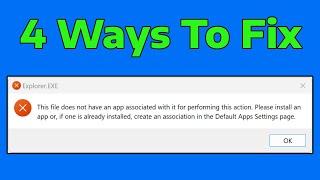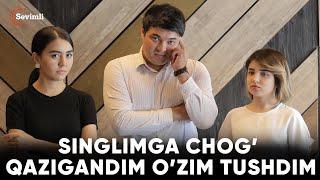How to extract WordPress backup from .wpress file
Instructions:
1. Download the extractor: https://traktor.wp-migration.com/
2. Create a directory where you wish your files to be extracted to
3. Copy the downloaded extractor to that directory
4. Copy your .wpress file to that directory as well
5. Open up a command prompt
6. CD into the directory you just created, let's say its C:\Wordpress-Backup. The command you'll run would be cd C:\Wordpress-Backup
7. Now run the following command wpress-extractor name-of-your.wpress file. For example my .wpress file was sol.wpress so the command I ran was wpress-extractor sol.wpress.
8. You'll find your files extracted into the same directory where the extractor was run. In my case it was C:\Wordpress-Backup
Тэги:
#wpress #wordpress #wp #all_in_one #backup #extract #restore #database #command_prompt #traktor #tool #windows #how_to #tutorialКомментарии:

helpfull
Ответить
Thanks for this helpful tutorial! However, it does not extract the wp-admin and includes folder, nor the wp-config folder etc. How does that work to manually put back that backup, please?
Ответить
Thanks a lot for sharing!
Ответить
would be helpful to be able to recompress after you removed files.. ie trying to shrink your filesize down
Ответить
Thanks for your help it works the new software made it much easier
Ответить
It don´t work for me . Command just start program which i downloaded, but nothing happend. I tried it with another application and it works well.
Ответить
Thank you so much bro, Your video is so helpful.
Ответить
Really helpful💜💜💜
Ответить
very very helpful work. Many many Thanks
Ответить
It worked bro!! It's a life saver. thank you so much
Ответить
Bruh, you're a lifesaver!
Ответить
It,s not working for me, this is what I am gettin: wordpress-extractor' is not recognized as an internal or external command,
operable program or batch file.

Thank you>
It helped me

How do I extract using linux ?
Ответить
Brother, How do i upload it on server and make it live back please help
Ответить
Thank bro..!!!!! muito ogridado..!!!!
Ответить
thx bro, it s cool...it s help for me)
Ответить
Thank you so much bro, Your video is so helpful.
Ответить
is it possible to restore the entire website from these extracted files manually?
Ответить
how do i convert a zip file into a wpress fie?
Ответить
Cheers mate helped me out when in need! Much appreciated!!!
Ответить