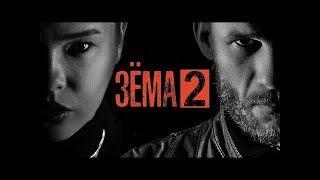How to create a SPLIT SCREEN EFFECT in Adobe Premiere Pro 2021!
Комментарии:

thank you for your tutorials. Great and simplified explanations
Ответить
Awesome split screen effect Lila
Ответить
OMGSSSSH THANK YOU FOR EXPLAINING IN DETAIL WHERE EVERYTHING IS; AND SHOWING BEFORE ACTUALLY SHOWING HOW TO DO IT! BEST. TUTORIAL. EVAAAAA! SUBSCRIBED!!!! Also I know that took a lot of work, so thank you again very much I appreciate it.
Ответить
❤
Ответить
👍
Ответить
Thank you!💙💛
Ответить
Fantastic! Very well explained. Cheers from Argentina :)
Ответить
Superb tutorial! BTW, can you please make a tutorial on how to make a template out of this? It will be very helpful because then I don't have to create this thing repeatedly. Thank you again.
Ответить
This is an awesome tutorial! As always, You explain the steps so well and so clearly. Thank you so much! 😊💗
Ответить
Very cool, thank you.
Ответить
i don't have the "add guide" button i-
Ответить
Its very helpfull learning for me to get a job, Am Learning from your tutorial, Thank you.
Ответить
Thank you 4 Quick & easy tutorial
Ответить
Thanks so much
Ответить
I can get one to slide across revealing the second but when I resize and second and the third I can't get them to click into view. When I resize clip 2 it then doesn't work in the first section.
Ответить
thank you
Ответить
i really hope someone can help me with this question, first thanks Lila great video, very fresh and fun. My question is how can i animate split in x3 but coming each image in different times? I like the way the first x2 split appears one slides, the same way I love to do it in x3. I hope someone can help me.
Ответить
THANK YOU!!
Ответить
WOW SO NICE LILA
Ответить
Great tutorials! FAst and to the point! and with super important info! Awesome! Question: do you think. you can do a video about where the projects are saved once we start them ...(I know we choose the location, yes...), but how to re open them if we want to keep pon tweaking them.. and also PP saves files as we work on them: how can we maintain the amount of files we have...(not too many.. or keeping the ones we need... should we name them, ect...) Hope this question is not too confusing! Thank you in advance~ cheers! ;)
Ответить
Amazingly useful content. I'm falling in love.. with Premiere. 😆
Ответить
Thank you for another helpful tutorial.🌴😎
Ответить
I love your videos, you're very pleasant to listen to and follow.
Ответить
Lila, I’ve been doing this for 10 years and knew most of this, but hadn’t thought of the last thing. Always did it in AE. THANK YOU FOR THIS!
Ответить
Умничка!👌🌹
Ответить
I have seen almost all your videos and your way of teaching is amazing. I think every one of your videos should be worth millions like , comment, everything.
Ответить
Hi beautiful how are you my dear friend long time
Ответить
Wow really awesome Ma'am
Ответить
Came here from Peter Lindgren's livestream and just wanted to say "Hi Lila" 😁
Ответить
Você é demais! Parabens pelos videos! Ganhou mais 1 inscrito aqui do brasil!
Ответить
that is simply amazing
Wow every time I watch you I get encouraged to start making videos

Hi
Ответить
Can you make video on advanced colour grading in premier pro 🙏🇮🇳 from india
Ответить
It is amazing to see how patient you are to create and edit all your videos. Congrats again for the amazing job you do! Your tutorials are always sooo helpful.
Ответить
Hey plz make a video on how to open and close cinematic black bars.thanks
Ответить
That seems really fun and really easy to do!! Thanks Lila awesome and helpful tips as always!!!! 😁😁
Ответить
Lila I like this so much. It's so creative actually. Great work as usual
Ответить
Is there any possibility that we can import a 4k video and work it 1080pix later export it in 4k
Ответить
Your expressions 😂
Ответить
🤯 I have always struggled with masking trying to work with points off the edge of the screen. I never thought of shrinking the view window. I always learn something when you put out a tutorial!
Ответить
OMG LILA! I'm not joking but I was dreaming about my intro for the next video last night and was thinking about doing a splitscreen intro and BOOM, you come out with a video! You explained everything so well and it's so much easier than I thought!!! Amazing tutorial Lila! 😁
Ответить
you're back in your comfort zone!
Ответить
For the record I'm not tired of your face. This is a great Premier pro tip/tutorial
Ответить
Some of this stuff is actually quite easy when somebody shows you. How come I didn't figure that out myself, HA. Thanks Lila. X
Ответить
I once made the mistake of having six 4K clips into one frame. My PC sounded like it was having a seizure 😂
Recording 1080p next time for these

🎬👍🏿
Ответить
🔥👌Nice
Ответить
this lady is so detailed. thank you
Ответить
Such an awesome and easy to follow video
Ответить