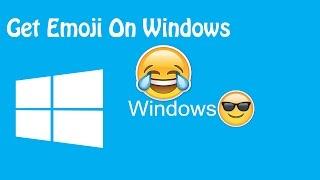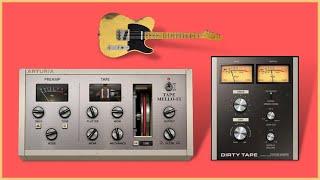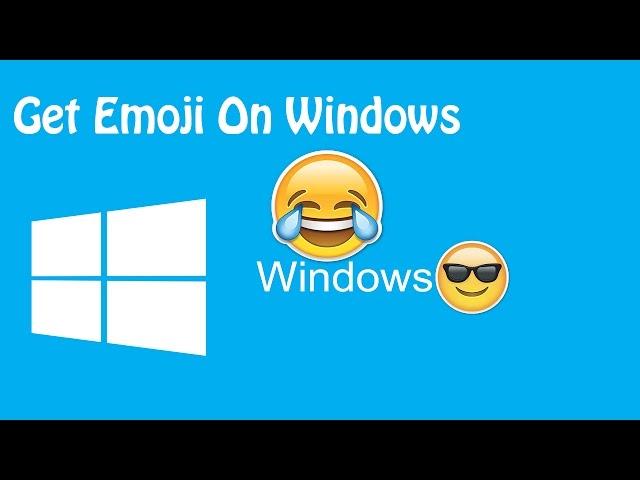
How to get emoji keyboard for Windows | On-Screen Touch Keyboard | # tips and tricks
How to get emoji keyboard for Windows | On-Screen Touch Keyboard | Type Emojis In Windows # tips and tricks
Color emojis are supported natively on Windows. This is how to enable the built-in emoji keyboard using Windows 10. No additional apps are required.
1. Click or tap the touch keyboard icon in the lower-right corner of the task-bar:
2. The on-screen keyboard appears at the bottom of the screen.
4. The emoji keyboard replaces the alphabetical keyboard:
5. Click any emoji to insert into the current text field. These will generally appear in black and white.
6. Click the left or right arrows to see more emojis in the same category
7. Use the category buttons at the bottom to switch between emoji categories. From right-left, these are:
Toggle Emoji keyboard on/off
People / Faces
Celebrations
Food and Drink
Travel
Nature
Objects and Symbols
The last section is for text-based emoticons such as :-) and :-(
Diverse Emojis on Windows 10
Windows 10 supports emoji modifiers for skin tone diversity that were introduced in Unicode 8.
Only some emojis support skin tone modification, and these can only be accessed using copy and paste, by visiting Get Emoji in your browser or an emoji directory such as Emojipedia.
For a closer look at any of the color emojis in Windows 10, the Microsoft Edge browser allows zooming in on the page. This is getemoji.com zoomed to 150% in the Edge browser:
When using getemoji.com, select the emoji or emojis to use; then copy and paste into your app or website of choice.
Both the emoji keyboard, or getemoji.com can be used to insert emojis on Twitter, Facebook, HootSuite, TweetDeck, HipChat, or any other software the supports emoji.
Some websites (such as Twitter) may show a black and white emoji prior to tweeting, that is replaced with a color image after posting the tweet.An emoji (/iˈmoʊ.dʒi/, plural emoji or emojis,[1] from Japanese 絵文字えもじ "emoji", pronounced [emodʑi]) is an ideogram or smiley used in an electronic message or on a Web page. Emoji are used much like ASCII emoticons or kaomoji and exist in various genres, including facial expressions, common objects, places and types of weather, and animals.
Originating on Japanese mobile phones in the late 1990s, emoji have become increasingly popular worldwide since their international inclusion in Apple's iPhone, which was followed by similar adoption by Android and other mobile operating systems.[2][3][4] Apple's OS X operating system supports emoji as of version 10.7 (Lion).[5] Microsoft added monochrome Unicode emoji coverage to the Segoe UI Symbol system font in Windows 8 and added color emoji in Windows 8.1 via the Segoe UI Emoji font.[6]
Originally meaning pictograph, the word emoji comes from Japanese e (絵, "picture") + moji (文字, "character"). The apparent resemblance to the English words "emotion" and "emoticon" is purely coincidental.[7]
Emoji were initially used by Japanese mobile operators, NTT DoCoMo, au, and SoftBank Mobile (formerly Vodafone). These companies each defined their own variants of emoji using proprietary standards. The first emoji was created in 1998 or 1999 in Japan by Shigetaka Kurita, who was part of the team working on NTT DoCoMo's i-mode mobile Internet platform. Kurita took inspiration from weather forecasts that used symbols to show weather, Chinese characters and street signs, and from manga that used stock symbols to express emotions, such as lightbulbs signifying inspiration.[8][9][10] The first set of 172 12×12 pixel emoji was created as part of i-mode's messaging features to help facilitate electronic communication, and to serve as a distinguishing feature from other services.[2] Kurita created the first 180 emoji based on the expressions that he observed people making and other things in the city.[11]
Don't forget to Comment, Like and Share!!
Subscribe to spl creations YouTube channel by CLICKING the link:
https://www.youtube.com/channel/UC2sAxb7whcCNEx2xP8e1ppw
Like us on Facebook
https://www.facebook.com/Spl-creations-251809988528373/
Follow us on Twitter
https://twitter.com/spl_creations
Follow us on G+ https://plus.google.com/109991390550008855956
splcreations.blogspot.in
http://splcreations.blogspot.in/
splcreations.wordpress.com
https://splcreations.wordpress.com/
Color emojis are supported natively on Windows. This is how to enable the built-in emoji keyboard using Windows 10. No additional apps are required.
1. Click or tap the touch keyboard icon in the lower-right corner of the task-bar:
2. The on-screen keyboard appears at the bottom of the screen.
4. The emoji keyboard replaces the alphabetical keyboard:
5. Click any emoji to insert into the current text field. These will generally appear in black and white.
6. Click the left or right arrows to see more emojis in the same category
7. Use the category buttons at the bottom to switch between emoji categories. From right-left, these are:
Toggle Emoji keyboard on/off
People / Faces
Celebrations
Food and Drink
Travel
Nature
Objects and Symbols
The last section is for text-based emoticons such as :-) and :-(
Diverse Emojis on Windows 10
Windows 10 supports emoji modifiers for skin tone diversity that were introduced in Unicode 8.
Only some emojis support skin tone modification, and these can only be accessed using copy and paste, by visiting Get Emoji in your browser or an emoji directory such as Emojipedia.
For a closer look at any of the color emojis in Windows 10, the Microsoft Edge browser allows zooming in on the page. This is getemoji.com zoomed to 150% in the Edge browser:
When using getemoji.com, select the emoji or emojis to use; then copy and paste into your app or website of choice.
Both the emoji keyboard, or getemoji.com can be used to insert emojis on Twitter, Facebook, HootSuite, TweetDeck, HipChat, or any other software the supports emoji.
Some websites (such as Twitter) may show a black and white emoji prior to tweeting, that is replaced with a color image after posting the tweet.An emoji (/iˈmoʊ.dʒi/, plural emoji or emojis,[1] from Japanese 絵文字えもじ "emoji", pronounced [emodʑi]) is an ideogram or smiley used in an electronic message or on a Web page. Emoji are used much like ASCII emoticons or kaomoji and exist in various genres, including facial expressions, common objects, places and types of weather, and animals.
Originating on Japanese mobile phones in the late 1990s, emoji have become increasingly popular worldwide since their international inclusion in Apple's iPhone, which was followed by similar adoption by Android and other mobile operating systems.[2][3][4] Apple's OS X operating system supports emoji as of version 10.7 (Lion).[5] Microsoft added monochrome Unicode emoji coverage to the Segoe UI Symbol system font in Windows 8 and added color emoji in Windows 8.1 via the Segoe UI Emoji font.[6]
Originally meaning pictograph, the word emoji comes from Japanese e (絵, "picture") + moji (文字, "character"). The apparent resemblance to the English words "emotion" and "emoticon" is purely coincidental.[7]
Emoji were initially used by Japanese mobile operators, NTT DoCoMo, au, and SoftBank Mobile (formerly Vodafone). These companies each defined their own variants of emoji using proprietary standards. The first emoji was created in 1998 or 1999 in Japan by Shigetaka Kurita, who was part of the team working on NTT DoCoMo's i-mode mobile Internet platform. Kurita took inspiration from weather forecasts that used symbols to show weather, Chinese characters and street signs, and from manga that used stock symbols to express emotions, such as lightbulbs signifying inspiration.[8][9][10] The first set of 172 12×12 pixel emoji was created as part of i-mode's messaging features to help facilitate electronic communication, and to serve as a distinguishing feature from other services.[2] Kurita created the first 180 emoji based on the expressions that he observed people making and other things in the city.[11]
Don't forget to Comment, Like and Share!!
Subscribe to spl creations YouTube channel by CLICKING the link:
https://www.youtube.com/channel/UC2sAxb7whcCNEx2xP8e1ppw
Like us on Facebook
https://www.facebook.com/Spl-creations-251809988528373/
Follow us on Twitter
https://twitter.com/spl_creations
Follow us on G+ https://plus.google.com/109991390550008855956
splcreations.blogspot.in
http://splcreations.blogspot.in/
splcreations.wordpress.com
https://splcreations.wordpress.com/
Тэги:
#How_to_get_emoji_keyboard_for_Windows #How_to_Use_Emoji_on_Computer_(Windows_8_&_newer) #How_to_Use_Emoji_on_Computer_of_Windows_7 #8.1 #10 #How_To_Use_Emojis_In_Hootsuite_On_Windows #How_to_add_emoji_on_windows_8 #7_-_YouTube #How_to_Get_Emoji_On_Windows_10_On_Screen_Keyboard_-_YouTube #How_to_enable_On-Screen_Touch_Keyboard_with_emoticon #HOW_to_use_emoji_keyboard_on_window_10_or_pc_-_YouTube #How_To_Type_Emojis_In_Windows_10!_-_YouTubeКомментарии:
Super Petrochemical (Ltd.) - Virtual Journey at Power Fair 2016
Alienide Interactive
Arturia Tape Mello-Fi Vs Softube Dirty Tape Plugin | Demo/Test
Alberto Martinez Del Rio Guitar
Die Zeitmaschine (Hörspiel)
sandra müller
ISAAK - Always On The Run | Germany | National Final Performance | Eurovision 2024
Eurovision Song Contest
Messerspirale
geniale Haushaltsideen
Star Wars Erben des Imperiums Hörbuch (Band 1)
Lost In Time
Jacob Restituto Reacts To Ed Sheeran - Bad Habits
Jacob Restituto
Жизнь без детей. Трудно свыкнуться с мыслью, что детей не будет. Елена Леонтьева
Планирование беременности. Елена Леонтьева
Angst über den Wolken Angst über den Wolken Krimi Hörspiel
Osas Kelvin ( Hörspiel Krimi )
Ťažký týždeň: O tom, ako Pelle mele | Aktuality
Aktuality.sk