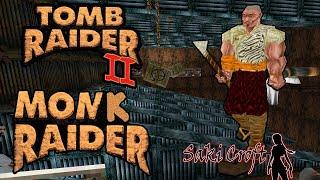How To Fix Reboot And Select Proper Boot Device Or Insert Boot Media In Selected Device ? PART 2
Комментарии:

Love you bro thank you so much
Ответить
Bro I can’t even use my keyboard when it says the reboot and select💀💀
Ответить
Teks i love you❤
Ответить
I don’t get windows boot manager appear anyone would that mean my ssd is broken
Ответить
Thank you so much!!!!
Ответить
WWWW VIDEO BRO thank you SOO MUCH i spent like 5 hours yesterday trying to do this on my own ur actually a life saver.
Ответить
This is so fked up I change my hdd that had that error only to find out the replacement hdd was dead 😭😭😭😭
Ответить
mag press ako ng delete ayaw padin
Ответить
Ayaw gumana po
Ответить
Mine idk what happened it got deleted 😢
Ответить
delete button is not working on mine wtff
Ответить
This thing makes me wanna destroy my pc
Ответить
GREAT YOU SAVE ME
Ответить
If i click f12 and select boot device then i can see reboot and select proper boot device
Ответить
Bro i couldn't not do anything
Ответить
MSR and EFI partitions are only supported on GPT disks. Convert the selected disk to GPT and try again. What to do?
Ответить
كل الحب والتعاون حبيبي والله لقد ساعدتني
Ответить
Thanks for nothing 😞
Ответить
Thank you sooo much brooo
Ответить
If it can't be done the way you do it, I can format my computer, I mean download windows to a usb stick and boot it from the usb, can't I?
Ответить
Bro saved me
Ответить
OMG you f*#$%ing legend!!!
fixed my problem i've struggeld the last hours!!!
:*
thank you so much!

Tysm OMG!!! It works on option 2
Ответить
Thanks broo
Ответить
My fish game table is saying the exact same thing to reboot system . Do you know how to work on that if it's not a regular computer?
Ответить
I bought a new pc it came without a sd card so I try to start it and it says reboot and select proper boot device but I found a sd card and put it in the pc and when I do it just brings up a little white flashing line in the corner of a black screen what do I do now?
Ответить
Nothing's work
Ответить
It doesnt open BIOS when I click delete either F1 F2 or F10 someone help
Ответить
Man fuck this shit. Most goddamn stupid shit in the world I’m upgrading my mobo and Cpu and all else is the same why can’t this ahit just boot into my windows like it did 12 hours ago?
Ответить
Can you do a ASROCK pc version of this?
Ответить
I only have boot 1 option
Ответить
My keyboard inputs don’t seem to be working and the post screen isn’t showing when I boot the PC
Ответить
Thank you so much 💞😭
Ответить
Thanks thanks a lot
Ответить
Im already choosing my hard disk and it keeps showing up please help
Ответить
OBRIGADO!!!!....eu tinha excluído o Linux e deu um erro que só resolvi usando a última técnica
Ответить
I find my own solution to fixing this but when I turn off my pc and turn it back on the error comes back
Ответить
I USE THIS AND IT WORKS! THANK YOU SO MUCH🤩
Ответить
The first one worked but I still had to enter a passwort that I forgot and can't reset this damn thing again.... I think it it the Boot passwort that I forgot...
Please help

None of these works and im stuck on BIOS and cant use my new $3k computer :/
Ответить
I love you for the video dawg I thought I fucked my PC up 😭🤦🏿♂️
Ответить
THANK YOU SO MUCH!! I CAN FINALLY USE MY PC!!!
Ответить
Okay I thing that I am now missing something, no video can explain that to me.
I have 2 desktop computer, by using the same hard drive switching computer, in one box the windows starts with no problem, just as normal, on the other hand, if I take the same drive and put on the other computer box, then that msg comes on the screen that says "Reboot and select proper boot device or insert Boot media in selected boot device and press a key"
Okay here is the thing, by using the same drive in different boxes, in one it starts and on the other its fails to start.
from the box that refuses to start the windows, I already have changed cables to new ones, and as well as the cables from the other box that can start the drives, and it gives the same error, I changed some settings from the BIOS on the box that can't start the windows on the same drive, and still gives the same problem, I put back the setting and still gives the same issue. The question is, why by using the drive on a different computer it can start, but when I get it back to my box, it gives me that Booting error?

There’s no other boot option in my pc, only boot number 1. Huhu
Ответить
Like first then trick works
Ответить
I love you bro ur actually the best
Ответить
I did this I tryed 100 hard drives 100 cables
Ответить
It’s Christmas and my shit started bugging. Number 2 worked for me thank you so much god bless you🙏
Ответить
Does someone have the download link for the bootable drive?
Ответить





![Linkin Park- Breaking The Habit [ Lyrics on screen ] HD Linkin Park- Breaking The Habit [ Lyrics on screen ] HD](https://invideo.cc/img/upload/OHAwbHZqMlVCajk.jpg)