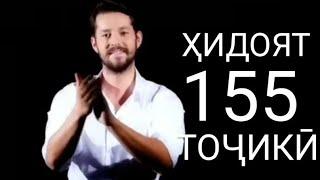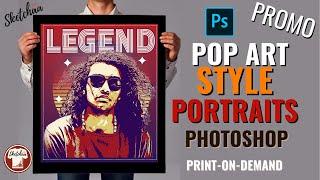How to Edit a Website After Publishing in Wix | Wix Tutorial
How to Edit a Website After Publishing in Wix | Wix Tutorial
Looking to make changes to your Wix website after it’s been published? This tutorial is perfect for beginners who want to update their live website with new content, design adjustments, or other modifications. I'll guide you through the steps to edit a website after publishing in Wix, ensuring your updates are applied smoothly.
In this tutorial, you'll learn:
The importance of regularly updating your website to keep it fresh and relevant.
Step-by-step instructions to edit your Wix website after it’s been published, including accessing the Wix Editor, making changes, and republishing your site.
Tips for previewing changes before publishing to ensure your updates look great across all devices.
Keep your website up-to-date—follow these steps to edit your website after publishing in Wix and maintain a dynamic online presence!
Chapters:
00:00:00 Introduction
00:00:10 Publish Wix Website
00:00:28 Edit Published Website
00:00:59 Preview and Refresh Website
Looking to make changes to your Wix website after it’s been published? This tutorial is perfect for beginners who want to update their live website with new content, design adjustments, or other modifications. I'll guide you through the steps to edit a website after publishing in Wix, ensuring your updates are applied smoothly.
In this tutorial, you'll learn:
The importance of regularly updating your website to keep it fresh and relevant.
Step-by-step instructions to edit your Wix website after it’s been published, including accessing the Wix Editor, making changes, and republishing your site.
Tips for previewing changes before publishing to ensure your updates look great across all devices.
Keep your website up-to-date—follow these steps to edit your website after publishing in Wix and maintain a dynamic online presence!
Chapters:
00:00:00 Introduction
00:00:10 Publish Wix Website
00:00:28 Edit Published Website
00:00:59 Preview and Refresh Website
Тэги:
#How_to_edit_a_published_website_in_Wix #Wix_for_beginners #update_live_website_Wix #make_changes_to_Wix_site #Wix_tutorial #step-by-step_guide_Wix #republish_Wix_website #website_management_Wix #edit_live_site_Wix #website_update_tips_WixКомментарии:
Video Profil Puteri Indonesia Kalimantan Timur 2022 - Magiana Ignasia
Official Puteri Indonesia
Same Hand Wrist Grab Defence
MadsIGuess
Царь Федор Иоаннович 1 ч. Малый театр (1981) #ПолныеВерсииСпектаклей
Канал #КлассикаКино и #ПолныеВерсииСпектаклей
Хидоят кисми 155. бо забони тоҷикӣ!
Планета Tj