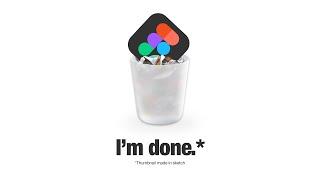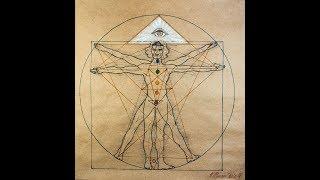M1 Max Mac Studio Review | 4 Months of Video Editing in Final Cut Pro
Комментарии:

Are you on the fence about the new Mac Studio? What's keeping you from pulling the trigger (aside from the price!)? Anything I didn't cover in this vid that would help you decide? Let me know!
Ответить
how is a 64gb of RAM and 2TB SSD a base model?
Ответить
I'm finally looking into getting the M1 Ultra Studio to replace my 2020 iMac. I'll miss Bootcamp for when I need Windows.
Ответить
I've been trying to pull off the just connect the MBP to the displays (i.e. Thunderbolt doc). But it's just not the same experience as a dedicated desktop. Not to mention the oddness of it sometimes forgetting what monitor goes where. Also that "one-cable-life" falls apart quickly once you want to connect more than 2 displays it seems.
Don't get me wrong it's nice at times to be able to just pick it up and be able to continue working where you left off, but I constantly then feel I am hurting for screen real estate or a dedicated keyboard and mouse to feel efficient.

Hi, does anyone use Mac Studio M1 Max to edit video 4k footage? I'm filming a documentary for my student project. My budget is tight. I'm thinking to buy a certificated refurbished Mac Studio M1 Max 64 gb ram, 1 tb SSD; is it good enough to create a 45-minute film? Also, is Dell S2721QS 27 Inch 4K UHD the most budget monitor pairing well with Mac Studio M1 Max? Any advice will be much appreciated!
Ответить
May I ask what you have in the iPad that looks like a sound mixer?
Ответить
Thank you, for this "real world" review of the "Mac Studio" for your home based business. Historically, I started using Apple desktop computers in 1997, my All-in-One systems were just like a member of my family. During the 2000's what, I call the "golden age" of Apple computers ... it was all about "fun" and more "fun" with Apple Works, iLife, iWorks, Via Voice, etc. However, by the 2010's the "fun" started to go away from Apple systems ... and they became more, just boring work stations and this has continued into the 2020's. An example in my collection is my 2010, "mac mini" (the last model with a built-in DVD super-drive): with a copy of OS X.10.6 Snow Leopard using Apple's white remote control, I can enjoy Front Row, with Rosetta 1 run OS X Power PC software, watch and record over the air TV using the Elgato EyeTV 500 system, this model has four (4) USB "A" ports , a SD card reader, audio -in port and an audio-out port (smile...smile).
Ответить
Very thoughtful part about your emotional connection to the MacBook Pro! Thanks, man. I found your video because I've been somewhat confused that my spanking new Mac Studio has not been as smoking hot as I thought it would be? Your 2 TB SSD mention has me wondering if I messed up by getting the 512GB SSD that was the only one available at my local Apple Store? Did I screw myself? I bought an 8TB LaCie with the same purchase, thniking that file and resource transfers back and forth between the two would be 5X faster that they've been, but the 4 TB LaCie that has all my raw video footage (I teach at UCLA and my 3-hr online classes are typically about 12-15GB files) may be causing me problems. It seems impossible, but my imports and transcoding now seem to take longer than they seemed to take back when I was just throwing up funky 10-minute long videos for YT. Is it that it just takes a shit-ton of time to transcode a 12GB file shot on Zoom, no matter how fast the CPU, or is the 4TB LaCie not a thunderbolt-compatible drive? I'm lost! I have an iPad for Architects channel with 34K subs so I know there's a chance you won't see this, but if you do...any idea what I could try? Should I blow off the 4TB LaCie and run an experiment just using the 512GB internal drive on the Mac Studio as the storage for my original files, doing one video at a time, then delete all generated files after each project? I kneel at the temple of your wisdom, good sir )
Ответить
What monitors You connect to MS?
Ответить
how did you hook up all those monitors? i have a mbp m1 max and barely 2 external monitors (3 if I include the building monitor)
I have a dock station but it wont work right if I hookup everything

Would you suggest going for the 32 core GPU version or is the 24 Core version smooth enough in playback and handling color grading? Thanks so much!
Ответить
Have you considered getting the Intel Mac Pro 2019 and maybe comparing that experience?
Ответить
Well done, bro! I've been "on the fence" but I'm thinking of upgrading my 2020 Mac Mini Intel workstation (w/ eGPU) to a Mac Studio M1 Max. I've got (4) 4K monitors and 1 SSD RAID, so I think I'll be good on ports. But... wondering if you think the newly announced Mac Mini M2 Pro might give the Mac Studio M1 Max a run for its money?
Ответить
I've never had an issue with my SD card slot on my mid-2011 imac, which is still going strong. Interesting. I now need an upgrade to edit 4k footage, so looking at the base model mac studio. Great vid!
Ответить
The plug in compatability is exactly why I'm going to keep my 2019 MBP for a while yet. It'll be the M3 generation before it's all running well.
Ответить
What is the best unit for importing VHS videos into 2023 Premere with Mac Studio
Ответить
Just got the studio. Im just a novice. Have the Canopus ADVC 100 and want to use it withe the Mac and 2023 Premere to archive VHS tapes. Not getting any response from Premere. All options show grey and not able to open the options. Someone please help me. I also want to get a new video import unit and don't know what to get. I have canon dv GL 1 And Gl 2 cams.
Ответить
Question:
Is the latest releases of Final Cut, Motion and Compressor faster on the Mac Studio now? If so, how much? Can you make a video maybe ;) ?

Great content! Thanks
Ответить
wonderrrrr......if one can say use their old iMac pro in target display mode with a mac studio? Im kinda tinkering with updating soon BUT i know the tower will hit soon with M chips but price point could be massive. Considering going mac studio if I can utilize my iMac pro monitor. I can say that my MacBook pro m2 smokes my iMac pro and I'm looking forward to updating on desktop soon.
Ответить
Well since Apples Cook is holding back on a new Mac (smaller) affordable Pro, the Studio looks promising. We want SPEED in exporting, edited video. We will keep watching and waiting. Good job JosephObe
Ответить
For the record, I’m also getting excellent performance in FCPX editing and exporting 4K footage of about 10m length in less than 10m, with my MacBook Pro (which also has an M1 Max and 64GB and 2TB) - so the form factor is not the important bit.
Ответить
I just took my 3 month old Mac Studio in for service. The ethernet input wasn't working, and the computer kept crashing while it was at rest (better than crashing while at work, but still.) Looking at 1-2 weeks out of service while it's being repaired.
Ответить
Enjoyed the macbook love attachment - the human side of tech!! That being said, I have the opposite view about my macbook and mac studio. When I want to get out in the world, I want to experience it completely - not to see everyone buried with their heads down in the coffee shop...
Ответить
Yhanks for the video! You got some great content using fcpx! Have you tried ProRes RAW HQ from a ninja v on your setup with the mac studio? Cheers
Ответить
Young people always talking about the high price of Apple products. Thing is my original $ 2,500.00 128K 1984 Macintosh when adjusted for inflation in todays (August 2022) dollars would cost now cost me $ 7,129.72. So please quit complaining about the cost of Apple products, and purchase the best tools for the job you are doing.
Ответить
I shoot ProRes Raw on the Fx3 and Atmos ninja V. My Mac Studio destroys it and I don't allow background rendering when I edit. I have basically your setup but I have the 32 core GPU.
Ответить
great video. may I ask which title pack your are using?
Ответить
I love my Mac Studio but I'm not pushing it like you are with 4 displays. I've not run into the SD card issue even on my old ass MBP. So far every card I've inserted worked fine. Sorry to hear about your issue.
Ответить
I'm glad you're enjoying the Mac Studio! This is an excellent video and I loved hearing your perspective and story.
I've owned MacBook laptops in the past. In 2015, I decided to go desktop only and built a high-end gaming/editing PC. When the new M1 chips came out, I seriously contemplated switching over to Mac because of the video editing performance (I'm a freelance video editor). I thought about getting the Mac Studio, but I have 2 M.2 NVME drives, 1 SSD and 3 10tb HD's all internal in my PC, so I would have to get a NAS to house and access all those drives which would be an additional $1000 (for one I can edit on) or $500 but I'd have to change my entire workflow of editing on the internal mac drive, then archiving onto the NAS for every video project. Instead of doing all that, I decided to upgrade my editing/gaming PC to the latest i7-12700k, a new mobo and DDR5 ram for less than $800. The timeline performance is stellar because of intel quick sync on these new chips and my render times got cut down by about 40%. It's not M1 performance but it's fast enough for me. If I went with an M1 Max Mac Studio with 2tb and 64gb ram, it would've been $3000 + $1000 for the NAS. $4000 vs $800 is a big difference.
I may get a M2 MacBook Pro 14 inch when it comes out, though!

what monitors do you use
Ответить
I consistently find the answers I need for my Apple/FCPX questions here on your channel. My employer just bought me a maxed out M1 Max. I was deflated when it started to lag my A7siii footage but here on your channel I found out and I suspected it was the 3rd party plug-ins. now I'm at the mercy 3rd party plug-ins. Thanks to your channel and all your help!
Ответить
I’m a bit out of my depth but I’ll say this anyway, does scaling affect editing performance with non Mac monitors? Those reviews with mac monitors seem to have no issues at editing stage skipped frames lags etc. for anyone know about this? Has anyone tested Mac display vs non Mac display with the Mac studio scaling the resolution?
Ответить
I recently bought a mac Ultra Studio with the same setup as yours. I also shifted from a 2013 MacPro. So, my intention was to wait for the M2MacPro that I know is coming out in the next year... although like you, the rendering times on my 2013 MacPro was driving my crazy. It seemed like it was getting slower every year. I use with the Adobe Suite so I spend alot of time with Premiere Pro, After Effects and Audition. The main thing I noticed right off the bat was my Program Monitor was able to playback in full resolution with no hiccups. So, that was actually pretty fantastic. I also spend about 20% of my job switching 3 camera livestreams via Wirecast. So it's actually very nice, taking MacUltra Studio into the field and being able to plug all of my equipment into this little powerhouse. Like you... I really really want my 3rd party pluggins to get on the M1 Bandwagon. I'm looking at you Neat Video. Overall, great purchase although I know I'm going to kick myself when the new M2 MacPro comes out and runs circles around this system.
Ответить
Let me know if you want some raw formats to test out. Loved the video sir!
Ответить
The second child always knows that they are the second child. They can work harder, smarter, but it won't matter. They are second.
Ответить
Great timing! About to get one for work!
How long did it take to get delivered? Asking cause I had to wait 2 months for the MBP 14’
Thanks!

Amazing breakdown Matthew. And your B-roll is always so on point!
Ответить
Another excellent video! My Mac Studio is due to arrive in a few weeks so I’m especially appreciative of the well-timed reality check. I’d much rather have lowered stability expectations than disappointment and buyer’s remorse. I do get the feeling you intentionally avoided calling out specific problematic plugins, perhaps to prevent the video from becoming dated and inaccurate (after all, many plugins are still being updated). However, I’m sure many of your viewers, myself included, would deeply appreciate knowing which plugins are causing you grief today (with the full understanding that the situation could change with an update tomorrow, and also that another user's results may be different). Can you share your plugin failure experiences? I'd love to set my plugin expectations appropriately, and perhaps avoid a few problematic, less critical plug-ins along the way. Thanks again for a killer review!
Ответить
I really love your reviews because they are straightforward and very helpful. I have been having trouble with plugins suddenly disappearing on my M1 MacBook Pro and usually it happens at export. The export fails with no specific error code but I’ve learned to disable any plugins on my timeline and then it exports. Sometimes First Aid curiously fixes it, sometimes only reinstalling the plugin fixes it.
Ответить
"Chopping that broccoli." Best line. BTW, I love my Mac Studio.
Ответить
great clip, also just sub'd to your channel - thank you! question: do you get the red "T" ("missing content") screen from plug ins much less on the Mac studio? you talked about crashes from unoptimized 3rd party plugs but the motionmvx plugs are def optimized right? cheers!!
Ответить
One trick with SD cards that’s worked for me with my 14” Macbook Pro and older macs is to insert the card quickly. For whatever reason it reads the card without fail every time.
Ответить
Thanks Matthew, I also migrated from 2013 MacPro to the same Mac Studio as you have here, its a beast on speed and grunt, agreed connectivity was an issue but sorting that out.
So you kept the USB-A hub hey , good thinking. The MS could be better regarding connectivity. I've also noticed some lag or having to insert the card in the front a couple of times. Third party plugins can be an issues (especially some Pixel not optimised ).Overall I'm very happy, thanks for your great videos. Give more love to the MS, it will love you back ! haha

I just got my M-1 Ultra a few weeks ago, coming from a 2019 iMac it is simply amazing! I haven't had many issues, drop frames are a thing of the past for me. I edit fairly complex timelines stacked very high, and try to keep the number of no-native plugins to a minimum, I went from sharing a 7 minute video in about 25 minutes to 3 1/2 minutes. My only regret now is that I am unable to max this thing out, I might have to break down and start shooting 8k RAW :). Thanks for sharing
Ответить
I’m actually excited to sit down and work now with the Ultra. It’s ridiculous fast and smooth. Nothing to slow down my A7SIII/FX3 workflow and I have videos due every week. After a month, I’ve definitely noticed a significant difference in how quickly I can get things done now. (From a late 2019 iMac)
Ответить
Again, another great piece of content! Thanks m8 for keeping it objective & honest 🤙🤙
Ответить