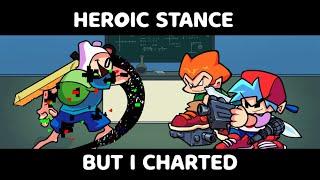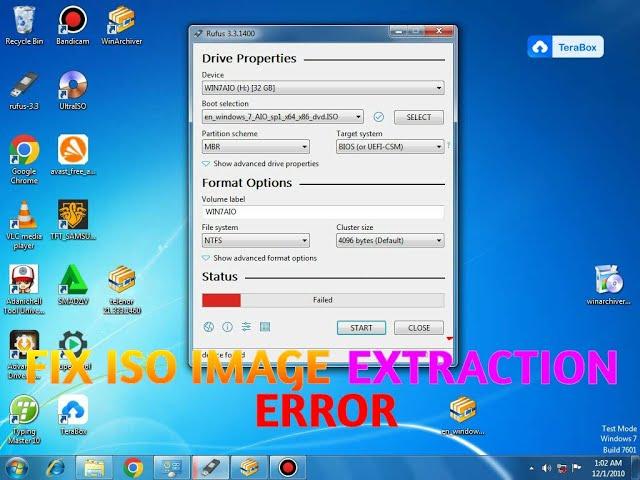
HOW TO FIX ISO IMAGE EXTRACTION ERROR | USB BOOT | ALL4U
HOW TO FIX ISO IMAGE EXTRACTION ERROR ✅💯 | USB BOOT | ALL4U
#fix_usb_boot
#usbbootable
#how_to_fix_iso_img_extraction_failed
To fix an ISO image extraction error when making a bootable USB, you can try the following:
1. **Make sure that the ISO image file is not corrupted.** You can do this by checking the file size and comparing it to the size of the original ISO image file. You can also try downloading the ISO image file again from a different source.
2. **Use a different USB drive.** It is possible that the USB drive that you are using is defective. Try using a different USB drive and see if that resolves the issue.
3. **Use a different bootable USB creator tool.** There are a number of different bootable USB creator tools available, such as Rufus, Etcher, and BalenaEtcher. Try using a different bootable USB creator tool and see if that resolves the issue.
4. **Format the USB drive in FAT32 or NTFS.** Some bootable USB creator tools require the USB drive to be formatted in FAT32 or NTFS. Try formatting the USB drive in FAT32 or NTFS and then creating the bootable USB drive again.
5. **Disable anti-virus software.** Anti-virus software can sometimes interfere with the process of creating a bootable USB drive. Try disabling your anti-virus software and then creating the bootable USB drive again.
6. **Update your BIOS.** An outdated BIOS can sometimes cause problems with creating bootable USB drives. Try updating your BIOS and then creating the bootable USB drive again.
If you have tried all of the above steps and you are still getting an ISO image extraction error, then you may need to contact the manufacturer of your computer for further assistance.
**Here are some additional tips for fixing an ISO image extraction error:**
* Make sure that you have enough free space on the USB drive. The bootable USB drive will need to be at least as large as the ISO image file.
* Try extracting the ISO image file to your hard drive first and then using the extracted files to create the bootable USB drive.
* Try creating the bootable USB drive on a different computer.
* Try using a different operating system to create the bootable USB drive.
**Conclusion**
An ISO image extraction error can be caused by a number of different factors, such as a corrupted ISO image file, a defective USB drive, an outdated BIOS, or interference from anti-virus software. By following the steps above, you can try to fix the error and create a bootable USB drive.
#fix_usb_boot
#usbbootable
#how_to_fix_iso_img_extraction_failed
To fix an ISO image extraction error when making a bootable USB, you can try the following:
1. **Make sure that the ISO image file is not corrupted.** You can do this by checking the file size and comparing it to the size of the original ISO image file. You can also try downloading the ISO image file again from a different source.
2. **Use a different USB drive.** It is possible that the USB drive that you are using is defective. Try using a different USB drive and see if that resolves the issue.
3. **Use a different bootable USB creator tool.** There are a number of different bootable USB creator tools available, such as Rufus, Etcher, and BalenaEtcher. Try using a different bootable USB creator tool and see if that resolves the issue.
4. **Format the USB drive in FAT32 or NTFS.** Some bootable USB creator tools require the USB drive to be formatted in FAT32 or NTFS. Try formatting the USB drive in FAT32 or NTFS and then creating the bootable USB drive again.
5. **Disable anti-virus software.** Anti-virus software can sometimes interfere with the process of creating a bootable USB drive. Try disabling your anti-virus software and then creating the bootable USB drive again.
6. **Update your BIOS.** An outdated BIOS can sometimes cause problems with creating bootable USB drives. Try updating your BIOS and then creating the bootable USB drive again.
If you have tried all of the above steps and you are still getting an ISO image extraction error, then you may need to contact the manufacturer of your computer for further assistance.
**Here are some additional tips for fixing an ISO image extraction error:**
* Make sure that you have enough free space on the USB drive. The bootable USB drive will need to be at least as large as the ISO image file.
* Try extracting the ISO image file to your hard drive first and then using the extracted files to create the bootable USB drive.
* Try creating the bootable USB drive on a different computer.
* Try using a different operating system to create the bootable USB drive.
**Conclusion**
An ISO image extraction error can be caused by a number of different factors, such as a corrupted ISO image file, a defective USB drive, an outdated BIOS, or interference from anti-virus software. By following the steps above, you can try to fix the error and create a bootable USB drive.
Тэги:
#iso_image_extraction_failed #iso_image_extraction_failure #iso_image_extraction_failure_rufus #how_to_solve_iso_image_extraction_failure #error_iso_image_extraction_failure #iso_image_extraction_failure_rufus_fix #error_iso_image_extraction_failure_hindi #iso_image_extraction_failure_in_rufus #how_to_fix_error_iso_image_extraction_failure #mengatasi_iso_image_extraction_failure #iso_image_extraction_failure_rufus_windows_10 #error_iso_image_extraction_failure_windows_10Комментарии:
sam winchester's not having it (spn animatic)
Ace Protein
Grimbeard - Fallout 2 (PC) - Review
Grim Beard
Часы НТВ (2003-2007) оригинал effects (Sponsored by Jeffy effects)
Gleb effects here.
Grimm VS Reapers | Grimm
Grimm
百事可樂|蜘蛛人™宇宙聯名瓶新上市 週週抽雙人來回機票!
台灣百事可樂
Fnf CN Takeover: Heroic Stance But I Charted
cupheadplushdraw





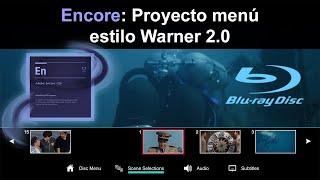




![Bully's Take Six [Little Nightmares 2 Minecraft Animation] Bully's Take Six [Little Nightmares 2 Minecraft Animation]](https://invideo.cc/img/upload/TWpQVlhCVHdKdDg.jpg)