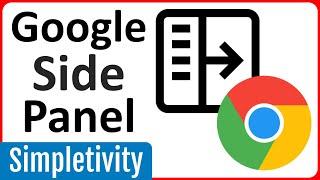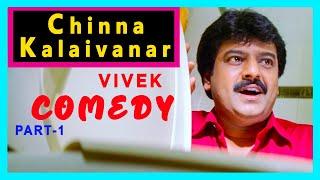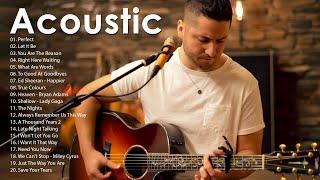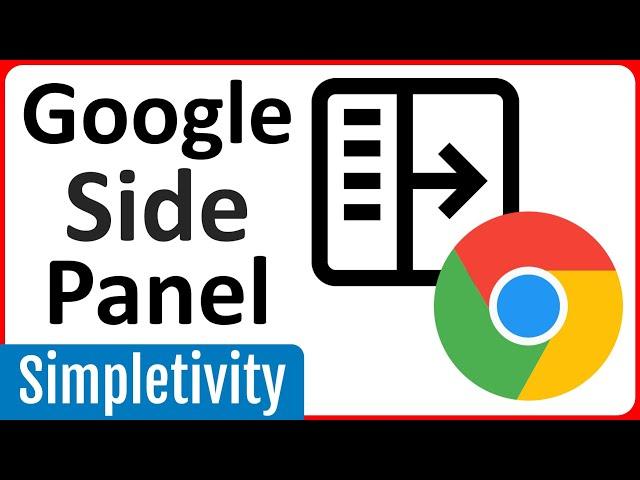
How to use the Google Chrome Side Panel (Tutorial + Tips)
Комментарии:

Great tutorial! I found a chrome plugin called SidebarTab, which can pin any web page in the side pannel.
Ответить
what do I do if the side panel doesnt give me the option to customize chrome from there and instead I need to use a pop up window is there any way to be able to do it from the side window anymore and if so please let me know how Thanks a lot.
Ответить
Thank you for this tutorial. Your sidebar panel is more narrow than the one in the latest version of Google Chrome, which now takes up too much real estate. However, when I slide the panel's edge inward to make it more narrow, it won't budge.
Ответить
Meh. I have to dock the Magnifier at the bottom. This makes the browser display shorter from top to bottom. When I open the side panel, everything there is shortened as well - so there is no way to scroll up and down.
I had hoped to turn off the 'bookmarks bar' and use side panel to open sites that i have on the bookmark bar, however, as I say, - with the magnifier on - it don't work

I appreciate your thoroughness. You included the one item all the other vids missed, which I needed to solve my problem!
Ответить
Hi, I got a what's new in chrome today and had a question which led me to you. Thank you for having a video which helped me. But...this has raised another question. I do not have a journey tab in my side bar, I do have a History, are they the same? I am not computer literate, not even close, but with sites like yours I get what I need and you are very thorough, thank you. Now that I have found you I will be looking forward to new videos. Have a great day.
Ответить
Great Video! Helped me big time. Keep up the good work!
Ответить
This gives no real added benifits that I would use but it does take up more rel estate. Is there a way to delete the "All Bookmarks" from the
bookmarks bar?

Great video! can you show how remove the all bookmarks thing. Its so anoying as someone you likes the bar.
Ответить
I have a question. Can I "Lock" or "Pin" a page on the side panel? Right-clicking gives me a drop-down list, but it doesn't include pinning or locking the page to the sidebar. If a page isn't pinned, it moves down as you add more pages until it disappears from the viewable list. You have then scroll down to find it. Thanks for making this video!
Ответить
great content!👍
Ответить
Is there any way to remove the side panel icon?
Ответить
That was great thanks so much. Is there a iPad and iPhone option? I could not see any in chrome on my iPad… Thanks again and may I say that I really enjoy your videos.
Ответить
Great video - I have yet to figure out why the Journey feature is at all useful... believe me I've tried. Hopefully this will help
Ответить
Great video!
Ответить
How do I activate Journeys? Mine says no results, even though I have been searching on several sites.
Ответить
Request 🎉🎉🎉🎉🎉 Full guide on Google Form
Ответить
I unchecked bookmarks bar in my settings but it still shows up in my browser
Ответить
Learnt so many things.❤
Ответить
Show
Ответить
Another great video Scott. I was not aware of this feature. I think I will like it very much.
Ответить
Does Chrome have a built in clipper like the one in Edge? i like the convience of cliping things and then selecting where to save the clip.
Ответить
This is the first time I hear about this feature. Thanks fot the video
Ответить
Thannk you, great and insightful video! Also I never heard of pocket.. I'll check that out, as well.. 🙂
Ответить
I never clicked on this before, I see that it could be very useful.
Ответить