
Introduction to Anime Studio Debut 8
Комментарии:

So there's no way I can Frame by frame draw with this program?
Ответить
how do I add more frames because my maximum is 240
Ответить
I can't widen my pencil size fore some reason?
Ответить
where could I download the Anime Studio Debut 8?
(I just bought a Wacom Tablet which includes the Anime Studio Debut 8)
Thanks...

Which is better anime studio debut 4 or 8
Ответить
does anybody know how to change from beginer platform to standard one?
Ответить
i need help how do i make my character blink ?
Ответить
When I trace an image, it becomes all red and thick and I can't really make out the image. What's wrong and what should I do?
Ответить
Great tutorial! In depth and to the point!
Ответить
this is great. thanks!
Ответить
great video
Ответить
Good tutorial but you need to slow down ^^; You're going a little too fast for me.
Ответить
i really like this, it helped me very much, thank you for this tutorial/overview
Ответить
You know your stuff but you need to SLOW DOWN if your intention is to create a tutorial. :)
Ответить
what?
Ответить
cool
Ответить
Great tutorial - great teacher! Thx.
Ответить
Thanks!! :D This really helped me out a lot!
Ответить
My grandma got me this program and i don't like it cause its too complicated -__-
Ответить
if you get on the mac app store if you buy on the smith micro website it works on any computer
Ответить
LOVED THE VIDEO. im a very visual person . learned a lot hope its is as easy as you make it look. :-)
Ответить
NP mate ;D
Ответить
Thanx! I feel like sucha an idiot
Ответить
Go to file and click new. Sub if it works
Ответить
I just bought this at Best Buy and everything works. I registered it, put in the serial # and everything. But whenever i try to draw, there is a superhero thing in the way and i can't get it to move out of the way. Does anyone know how to get rid of it? Please help.
Ответить
This is only for imac isn't it?
Ответить
when i scanned in a drawing it makes the lines all curvy and im not sure how to make it look more like the drawing, the drawing is somewhat complicated so that might be it.
Ответить
it makes sense actually. to you, your left leg is on your left, but when people are looking at you, your left leg is to their right side. which is why, left leg on right and right leg on left. :b
Ответить
its 50$
Ответить
HUSTLE YOUR HOOFIES
Ответить
Slow down..
Ответить
you put left leg on the right and right leg on the left. wtf
Ответить
Also SLOW DOWN!!!
Ответить
I can't stand using this! It won't let me use bones and it never makes me change my pen shape and it won't get rid of those red points! >.<
Ответить
It wont let me import MP3 files, and I dont know why
Ответить
How come i don't get a "No Brush" option in my side pane... also... how do you delete something... i can't click the tools after the 1st keyframe... they all become unavailable. I've tried highlighting and then pressing delete as a whole and individually deleteing all the point, but it just doesn't let me! Someone please help!
Ответить
I wish you could have done this a little slower
Ответить
Wow may be you are not a professor. Make the layer blind until the moment you want it. And Quit using a ancient computer and it will not crash the program. My program only crashed one time while rendering over 60 different layers animated with bone layers? You need too learn how too use it before making false claims against this program. I would rec-amend this for anyone wanting to learn animation. I have only had mine for two weeks. BTW Spencer = User is only thing retarded about the program.
Ответить
you can torrrent them!
Ответить
are you actually a smith micro representitive?
Ответить
I'm actually going into animation completely blind...I'm so glad I found this tutorial. Thank you!
Ответить
serisly check mine out its same thing too wonder why
Ответить
umm you get this when you get this when you buy this. cheapo
Ответить
How do I turn beginner tools off? I am better at this now and I want to use bones!
Ответить
Helped alot.
Ответить
how do i remove the carector thats atomaticly on it
Ответить
do i have to put stuff into my library? cause when i went to look for mouths i had nothing in my library
Ответить
If i dont have a vector layer I could just ask Lucy to help me.
Ответить
Where are you from? I hear you say "da" instead of "the" and a lot of other things like that, so i'm just curious.. :P
Ответить
Erm ive been searching the internet to no avail. so could someone please tell me firstly what is the difference between the animation naruto uses for the normal scenes and the animation it uses for scenes like kakashi vs kakuza. because there is an obvious difference but for some reason they only use the kakshi vs kakuza type animation for like one episode of some fights. it's kinda crap because it means all the other fights look dreadful in comparison
Ответить



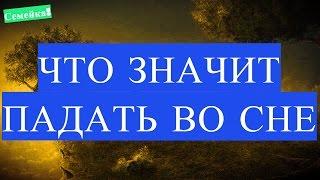




![Playlist | 90년대 명작 애니OST 모음 | 90's Anime Song Collection [Full] Playlist | 90년대 명작 애니OST 모음 | 90's Anime Song Collection [Full]](https://invideo.cc/img/upload/a0VGN2sxTnpjeEU.jpg)
![tripleS LOVElution, Complexity (tripleS LOVElution, 복합성) [THE SHOW 230829] tripleS LOVElution, Complexity (tripleS LOVElution, 복합성) [THE SHOW 230829]](https://invideo.cc/img/upload/WUFtWmJBekljZC0.jpg)















