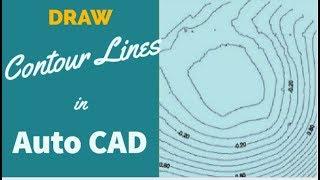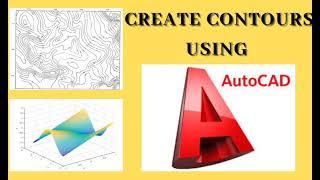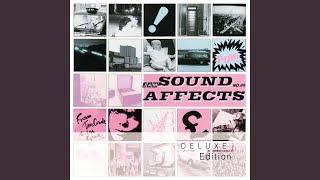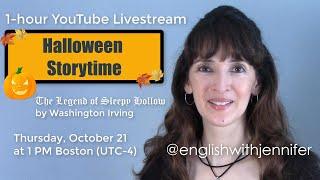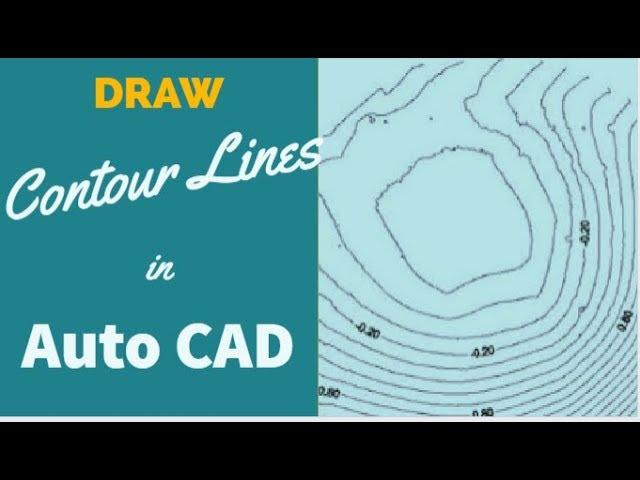
SW-DTM: How To Draw Contour Lines in AutoCAD Part_1
Комментарии:

Beest
Ответить
Bueno
Ответить
Can you generate surface over the contour lines?
Ответить
From where we can download SW_DTM software?
Ответить
Sir please tell me how to Convert auto cad data to csv file. N,E,Z,CODE ,
Ответить
are these elevation lable real
Ответить
I need sw dtm software
Ответить
Love you bro
Ответить
Guys Hello. Fristly very good job with this software. I Found why there is problem with the error " an error has occured, Exiting". This is not because of the version of autocad etc. Just when you join the points to autocad you firstly must do the specific process "POINTS --> PROCESS POINTS --> SELECT FEATURES LAYERS - SELECT ALL --> OK. and the triangles and contour.
Ответить
After contour annotation option will selection they suddenly cancel the option
Ответить
buzzing
Ответить
ERROR SW dtm said excel is not open, please open the spredsheet ad select the correct range, Do you know how to solve this?? thank you
Ответить
eSWDTM which software is this sir ...Nice explanation thank u
Ответить
Hi sir ,i installed sw dtm but its not work properly to draw contour pls tell how it's work
Ответить
Sir show insufficient points
Ответить
It looks like an Indian speaking in US accent 😂😂
Ответить
Hello sir I want to prepare a capacity contour can you explain how to draw it in autocad
Ответить
Even after point are successfully imported and processed point are not shown in autocad. I have zoom and extend but still its not working. Please help me.
Ответить
Why? An error has occored. exiting.
Ответить
Very Nice,,,Awesome and easy Instructions for Learning
Ответить
Hello sir, while doing this activity, its come out warning said that "insufficient point". any idea how to solve this thing
Ответить
Thank you very much
Ответить
for all those who are having the "insufficient points" error,
found the answer, always your swdtm software should be older than Autocad, my Autocad 2017, swdtm 2014,
for swdtm 2019 version it didn't went ok.

If the points are already on the dwg file, is the process gonna be different?
Ответить
Will or can SW-DTM work with Carlson Survey? My licensed copy uses IntelliCAD. Thanks
Ответить
Hi
Ответить
Keep getting insufficient points error :( why is that?
Ответить
Any trick to make cross section of a 3dpolyline in sw DTM.
Cross section coming at fix interval,
I need in between , I will draw 3d polyline then select that and cx draw.

why does it not draw all the contours on the points
Ответить
After double click my mouse button,I still can't able to see my contour in AutoCAD 2007
Please help urgently

why auto cad 2007 can't open?? "autocad is either busy or not open.please make sure that it is open and not busy,then try again"
Ответить
This guy is the best guy who demonstrate a very complex tech issue in a simple way. GBU
Ответить
nice and easy to do ...
Ответить
Hai sir I download excel but saftwer not download pls send sir rajkoppula25@gmail .com
Ответить
how can we remove the sharp edges ?
Ответить
Sir how to install sw dtm software. Application cannot be started. Contact the application vendor.
Ответить
Does it work with AutoCAD LT or with ZWCAD 2018 ?
Ответить
Hai sir software is instal complet but not open sw_dtm software sir please clear problem
Ответить
Survey datas in exel sheet in which system ? Lat long in decimal deg or utm? Please specify.
Ответить
Good evening,
I have a problem by processing in triangulate like others. It appears to me "An error has occurred. Exiting." Could you help me please?
Thank you very much

Does this work with AutoCAD LT or just full AutoCAD? I keep getting an error.
Ответить
sir, for the triangulation it shows that "insufficient points" .. so how to generate the contours
Ответить
when i am trying to triangulate, it says "An error has occured, Exiting".
Is this program compatible with autocad 2017 64bit ?

method is good but iam not getting this drawing done might be some where my procedure is going wrong sir plz help
Ответить