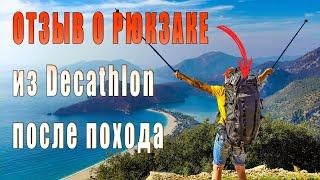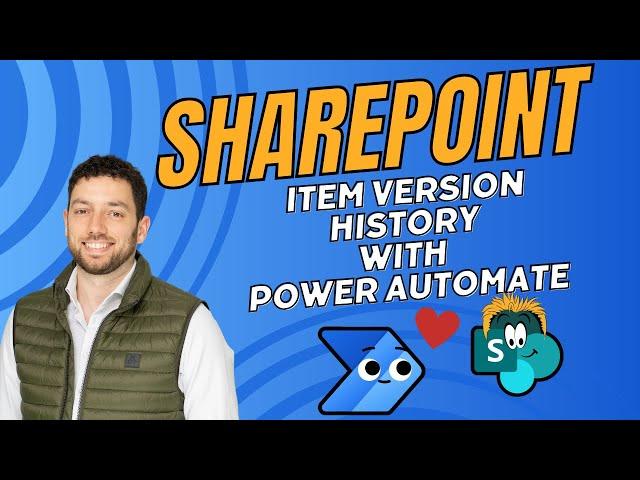
Get SharePoint Version History with Power Automate
In todays video I am showcasing how to get the version history of your SharePoint List Items. After setting up the SharePoint list and creating a couple of data entries we directly move to Power Automate. Star of the show is the HTTP Request to SharePoint (standard connector) action!
The tricky part is to write the functions to grab the right data from the response comming from the HTTP Request to SharePoint action.
Enjoy and thanks for watching!
If you want to learn more about Power Automate in cooperation with SharePoint, you are welcome to follow the channel and subscribe to the playlist here: https://www.youtube.com/channel/UCPjs69d9ahFE0P-edf5chYQ
Feel Free to follow me on other social media platforms as well:
https://linktr.ee/EneaLicaj
Buy me a pizza 🍕- https://bmc.link/enealicaj
0:00 Introduction
0:37 The SharePoint List
1:50 Building the Flow
10:56 Testing the Flow
15:15 Conclusion, Closing
The tricky part is to write the functions to grab the right data from the response comming from the HTTP Request to SharePoint action.
Enjoy and thanks for watching!
If you want to learn more about Power Automate in cooperation with SharePoint, you are welcome to follow the channel and subscribe to the playlist here: https://www.youtube.com/channel/UCPjs69d9ahFE0P-edf5chYQ
Feel Free to follow me on other social media platforms as well:
https://linktr.ee/EneaLicaj
Buy me a pizza 🍕- https://bmc.link/enealicaj
0:00 Introduction
0:37 The SharePoint List
1:50 Building the Flow
10:56 Testing the Flow
15:15 Conclusion, Closing
Тэги:
#Flow #Microsoft #Power_Platform #microsoft_power_automate #power_automate_tutorial #power_platfrom #SharePoint #Wondershare_Filmora #microsoft #microsoft_365 #microsoft_power_automate_tutorial #microsoft_power_platform #power_automate_microsoft #power_automate_sharepoint #power_platform_fundamentals #power_platform_microsoft #power_platform_tutorial #sharepoint_lists #sharepoint_lists_tutorial #version_history #http_request_to_sharepoint #sharepoint_list_version_historyКомментарии:
Отзыв о рюкзаке из Декатлон - 1 МИНУС И 9 ПЛЮСОВ | Trek 900 Forclaz 70+10 литров для походов
Дмитрий КонкурентовНЕТ.ру
vtze archive, Mc Ster - MONTAGEM DIAMANTE ROSA
Trap Nation