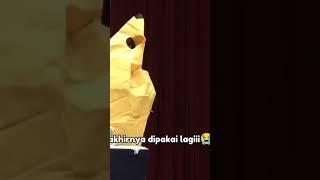JetKVM: This $69 IP KVM has Great Potential!
Комментарии:

I see the appeal but am i the only one that thinks they could've fit full side hdmi if the top was not smaller than the front? and just bit more square
Ответить
Might be kind of a neat feature if that thing had the option of powering itself over POE.
Ответить
Assuming you can use the WOL feature to turn on the connected computer from an S5 power state (if motherboard permits), what method could be used to power off or reboot the computer from a S0-3 state?
Ответить
Very cool. Just ordered with all add-ons. Not sure how it will be used but it seems interesting.
Ответить
Such a neat little device can't wait until my unit arrives. Going to use it on my 2019 Mac Pro that I use as a server without IPMI. Wish it had alt-mode USBC Display port input and a internal ATX power supply cable with a expansion cable passthrough PCI bracket so you don't have wires just hanging outside the PC for power and reset. I wonder is audio over HDMI will be added in the future.
Ответить
Backed this project and waiting for mine to arrive 😊
Ответить
Great Video, Issue with the HDMI to VGA adapter, With usb connected it would not let HP server Gen 9 boot to bios. Just hangs at bios check. I switched to externally powered adapter.
Ответить
What's the benefit over remoting in (apart from being able to access the BIOS), how many times are you going to remotely install an OS? I'll probably get one because it will look cool on my rack, but I don't see a huge amount of practical usage.
Ответить
Still waiting for my Openterface KVM.
Ответить
Funny how everyone thinks it's aluminium 😁 They clarified in one of the Kickstarter updates it's casted zinc alloy with additional gunmetal finish on top.
Ответить
Thank you sharing, I want 1
Ответить
This video couldnt have come at a much better time lol just yesterday i had to drag my server upstairs to attach a monitor to adjust some bios settings - i will definitely be trying to get my hands on one of these kvms :D
Ответить
Superb video, Thanks. I have 3 of these on order from the kickstarter. Looking promising, currently using PiKVM with a 4 port KVM switch so needed a few more for other projects so thought I would try the JetKVM out. This device looks way simpler and your video was an excellent overview of the state of play today. Appreciated.
Ответить
What competitors are there to this other than PiKVM?
Ответить
Awesome video sir !!
Ответить
can you share a link to the hdmi/vga adapter, please? thanks
Ответить
Now you can access your Acorn A5000 RISC OS desktop over the network...almost...that lack of USB could be an issue so I guess that means you should connect it to a USB modded Amiga instead 😊
Ответить
for small devices like this I use things like old mismatched socks or microfiber glasses cases as a sorta soft case for em
Ответить
I ordered one after about 10 minutes of this video!
Ответить
I assume in the future someone will make a switcher adapter which will just allow you to use a KVM switcher and an addon will send IR commands to swap the ports so you can get multiple computers out of one kvm switch
Ответить
I just backed this on kickstarter the other day and was really happy to see you reviewing it. I really liked your deep dive review into the Brother labeler a few months back and am looking forward to this video already.
Ответить
Another great video, thanks for sharing!
Where I don't have ILO/DRAC, I've deployed NanoKVMs on all systems in my house, like Pis. I use ssh for Pi access but I like to have a plan B, just in case. For £20 per device I get IP-KVM access. I put my NanoKVMs on an island network, with no internet access, to protect their attached devices, just in case.
The RISC-V based NanoKVMs have been reliable, allowing me to gain remote console (HDMI + HID) access inexpensively. I've also used a VGA to HDMI adapter with the NanoKVM. NanoKVMs are currently wired ethernet only, but this is what I need in my installation. NanoKVMs supports WoL packets, shared clipboard and virtual media. NanoKVMs will never replace an ILO, but offer a simple RAS solution, like the JetKVM, but are currently cheaper.
I have no affliction with NanoKVM, I've just bought a few from AliExpress.

Yankers currency ?
Ответить
Would be nice to have inputs for 4 or 8 machines. Maybe in the next one. Otherwise great for home users.
Ответить
These things are over hyped. The nanokvm is far better and only £20
Ответить
I would have bought one of these if I hadn't recently purchased a NanoKVM off the back of an LTT video a few months ago. I've had that for a while now and it's working flawlessly. It has a full HDMI port and can connect easily to motherboard ATX control pins. I paid less than $69 landed in the UK for it too from Aliexpress. Admittedly the case doesn't seem as nice as this, and I don't fully trust the software on it, but it's fine for me being on a locked down VLAN.
Ответить
Awesome video Cameron! - Just so you know, your unit does have the 16GB eMMC chip, just the image it was flashed with at the factory has the userdata partition formatted to the 6gb-ish size as the previous models have the 8GB chip, and it was upgraded in October.
If you reflash your device using the "Factory Reset" guide on the website you'll get the larger partition, and be given more space for images :)
The KS pledge & retail units will, of course, be flashed with the newer image before being shipped.

Same here backed this and just waiting for mine :-) will use for my homeserver
Ответить
Hey Cameron! I'm also in the review group for the JetKVM. Mine came the same as yours regarding mmc space, but I restored to factory defaults following the instructions on their website, and I've got the correct partition size, meaning around 14-15 GB of space! Check yours by running dmesg | grep mmc right after boot so see if you got the 8GB or 16GB chip
Ответить
Great review glad I backed this hope to get mine in new year. Thanks
Ответить
I jumped on the kickstarter a while back. Hope I get mine next month as they should start shipping soon. For the cost, this is just a cool device. Hoping I can add a 4 port KVM to it.
Ответить
Neat device, looks well made. A magnetic mount on the bottom would be handy.
Ответить
If firmware not opensource or audited it cannot be trusted!
Ответить
Great review, thank you for the review. I have a Proxmox mini pc that runs a retro gaming VM. Would this work for allowing game play remotely?
Ответить
Hi Cameron, what patch cables do you use? The red one in this vid specifically. Thanks.
Ответить
whilst it looks like a good product, i wonder what the point of the screen is other than to give it a USP.
most people will have these stuck in a rack somewhere so will be unlikely to ever see the screen let alone need to control it via the touch screen.
I'd image most of the cost of the product is the screen.
remove the screen and make it cheaper and it would probably sell more, but without the screen it's just another IP KVM in the market.

excited to get mine.
Ответить
I like it and most likely will buy one to play around with. But a few things I would love to see in the next version are, POE powered and/or an extra USB port for powering it so you don't have to use a splitter, and a HDMI passthru port.
Ответить
This would also be really great for provisioning PCs/laptops as well. Someone brings in a system that needs to be imaged, no need to set up a separate station as you could have a script that takes care of restoring the image.
Ответить
I got this a couple months ago and I just can’t wait to get it. I know there should be shipping soon. I was really hoping to receive it on Christmas break so I had of time to play with it but either way i’m excited to get it whenever it arrives. I’ve been holding off on a couple of projects where it would’ve required me to take my monitor, keyboard, and mouse into my utility closet to do some upgrades so I’ve just been putting them off waiting until this device comes in. Nice demo also this has been the most comprehensive one that I’ve seen. Thanks.
Ответить
put there normal ethernet and not put normal hdmi...shame..
Ответить
I have a minisforum ms-01 and sadly they don’t support auto power on when power is received, they don’t support power state restore on loss of power, or wake on lan with it. They might have updated the bios but it is currently packed away for my move. I bought it thinking it could be a nice little pc to run opnsense but nope, when I lost power the internet went out and would not turn on till I turn the pc back on, it was a sad day when I found that out.
Ответить
Also I love how you said upload a couple of isos, sadly not a windows one, those are getting too big.
Ответить
So over the serial port could someone make a larger storage hookup ability for isos? I have a 256GB usb with isos and tools for well most anything IT needed
Ответить
Hi there Cameron,
I’m really enjoying your videos, they’re really in-depth which is great for someone like me, who is trying to learn as much as possible about IT / Data / Networking etc….
What model is that Asus server? I’m looking for a cost effective server that I can buy and play around with so that I can learn how they work, while also trying out the various softwares that are available.

Since it is just Linux underneath I wonder if you can install Tailscale (or some other Wireguard mesh software) on there and access it through that. No cloud needed.
Ответить