
How To Use Luminar AI as a Plugin for Lightroom and Photoshop | Faster Workflow + More Creativity
Комментарии:

Thank you bro
Ответить
The "Apply" button is missing in Luminar in my case. I'm using Lightroom 5. May this be root cause?
Ответить
Helpful vid thanks bud
Ответить
I only pay for the regular Lightroom. Not the Classic version. Is there a way to add plugins to the regular Lightroom on your desktop? It used to be called Lightroom CC, but now it's just Lightroom.
Ответить
Very clear and helpfull video, thanks a lot! I've been having Luminar AI just sitting 'inbetween' the shortcuts not knowing what to do with it in my workflow; but now I do!
Ответить
HELPFUL!
Ответить
Very helpful. I learned a lot. Thank you.
Ответить
they need to make it so if you need to tweak a bit more in Ai then you can jump back into it and take off when you left. Whilst this is possible if you import the photos to Ai it doesn't seems so as a plug in round trip
Ответить
Not just helpful, but very helpful!
Thank you!

You're the best bro.
Ответить
Does this work for the "New Lightroom", not CC Classic
Ответить
Nice tutorial. Easy to follow too. Thanks
Ответить
Getting more comfortable with Luminar AI, but I tend to enter metadata before editing, and if you use Edit In, it strips out all the metadata. Many of us have complained about this going back to Luminar 3. Their only answer is to use Export instead of Edit In.
Great videos, Thanks

helpful
Ответить
Thank U!
Ответить
Excellent thanks...
Ответить
Thanks for the Vid - it's really useful.
I know it probably depends on what you want to achieve but if you have an image that requires both Lightroom and Luminar edits which one would you use 1st? I sense you would probably use Lightroom first to make the most of the fact you are editing on a raw file and then use the plug in to carry on in Luminar on a TIF copy.
I do like Luminar but wonder just how many times the same skies are being used on mages around the world :) I suppose the best thing is to try and build up a catalog of your own skies, ones you have shot yourself.

Thank you! Great Job! Very Helpful
Ответить
Very helpful
Ответить
Thanks for reminder of this workflow instead of working separately in the programs 🙌🏻⚡️💻💥💯
Ответить
1) what machine specs are you on precisely?
2) which file formats are you using?
luminar AI is ridiculously slow for me despite running on a powerful pc. already using an m2 ssd.

Very Helpful!! Thanks a lot.
Ответить
On my system Win 10 the Luminar Ai plug-in window open without the image
Ответить
Very helpful!
Ответить
Easy to follow and works a treat. Perfect explanation.
Ответить
This was very helpful. Thank you!
Ответить
helpful! ;-)
Ответить
Cheers
Ответить
has been very helpful. Cheers mate! :)
Ответить
Question 🙋🏻♂️... when i import Raw footage into my mac from my sony. Luminar AI is the default opener for my photos. How can i change that? And how can i export the photos in Raw from Luminar ai?... thank you. Im new to photography.
Ответить
Great video Anthony. I have a question. I have used AI for quite some time now and when I updated Lightroom Classic to version 10.1.1 I can no longer find the Apply button to move my edits from Luminar back to Lightroom CC. Any suggestions would be appreciated. Thanks and keep up the good work.
Ответить
helpful thanks
Ответить
Anthony, from your Luminar Ai tuitorial, it seems this is the latest technology most photographers can't ignore. However, I come across Gigapixel AI, DeNoise AI and Sharpen AI . Are these app or software iuncludes in Luminar AI or do we have to buy separately? Thanks.
Ответить
great video. that way you can use the best of both worlds!
Ответить
Too hard to do plug-in for Lightroom
Ответить
helpful, thank you
Ответить
I noticed in Lightroom it makes a tiff as you said. When I do this from my raw photo I get a tiff 100MB plus in size. What is recommended workflow so I don’t have my 30Mb raw plus 100MB copy Tiff file when using luminar as a plug-in? Ideally I want a workflow to take in raw photos and mange with Lightroom then be able to edit with luminar when I want but the file duplication and sizes seem like they will quickly get out of control. 10 tiff images would be over 1GB.
Ответить
Thank you. I want to keep my catalog and organization within Lightroom (years worth), so using just Luminar was scary. But as a plug-in, its great! Do you ever still find the need to use Luminar 4?
Ответить
I have a Macbook Pro. How do I install Luminar AI as a Photoshop Plugin on this computer? Thanks.
Ответить
Hi mate...
Richard from Sydney.. Great tutorial but I hv an issue exporting back from luminar ai to photoshop, back in photoshop the image doesn't show me all the changes 8ve done in lumunar ai ( sky ai,etc) , any idea what is it?? Tried from lightroom as well but once its back to lightroom doesn't show me any editing 🤷♂️🤷♂️..
If you can help would be great mate..

When I try to add Lightroom or Photoshop, they are both grayed out and there are no choices.
Ответить
hey, question. what are the tabs you have in Ps tables "im, Rp, Pm"? thanks for the vid also!
Ответить
Thanks AT - another great video and easy to follow. I am a first time user of Luminar and jumped straight into AI hoping to use it as a plugin. I normally use Adobe Camera Raw (rather like Lightroom functionality) for initial edits, setting the mood, graduated filters, etc. Do you recommend going through this process or just importing the image straight into Photoshop and then running the AI plugin, or a something else (like more modest ACR edits)? Thank you
Ответить
Has been helpful, thanks! I wasn‘t sure if I should try out Luminar AI but now that I know that I can also use it as a plug-in I think will get it 👍🏻 (with your code of course 😉)
Ответить
This demos the Ai as a plug in to LrC... How does it work with Lightroom, the LR version...?
Ответить
Great video, thanks for sharing. Do you know if Ai plug-ins will also work with Lightroom CC version?
Ответить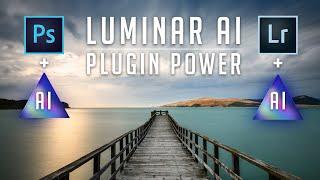






![The Angel Problem [Game Theory] The Angel Problem [Game Theory]](https://invideo.cc/img/upload/WUpFM0tPbEtpeHM.jpg)


















