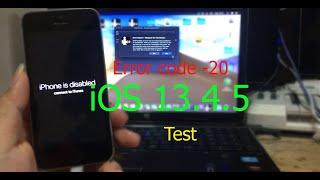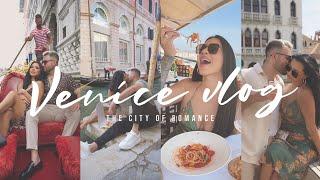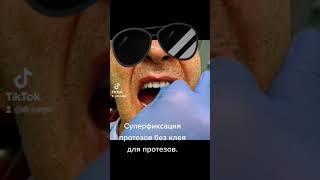Комментарии:

My filter resets if my click reset arrow 😔
Ответить
A good stuff. easy to understand. many thanks
Ответить
Excellent - very clear and well thought out. Thank you!
Ответить
Good One.Thank you.
Ответить
Amazing tutorial! My new Power BI report looks great! I just had a minor problem with mine though. I noticed that once I applied filters to a table and clicked the 'Return' button, the filters are removed again. I believe this is because we bookmarked the page without the filter. Is there a way to keep the filters applied after someone clicks the 'Return' button? Thanks in advance for your help!
Ответить
Thank you for your video. But when I do this, the "group" option for items in Selection pane is greyed out. I cannot group like what you did. Could you please help me to fix it? Thanks
Ответить
Gold Standard!
Ответить
Thankyou soo much, a very friendly and awesome video from which very clearly defines each and every point thoroughly
Ответить
Great tutorial!!
Ответить
Thanks Doctor !
Ответить
Very cool trick I was searching for it for a long time
Ответить
When I want to group selections ie Slicer Title and Slicer Box by clicking on the 3 dots, I only get the summarize option (which is also greyed out). What am I doing wrong?
Ответить
Cool trick so far. It is something challenging and maybe it is for one of kind report, not something copy/paste template report. Still, great!
Ответить
Amazing!
Ответить
super!!!
Ответить
Thank you, is it possible to show and hide visuals or elements based on a filter selection?
Ответить
Heya, so this is brilliant! But something I've run into is what do we do in the scenario there are multiple pages?
Ответить
Much Appreciated ❤❤
Ответить
Thank you for taking the time to make and to share. A really excellent, clear tutorial.
Ответить
Hi,
Can I duplicate a whole filter pane with slicers in it to a different tab? without having to recreate all the work? NOTE, the tabs are linked to different dataset tables and have different graphs and tables?