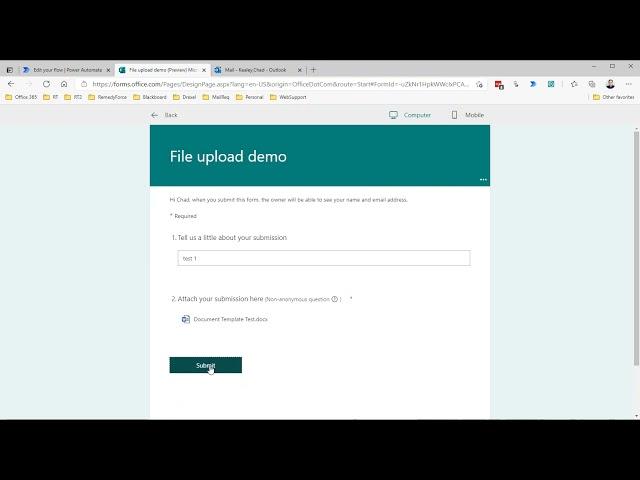
Power Automate and Microsoft Forms: Send uploaded files as email attachments
Комментарии:

Years later this is still incredibly helpful and has just solved a huge headache I was having with getting this going. thank you!
Ответить
This is the best video, and finally got what I wanted working - the Get File Metadata was the answer!! However, I now have a challenge, in that if there are no files attached, mine are not mandatory the parse fails and I assume the rest will email with Array will fail - I assume I need 2 if statements, one for if file is attached, then do the parse and one to send the email if the array is not empty (I have 2 different attachment requests going into a single array var) ???
Ответить
I am getting error in "Get File Metadata" .
Error: The resource could not be found.

This was excellent thank you so much! Solved my problem.
Ответить
Super Super usefull, flawless explanation, many thanks my friend
Ответить
Hi,
Thanks for the clear video. Im trying to send image attachment. I have set up my flow just as yours and it runs sucessfully. The issue is that when I open the email attachment, it says 'We couldnt opent the image file'. Even when i download the attachment it says that the format is not supported. Do you have any idea why? thanks again.

Thank you so much for posting this! It was fantastic.
Ответить
Very clear and easy to follow guide, perfection to be quite honest. Thank you.
Ответить
How can I save more than 2 attachments in an email?
Ответить
No input parameters provided. Please provide required input parameters 'To', 'Subject' and 'Body'.
clientRequestId: 02b4fc2b-fd9a-4a25-83c3-209037a05297
can you help with the above error?

Hi Chad,
Thank you for this valuable tutorial!
I need to do this for multiple questions and I repeated (parse JSON and apply to each) for each question but it duplicates the same file for one question only. (I'm using Microsoft Office 365 send an email action)
How can I solve this?

This was a HUGE. Thank you for making this. Made my life much easier.
Ответить
Hello Chad,
Do you know how can I upload a picture taken from my iphone without having any drive assigned?

If I want to add a conditional to this for when there is no attachment, what is the right point to do so?
Ответить
Thanks for your tutorial, it's really helpful. In my scenario, I have 10 questions with attachments (each question can upload up to 2 attachments), how we can add images to the Word template? Also, there is a 10MB limit for Word online? thanks in advance
Ответить
Hey Chad! Thanks for this! I keep getting the error Action 'Get_file_metadata' failed. It says the file id is not valid. Any ideas?
Ответить
Hi Chad,
I want to express my gratitude for your tutorial. It was incredibly clear and worked flawlessly for me.
I have a request - could you create a video demonstrating how to attach two different types of attachments together to an email in Power Automate? Specifically, I'm interested in attaching Word documents generated based on form responses as well as files uploaded via the form. Your guidance would be greatly appreciated!
Thank you in advance!

Hi! Thank you for this!
Ответить
Hello Chad, I successfully followed this tutorial and got my flow to work. However, if there is no attachment added into the form, which will happen a lot in my case, the parse JSON will give me an error saying "InvalidTemplate. Unable to process template language expressions in action 'Parse_JSON' inputs at line '0' and column '0': 'Required property 'content' expects a value but got null. Path ''.'. I assume it just doesnt like the fact there is no attachment... Would you have a suggestion how I can go around this? Thank you so much
Ответить
Hi Chad, I was using this flow and it worked perfectly. Now I get an error message for JSON Parse and I saw that the recommendation is to create an if empty condition. I did that and it works now. I am wondering why this has changed. Any insights?
Ответить
What do I have to do to send 2 attchments uploaded to the same form?
Ответить
I have watched five or six videos attempting to teach me this very thing. Yours is the one that actually worked. You have saved me so much headache and frustration. I am incredibly grateful. Well done!
Ответить
Hi Chad, thank you for this video, i have a question. I want my colleagues to be able to use the form and upload documents and whenever they try to do that, the flow fails and it gives out this error message "You are not authorized to send mail on behalf of the specified sending account.
clientRequestId: 4eb3acbb-3b03-4d03-a3fe-3dd3648f8140
serviceRequestId: 753d2a40-c431-02ba-37e9-8fb31be5ed27"
Are you able to help me work out what I may be doing wrong?

Hi Chad, do I need to make changes to attach this to an approval email using the "start and wait for an approval" function. It resulted in an error for me
Ответить
Hi Chad, thanks for the tutorial. May I know how to send the Power Apps Email instead of Outlook one?
Ответить
OMG Thanks very much for this video.
What about if i have 2 fields for file upload, for example one before and another oe after the changes?
Should i create 2 simmilar flows?

Im having an error where the attachment does not open from the email received. How do i fix this?
Ответить
Thank you so much for this video, It works!
Ответить
Awesome help, easy to follow and works perfectly! Thank you
Ответить
was trying to set this for a while. Tks man.
wish you the best.

Hello Chad, excelent video but what about upload multiple files?
Ответить
Great Job Mr. Chad
Ответить
Hello together, grate video!!
Any way to apply this without the user data for the anonymous data transfer though the functions account ??

Hi Chad,
I keep getting a Parse error when trying to use your schema, any suggestions?

Ok So when I make the json, if i put the cod in the Generate from sample popup window it strips out the "type": " array" line and i get an error when i run it saying it was expecting an object not an array, But if i past your code in the schema window, with out clicking on the gen sample thing 1st it takes the code and it runs and returns all the information, But when i then try and do the initialize var bit and add the append to array variable, i get an error telling me to "enter A valid Json"
Ответить
A question:
the files are being saved with my name at the end of their names..
how do i prevent it from happening?

Awesome video.. helped a lot even after 2 years.. thank you.
i just wanted to give you an easy solution on being able to get the flow to work when there is no file uploaded:
1) add a Condition after you initialize varAttachments.
2) set the left value to the Dynamic contenet of the uploading question.
make it "is equal to" and leave the right value empty.
3) move the Parse JSON to the "If no" section of the condition and move the "Apply to each" right below it (as well in the "If no" section).
the logic is this: if there is no file uploaded, the field is empty.
so if it empty - there is no reason for all the JSON thing to start.

Hi Chad, is it possible to attach the Forms form as an attachment to the email? Thnx in advance for your reaction!
Ответить
Hi Chad great work. I just have one issue here.. when a requestor 3rd person is uploading a document to the form, the attachment does not open. It shows as unreadable content error for word file and error for jpg. Can you please help.
Ответить
I’ve been trying and trying and my flow kept failing at the metadata. I finally realized that the metadata was being kept on Sharepoint and not one drive. Do you if I can do the same thing except with sharepoint or have it upload to one drive?
Ответить
Fantastic, Chad. Many thanks!!
Ответить
Life saver! I was trying to get this by using some string manipulation with the Link attribute and it wouldn't work. Your approach with using the Get File Metadata first was the trick.
Ответить
Hi, thanks for your tutorials. I tried doing the same thing here and power automate says the flow is good, I see both attachments written there but email comes with no files whatsoever, please help
Ответить
Thanks for the awesome tutorial! What can we do if we want to also add the attachment from a second form question? So this would be two attachments from two different form questions.
Thank you!

hi chad, thank you for this video. it was very detailed and simple to follow for a beginner user like me. I have been researching on this issue and I was unable to find a suitable solution and was almost close to giving up. But fortunately, I chanced upon your video. Thank you for saving my workflow. I hope you continue making these videos. Thank you so much.
Ответить
Works. Excellent video
Ответить
This totally worked!! Well done and thank you, Chad!
Ответить
Awesome video, I researched how to do this for a few hours and this was the best resource I found. Thank you!
Ответить
Hi Chad! Thanks for your help, it was really hard to find a solution in the internet, but at the end I found you <3. The only part I didn't get to understand, but I didn't use, was the Get User Profile, I mean, I now what it does, but I don't know what to put in the "Id" part.
Also, Can i put a name to each file? (i'm only attaching one).
Again, thnks!
Best regards from Perú!
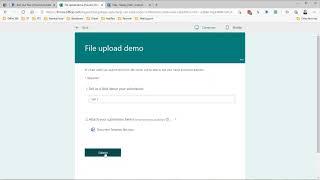
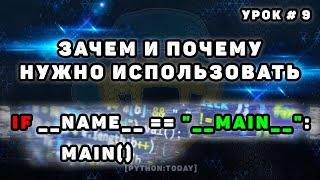






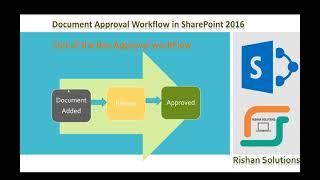
![NEW OPTION FILE PATCH PES 2021 FINAL UPDATE SEASON 2023/2024 [ PS4 | PS5 | PC ] NEW OPTION FILE PATCH PES 2021 FINAL UPDATE SEASON 2023/2024 [ PS4 | PS5 | PC ]](https://invideo.cc/img/upload/NFo4blNxbmNjVHI.jpg)
















