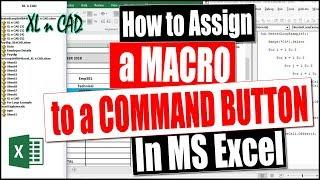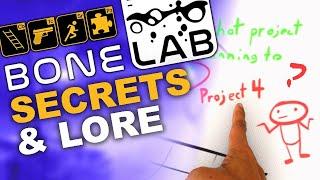How to Assign Macro to a Command Button in Excel
Please watch: "25 Advanced Excel Shortcuts"
https://www.youtube.com/watch?v=mRpKwsnydM4 --~--
How to Assign a Macro to a Command Button in Excel / Word / Access
Topics discussed are
1. Assigning a Macro to a command Button from Form Control
2. Assigning a Macro to a command Button from ActiveX Control
3. Formatting of Command Buttons
4. Grouping of Command Buttons
5. Assigning a Macro to Shapes and Word Art in Excel
Check out my videos on VBA for Excel
1. How to Create your first Macro using Macro Recorder
https://youtu.be/Y3ES1X08Ouc
2. How to create a Macro for Inserting and Deleting Rows & Columns in Excel
https://youtu.be/gZq0BlcL65A
3. How to use Vlookup formula in Excel - Simple and Detailed Explanation
https://youtu.be/6gIxySM72ww
4. How to create a simple Message Box using VBA for MS Excel
https://youtu.be/ib1dO8XrMws
5. How to create an Input Box using VBA for MS Excel
https://youtu.be/wbHVUQZ9EAY
6. How to export data into Text File using Output / Append functions in VBA (write to text file)
https://youtu.be/bY7w4YJNyhw
7.How to Read Data from a Text File or Files and import into Excel Workbook
https://youtu.be/BF22kDqFUFQ
Check out my videos on VBA for AutoCAD
1. Introduction to VBA for AutoCAD
https://youtu.be/Y3ES1X08Ouc
2. How to write a Script File for Creating a Line, Circle, Layer and Inserting Text in AutoCAD
https://youtu.be/FlCyTwvx9aU
Check out my video on How to convert PDF file into Word, Excel or JPEG format
https://youtu.be/2U_bFH3pt-Y
Hit the Subscribe Button and Stay tuned for updates.
Thanks for watching :)
#AssignMacro #AssignMacroToCommandButton #CommandButtonInVBA
I strongly recommend TubeBuddy for upcoming Youtubers
https://www.tubebuddy.com/ajayanand
https://www.youtube.com/watch?v=mRpKwsnydM4 --~--
How to Assign a Macro to a Command Button in Excel / Word / Access
Topics discussed are
1. Assigning a Macro to a command Button from Form Control
2. Assigning a Macro to a command Button from ActiveX Control
3. Formatting of Command Buttons
4. Grouping of Command Buttons
5. Assigning a Macro to Shapes and Word Art in Excel
Check out my videos on VBA for Excel
1. How to Create your first Macro using Macro Recorder
https://youtu.be/Y3ES1X08Ouc
2. How to create a Macro for Inserting and Deleting Rows & Columns in Excel
https://youtu.be/gZq0BlcL65A
3. How to use Vlookup formula in Excel - Simple and Detailed Explanation
https://youtu.be/6gIxySM72ww
4. How to create a simple Message Box using VBA for MS Excel
https://youtu.be/ib1dO8XrMws
5. How to create an Input Box using VBA for MS Excel
https://youtu.be/wbHVUQZ9EAY
6. How to export data into Text File using Output / Append functions in VBA (write to text file)
https://youtu.be/bY7w4YJNyhw
7.How to Read Data from a Text File or Files and import into Excel Workbook
https://youtu.be/BF22kDqFUFQ
Check out my videos on VBA for AutoCAD
1. Introduction to VBA for AutoCAD
https://youtu.be/Y3ES1X08Ouc
2. How to write a Script File for Creating a Line, Circle, Layer and Inserting Text in AutoCAD
https://youtu.be/FlCyTwvx9aU
Check out my video on How to convert PDF file into Word, Excel or JPEG format
https://youtu.be/2U_bFH3pt-Y
Hit the Subscribe Button and Stay tuned for updates.
Thanks for watching :)
#AssignMacro #AssignMacroToCommandButton #CommandButtonInVBA
I strongly recommend TubeBuddy for upcoming Youtubers
https://www.tubebuddy.com/ajayanand
Тэги:
#Assign_Macro #Assign_Macro_to_Command_Button #Command_Button #Form_Control_in_VBA #Form_Control #ActiveX_Control_in_VBA #ActiveX_Control #Group_in_Excel #Excel_Command_Button #VBA_Command_Button #Assign_Macros_to_Shapes_in_Excel #Assign_Macros_to_WordArt #Macro_at_Finger_Tip #Learn_VBA #Learn_VBA_for_Excel #VBA_Tutorial #VBA_Tutorial_for_BeginnersКомментарии:

Dev Kumbhar Vlogs - 25.05.2022 16:14
Hello Sir
I have a code which I needs to put one bark point. I have put the breakpoint but when I have assign vba code to command button it directly run and there is no break point execute. Please help me.

Vaibhav Rajvanshi - 29.08.2020 05:43
And sheet to be saved in xlsm format?
Ответить
Vaibhav Rajvanshi - 29.08.2020 05:42
Nice VBA
Ответить
Pat Calderon - 31.07.2020 20:10
I have 3 buttons assiged to macros in different modules.
All buttons are in workbookX
A sends data to workbookY, and saves wbX as another wbZ (basically renaming wbX everytime)
B sends to wbY
C send to wbY
Different users will use button A, whereas only one user will use button B or C. Is it better to set B and C to ActiveX buttons instead of Form Control buttons?

jaice joseph - 30.10.2018 08:58
Good tips...
Ответить
ЖУТКАЯ СЕРИЯ СМЕШАРИКИ
SOIKAC
▶Я жива || Дві матері/Две матери || Зоя & Марта
Diana Strashko
NET Exam May 2021||How to Apply Online in Tamil||net apply online 2021
TNSET UGC NET JRF paper-1&2 IN TAMIL
Make Windows 11 look like Mac OS in 3 minutes 2024
Tech Mod Nexus
Ice speedway crashes. Big crash Fadeev (blue)-Bulankin (yellow) Russian Superleague 2021,3 stage.Ufa
executorig [ICE, SPEEDWAY & MOTOCROSS]
Что означает "пить чашу недостойно"?
ПАСТОР Андрей Бедратый
BONELAB - The Full Lore and Easter Eggs - Part 1
Virtual Panda