
How to Set Up WP Mail SMTP with Gmail (Fix Failed Emails For Good!)
Комментарии:

Please help me. Everything was working before I activated SSL for my localhost website. Now that it's localhost with SSL I'm getting an error: cURL error 60: SSL certificate problem: unable to get local issuer certificate (see curl.haxx) for oauth2.googleapis
I think it's worth to mention that my site went from localhost/wordpress to site.test/wordpress (which has SSL locally)

Helpful video but very complicated process. But i love you.
Ответить
Unfortunately I dont have any organizations to choose from the available dropdown. And I also dont know whtat to [ut into "Location" . For me its only a blank field. I use Googel CLoud the first time, so maybe I miss some steps of creating organisations ands folders that is not mentioned in the video :(
Ответить
Hello... somewhere i made a mistake. I do recieve the form in my gmail. But it's not recieving any other mail. Please help. I need to chat with somebody, not premade ansewers.
Ответить
This Video really helped me I was going crazy not receiving emails but after this video my issue has been sorted out and I am now okay and happy
Ответить
I'm disappointed. I chose the GMAIL link because I send maybe up to 10 emails a week.... but at least 1 x gets broken.... ...??!!
Ответить
This helped so much! I scoured the internet to help my forms work with wp. Thanks a million for this super easy tutorial.
Ответить
You have to add your email now under the test users
Ответить
thank you
Ответить
Hi, I did this and it worked, thank you.
What if i want to make a second form that links to another mail... can i do that?

Is a google workspace subscription required ?
Ответить
Helpful
Ответить
Thank you!
Ответить
thank you, Make sure your WordPress email and any emails you will use in the system are the same. Do exactly what is explained in the video. Successful
Ответить
Thanks!
Ответить
10/10
Ответить
that was the best tutorial ive ever seen. thank you.
Ответить
Thank you so much. This is a very helpful tutorial.
Ответить
Thank you!
Ответить
There is no "MAKE EXTERNAL" option anymore only "PUBLISH APP" is this the same or what should I do?
Ответить
Thank you very much, excellent tutorial, you saved my life!
Ответить
Do we have to purchase anything or is this free?
Ответить
What should be used where required by the organization?
Ответить
Will this make Elementor forms work??????? I am confused...
Ответить
very simple tutorial +1
Ответить
best video on smtp with gmail !
Ответить
Custom domain?
Ответить
After configuring whit gmail, email still landing in spam. I am trying to configure DNS. But cant get my emails in the inbox. Any suggestions?
Ответить
Hi. Can I use WP Mail SMTP to send emails from my domain email ID?
Ответить
This video saved me countless hours in setting up gmail on smtp.
Ответить
What an annoying voice
Ответить
Thanks a lot, my plugin wp mail smtp never on, today after on & settings are easy.
Ответить
i did all steps correct. But still have error
Debug:
Email Source: WP Mail SMTP
Mailer: Google / Gmail
{
"error": {
"code": 400,
"message": "Mail service not enabled",
"errors": [
{
"message": "Mail service not enabled",
"domain": "global",
"reason": "failedPrecondition"
how to fix it??

Thank you! Very helpful
Ответить
This actually saved my butt!! I was having nothing but problems with two of my client websites getting mail delivered through Outlook accounts no matter what we did. Instead I created a gmail and then used this plugin and instantly everything was fixed!! Thank you so much for the plugin as well as for the very clear instructions on how to do the gmail SMTP setup.
Ответить
Is using the google cloud thing free?
Ответить
fabulous video walk through. Man, it's refreshing when a tech company makes it easy for pros and novices... if I never did this in my life, I could follow this video with certain success.
Ответить
This is so comprehensive. I really appreciate, it really worked. Thank you
Ответить
During the login prompt in the 'Allow Plugin' section, do I have to login from my workspace account?
Ответить
When I save the settings a button called, "Allow plugin to send emails using your Google account," does not populate. It is not under the Client ID/Client Secret as in this video. Any thoughts on this?
Ответить
This video is very helpful!
Thank you.

thanks 😋😋
Ответить
Amazing tutorial , great job!
Ответить
Thank you so much, it worked perfectly
Ответить
thank you! best tutorial by far!!
Ответить
Went through and everything seemed to work fine, however I am now stuck with sending my emails out from my gmail account and not my website email. There is no way to change it now as the gmail is the only option to click from the SMTP settings.
Ответить
Excellent, thank you for this really great tutorial. You saved our team from a huge headache.
Ответить
This was such an easy-to-follow tutorial. Thank you
Ответить
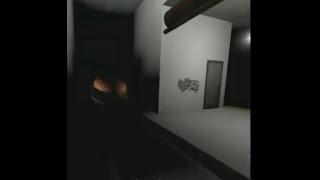

![[FREE] ''ALIVE'' | Hard Trap Type Beat | Freestyle Type Beat | Free Type Beat 2023 [FREE] ''ALIVE'' | Hard Trap Type Beat | Freestyle Type Beat | Free Type Beat 2023](https://invideo.cc/img/upload/MGtGdEtMc0ZiU0c.jpg)






















