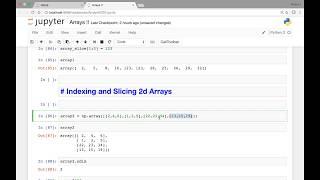How to Plan Your Trip with Google My Maps | 3 Tips to Plan Your Travel Itinerary
Комментарии:

I’ve been using it for years. Great tool for planning, calculating distances, etc. Such a pity all the planning work is no good for navigation!!! If it was, it would really be the perfect tool for traveling.
Ответить
This was so helpful thank you!!!
Ответить
Thanks so much 😊
Ответить
Hello, can you make a tutorial on how to create a travel map on Toursian?
I saw people creating travel maps with it.

Do google my map have an app?
Ответить
I cannot stand these videos. ONLY GOOGLE EMPLOYEES CAN CREATE MAPS BECAUSE ONLY THEY HAVE THE CREATE MAP OPTION. Here are the facts every so called tutorial is made by a google employee that all say the same thing, to use my maps, but none of them ever explain how to even access the so called MY MAPS option which is why these videos are bullshit. To this day there is no such thing as MY MAPS..that's not a thing.
1. Stop using the phrase MY MAPS because there is no such thing. The correct word is just MAPS and the only MAP OPTION that exists is found buried in the 9 dots on the upper right side of the screen. That maps option is the same as typing "Google maps" into Google.
2. There is absolutely 100% no such thing as CREATE NEW MAP for anyone that isn't a Google Employee
3. There is only one color and type pf pin (A red upside down teardrop shape)
4. A pin can only be on the map as long as the place the pin is for is typed into the search bar on the map
5. Only 1 custom red teardrop pin can be on the map, adding another pin, removes the previous pin

Super helpful, thanks!
Ответить
Let's gooooo!
I will use this for my 3-week solo trip to Germany! Thank you so much for sharing this valuable knowledge 😁!

When I was in college, there was a guy on the swim team from England and he lived in my apartment building. I was taking summer classes and my friends wanted me to invite him to our 4th bbq. My response, “we can’t invite a guy from Yorkshire to our Independence Day bbq!!”
Ответить
Cutie 😍
Ответить
One quick question- can I do all this on my iPad Pro ? One other video said you can only edit & create my google maps on a desktop ?
I no longer have a desktop just my iPad

This is helpful for me. Thanks a lot.
Ответить
Very helpful! Thank you.👍
Ответить
Sorry for missing this. How did you make “day 1” , etc or was that simply a layer. Thank you! Loved your video. Subscribed!
Ответить
This is what I always want to have on Google Maps, but didn't know about that. Thanks a lot!
Ответить
This was super useful. Thank you for keeping it concise and clear
Ответить
Other Channels : Like, Subscribe and Share
This Channel : You have been living under a rock for not planning a trip in Google Maps

very helpful video you rock!
Ответить
Once your map is completed can you access it on your phone using the google maps app or do you need to open up a browser?
Ответить
Good job! How do you get step by step directions on iPhone Google Maps?
Ответить
you are cute!
Ответить
thank u 🙏
Ответить
this is something new to me, a lover of travel I didn't know this existed. Thank you
Ответить
Thank you!!! This is very useful! :)
Ответить
But when I'm actually on my trip, I can't open it and see where I am in relation to my pins and navigate to the pinned locations. Right? That makes it useless. May as well just print it out for how helpful it is.
Ответить
Great help. Thanks.
Ответить
This video helped me a lot, thanks for the information!
Ответить
Awesome video! I learned so much. I wish I knew about Google my maps years ago. Very helpful. Thank you.
Ответить
I had no idea! Thanks for the info.
Ответить
Genius, thanks for sharing😍!
Ответить
Okej smart lady, how to use the route I made earlier? Ok, I see it on smartphone but how to start? Thanks!
Ответить
Why just use Google travel > Trip? More easy and nice
Ответить
neeed to reach the destinations.and my map dont tell path like google map.
Ответить
Seen many itinerary related videos but indeed this one was unique! Thumb Up:)
Ответить
Does it have feature to provide directions from the list you created in order?
Ответить
great video! I cant seem to find the app of my google maps,,,,, did they stop the app? I found it only as a website
Ответить
Is there a way to remove all the Google-added pins and display only the pins you created?
Ответить
I used to use mapQuest My Maps, but since they've been on the Fritz like forever, I am glad to see this video.
Ответить
I use layers, one per day
Ответить
Amazing
Ответить
Very helpful 👍😀
Ответить
So useful to my trip! Thanks!!
Ответить
Can you add/edit the map from your mobile?
Ответить
This was helpful and I learned about some new tools. Several years ago I spent hours creating a custom map for a trip with all the places we wanted to go but I keep having to toggle back and forth to the "live" Google Map and then back again to my custom "Google My Maps" to see where we had to go. My custom map just wouldn't show our live location (the all-important blue dot) This was confusing and ate time. What was I doing wrong? I did just change the setting in Google Maps to "Location > Always" on my iPhone. I just want this map to work better than my last one! Thanks for any tips you can provide.
Ответить
Is it possible to add new places/pins to layers on a mobile phone when already travelling and on the go?
Ответить
This video was very helpful. Will be on a solo trip in Europe next week and can't wait to use this app throughout the trip!! thank you :)
Ответить
Perfect Tutorial. Thanks!
Ответить