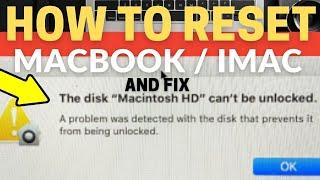Комментарии:

After going through all of that, which was great presentation, but the simple step of importing the flight to the sim was left out. Thanks
Ответить
CAO is Commercial Airline Overlay. They are charts that have been optimized for cat C and D aircraft
Ответить
Very good tutorial. Navigraph charts is a bit pricey but I think it is worth it so far. Subscribed to your channel.
Ответить
Thank you for the excellent tutorial!
Ответить
FYI CAO=Commercial Airline Overlay Charts, awsome video explained alot many thanks.
Ответить
Absolutely excellent Tutorial on Navigraph.. I have had Navigraph for a week and was going to give it up, as I thought it was frustrating to do a flight plan on it...After seeing this video you have made it come alive and I look forward to doing a flight plan as you have shown.. You have a great voice and ability to train I am hooked on your site....I do intend to watch your videos on Vatsim. I am trying to learn that, and I am sure your videos will equally be so helpful in training me on jumping into Vatsim flight ...Thank you so much.
Ответить
Great video. Now I know how to create a flight plan, but you didn't tell me how to get it into MSFS 2020.
Ответить
Thanks for a great vid. I'm off now to try to replicate your flight plan. Been flying vfr for a while now and wanting to learn IFR and eventually use vatsim. Taxiing and getting lost whilst on vatsim has put me off, I will be frequenting myself with popular VATSIM airports and less complicated ones such as EGHP EGCC to begin with. The taxi chart is really good. 👍👍👍
Ответить
Super,quite cool tutorial thanks indeed.
Ответить
very good, thank you!
Ответить
Great Tutorial. Did they add the Metar to the app ? many thanks
Ответить
Pretty clear tutorial. Thanks.awesome job
Ответить
Very nice tutorial!!
Ответить
Very helpful. Thanks a lot!
Ответить
perfect, tks a lot!!
Ответить
Airline CAO is Airline Commercial Airline Overlay where the charts are optimized for cat C/D aircraft. So if you fly airliners in the sim this should be the preferred choice in Navigraph.
Ответить
Good Tutorial! Thank you. Now i can start my flights with Navigraph Charts
Ответить
Great video. So helpful. Thank you.
Ответить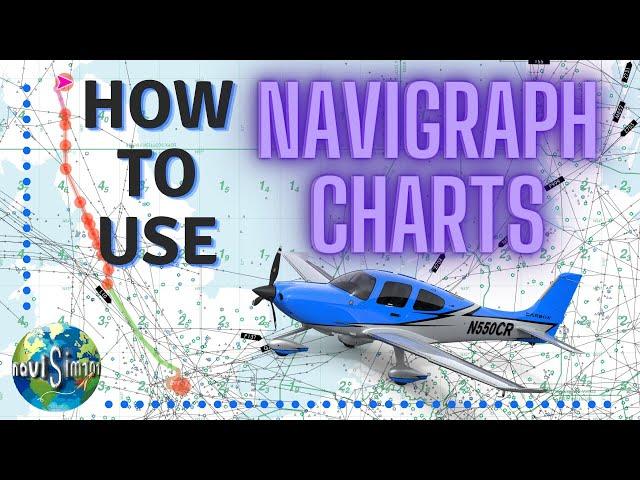
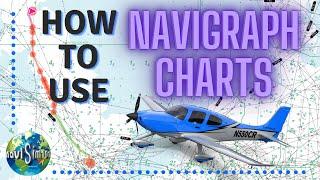

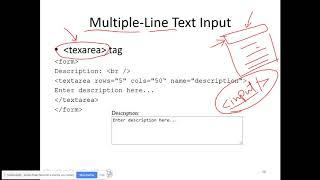

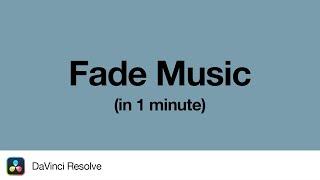





![Horizon Zero Dawn [ Low + Med + High ] Settings Gameplay 1080p | ASUS TUF FX505DY RX560X Horizon Zero Dawn [ Low + Med + High ] Settings Gameplay 1080p | ASUS TUF FX505DY RX560X](https://invideo.cc/img/upload/a01scUZrNXlYdzA.jpg)