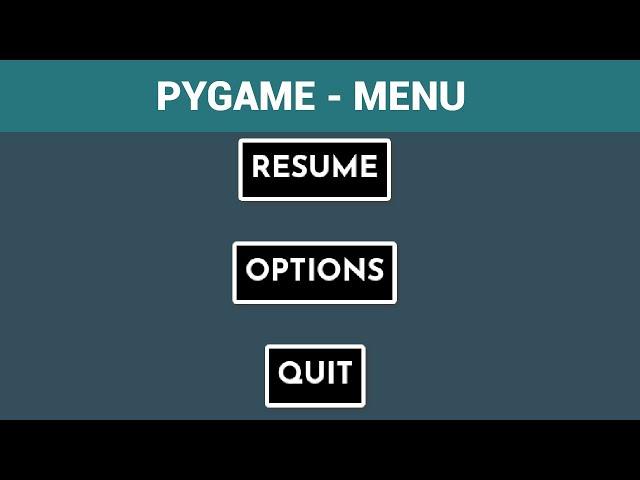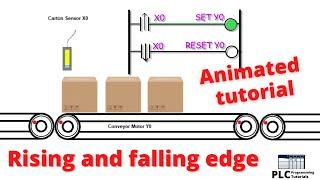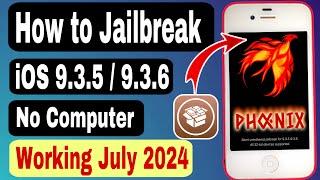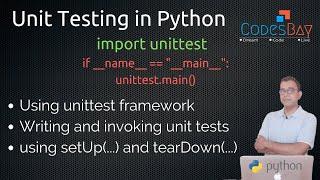Комментарии:

Video muito esclarecedor! Obrigado amiigo!
Ответить
bro thank you
Ответить
im here because when i tried this, my menu don't adjust to fullscreen, the rest is just blank white, i hope its explained in the video
Ответить
how did you get that bar on the side of your screen on the python i have got its just a window with no menu bar at top all it says is the path i run it from
Ответить
nice tutorial i implement this paused menu to the tower defence game
Ответить
Hi, I been trying to do this menu, but I got a black screen for some reason
Ответить
You Are A Fox
Ответить
If you alrready have a game for the code written, where would you add this code ? Thank u
Ответить
Great video!
Ответить
self.image.get_rect()
Ответить
where did you get the images from??
Ответить
For anyone having a problem such as buttons on the same coordinates in submenus gets automatically clicked, make a variable: clicked = False and set it to True whenever a button is clicked and make buttons clickable only if clicked is False. Set clicked back to False after the pygame.MOUSEBUTTONUP is triggered. For example:
if button.draw(screen) and not clicked: # if button.draw(screen) and clicked == False:
do_something()
clicked = True
for event in pygame.event.get():
if event.type == pygame.MOUSEBUTTONUP:
clicked = False

the font.render just gives me an error saying "'str' object has no attribute 'render'"
Ответить
Wait... So I don't even really need Tkinter for buttons? the first thing I noticed was no import for Tkinter. Wish I could find the tutorial I watched a few days ago and point the guy in this direction... I like the way you do buttons.
Ответить
thanks
Ответить
Hi there. Thanks a lot
I'm having trouble creating various menus with Pygame using your method, since some of the menu buttons, although on different menu screens, share the same coordinates. So once one gets pressed, the next screen detects the button still being pressed and automatically triggers as well.

Awesome video. I have a little problem where my submenu buttons are in the exact same place as the menu button. When I click a menu button, the program goes through and also clicks the submenu button. Is there a way I can delay the click or something? I noticed that in this video, your buttons are not in the same place so that problem may have not come up.
Edit: I added a "clicked" check and it worked.

Hi Coding Russ, have been watching most of your tutorials. Right now I am trying to create a function to pause the game inside Pygame. Do you have a video on it or is there any way you can guide me on it? Much appreciated for all your help.
Ответить
Thank you very much for this tutorial, I was having a lot of trouble with this part. Clean and straight to the point.
Ответить
I dont get the ability to close the window even after putting in the exact same code as yourself. My window just stays locked open :/
Ответить
thanks for the good video!👍
Ответить
Hey, I enjoy watching your videos! Are you in audea btw..
Ответить
Man you're so damn good at explanation for real and only having 13k it's very undervalued :(
Ответить
keep getting an error "unident doesnt match with any other indentation level"
Ответить
What happened to your website?
When I tried to access it, it says "Account suspended" even though I haven't done anything.

Thanks!!!
Ответить
Very nice tutorial I'm kinda new I followed some of your game tutorials and they are amazing I learnt so much and I also had a question what os do you use (i know its windows but just asking )
Ответить
when i press back it quits the application are u able to help please
Ответить
New video?
Ответить
Bro your channel is a hidden gem, awesome content
Ответить
Can you do a tutorial for a game who connect to tiktok live comments,donations,followers,likes and the game react to all descbribe,thank you !
Ответить
very nice men! thanks a lot
Ответить
thank you ,,,,that's Great but I want to ask about (platformer game) ?
Ответить
Sir can you make tutorial how to add punch block and break block in python pygame
Ответить
Sir can you make tutorial how to create 2d minecraft in python pygame
Ответить
thanks for the explanation all of them really really helps me thanks for making this vedeos
Ответить
Great this is what i need because i'm working on a game with the knowledge that i've gotten from you. Although I am having trouble trying to figure out how to make them work like if i click the video setting you can actually customize the settings.
Ответить
awesome. just so you know, i smashed the like button and bell! if there are any other button to smash, tell me!
Ответить
That's awesome
Ответить
Круто😌👍
Ответить
Love your videos man, keep it up
Ответить
I really enjoyed your all video nice explanation sir
Please teach us how to create a 3d game using pygame

Thanks so much for this video.
I can put a image on the background of the options menu? Or just fill with colors?

Oh...
Real nice...
✅✅✅✅

very usefull but im still at 3/13 on that game :))))))))))))))))))
Ответить
The thing I was waiting for!
Ответить